Sign in to the PlayFootball administrator portal HERE.
1. Select 'Registration Products'
*You may also pay for a subsidised registration through the 'All registrations' tab and by following step 5 and onwards.
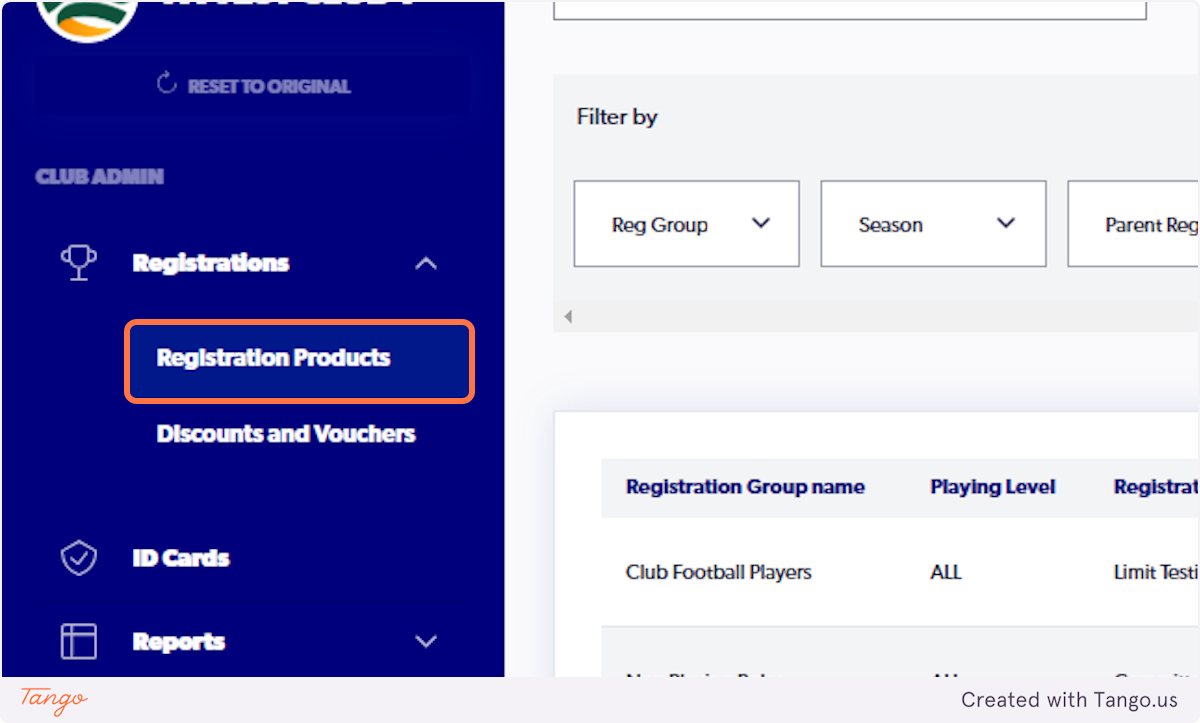
2. Select the three dots on the desired product

3. Select 'View Details'

ℹ️ If a participant has submitted a registration and selected 'subsidised payment', it will appear as 'In Draft - Awaiting Payment'
4. Select the three dots to the right of the participant's details
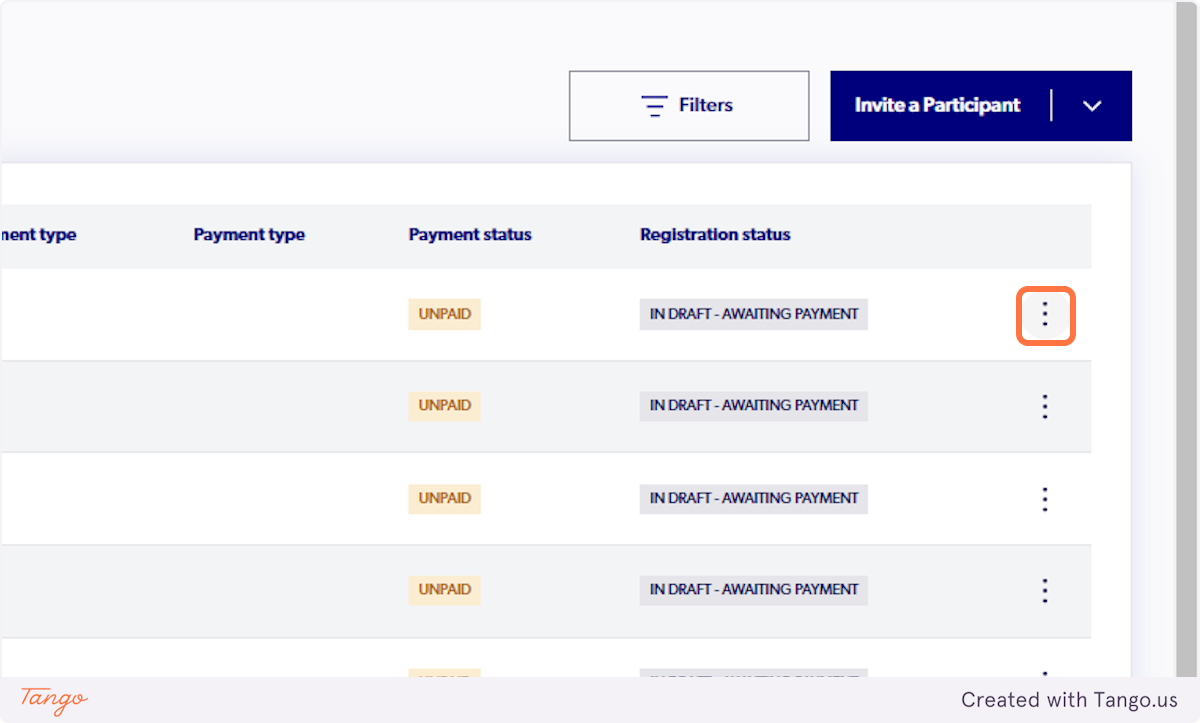
5. Select 'Pay on behalf of Participant'
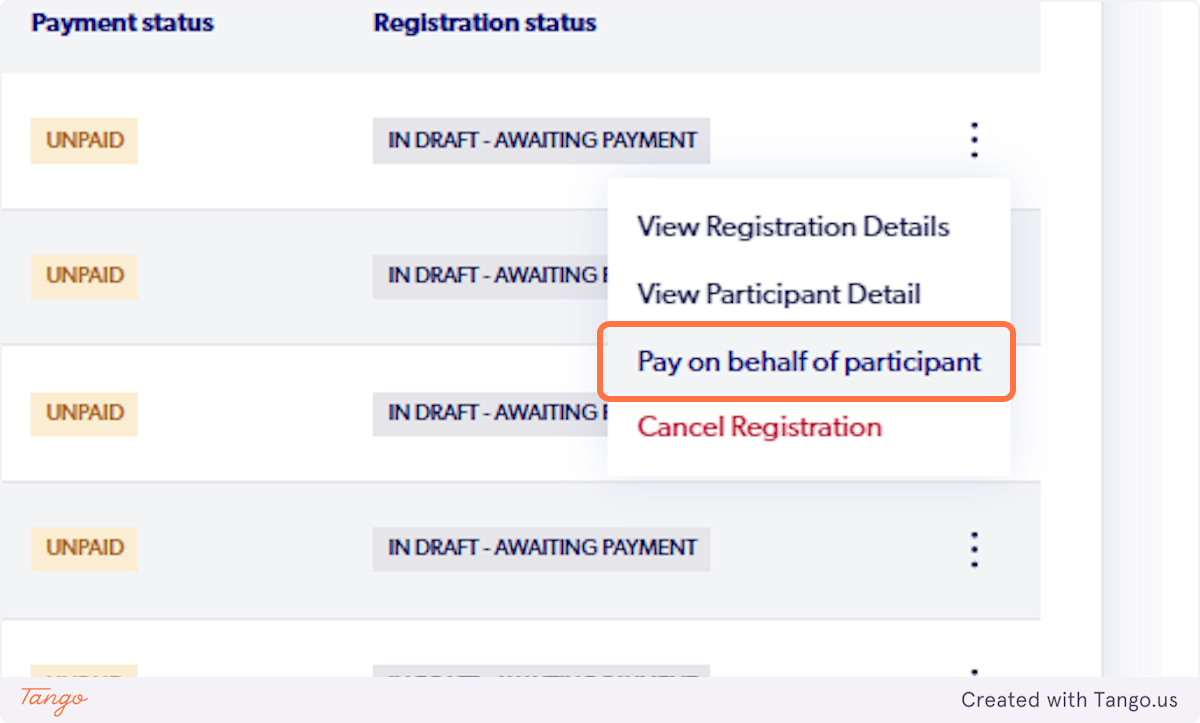
*As you (the club/association) are paying on behalf of the participant, you will not pay the club fee and will only pay the regulation fees; please see 'Today Total' is void of the club fee
6. Input your card details and select 'Submit'
