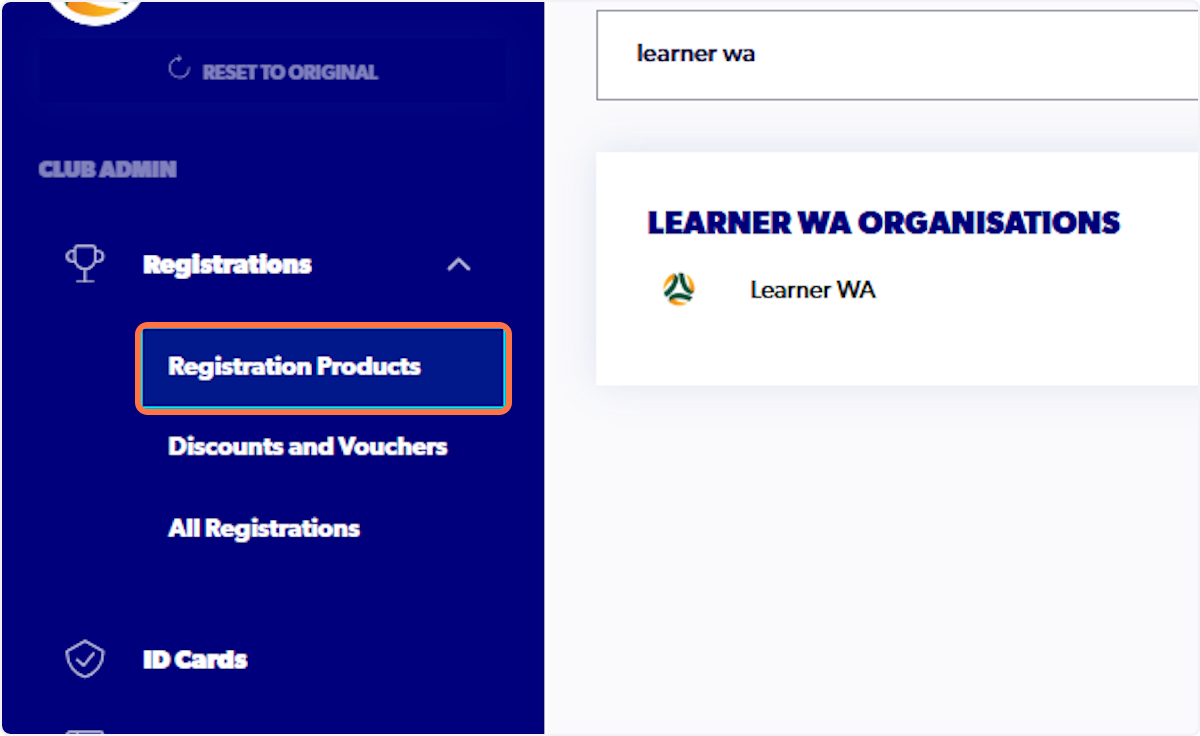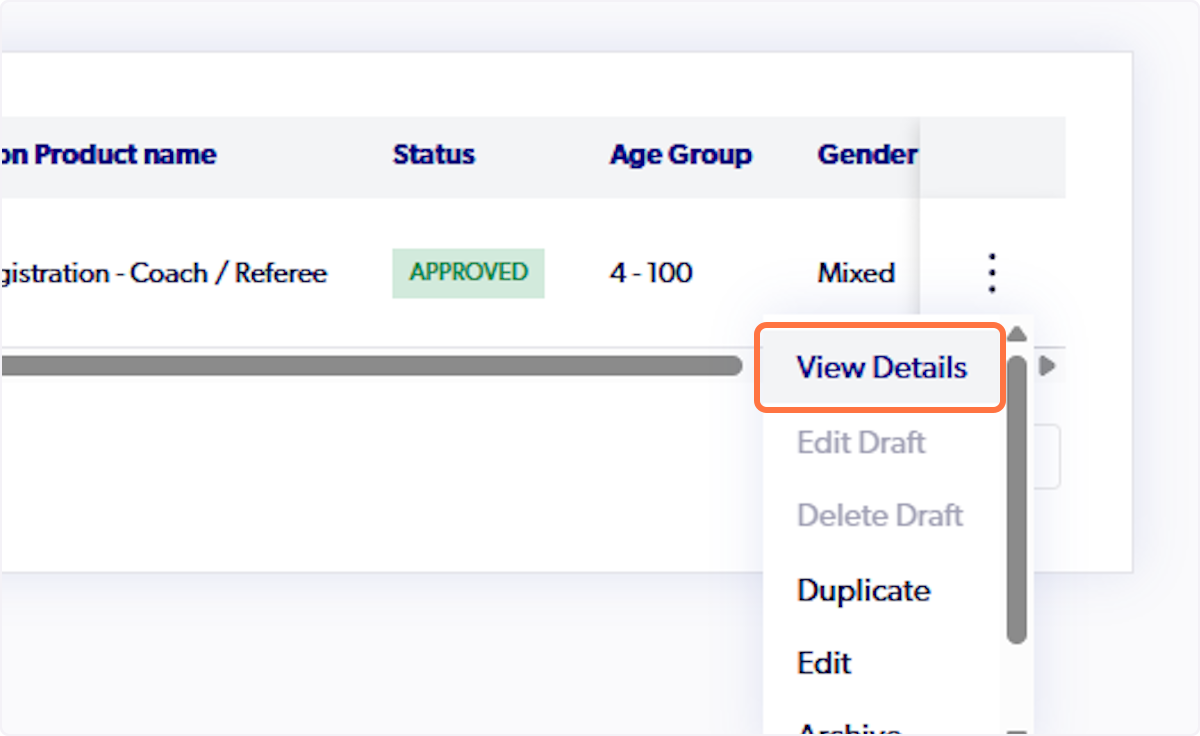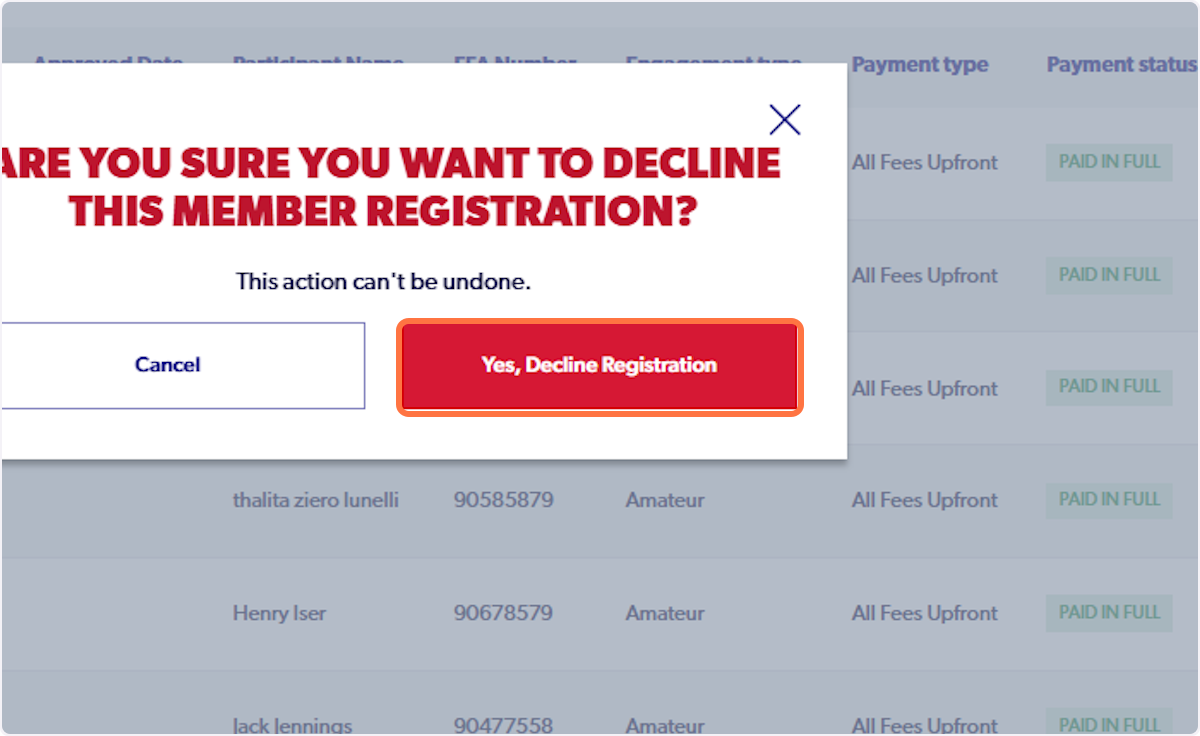Club Admin - How to Decline a Registration
Modified on: Thu, 7 Aug, 2025 at 3:17 PM

1. Fill in your username and password, and select I have read and agree to the Privacy Policy.

2. Click on Sign in

3. Click on Registrations

4. Click on Registration Products
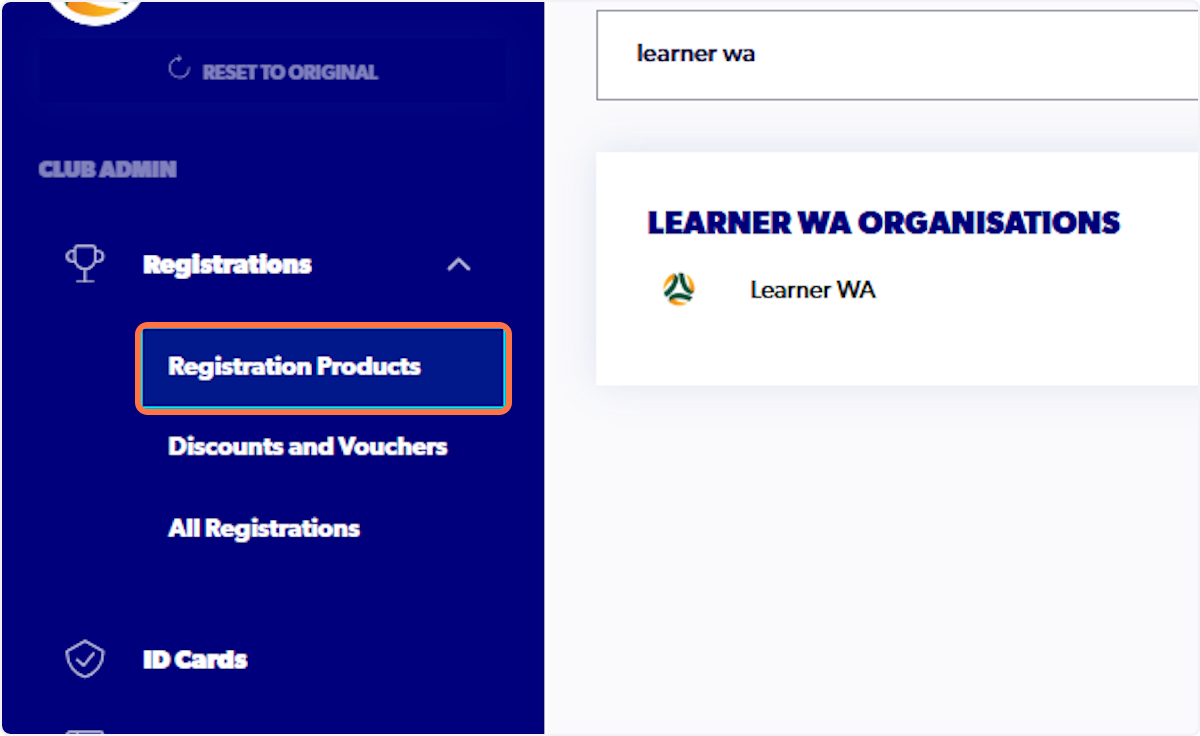
5. Click on 3 dot menu

6. Click on View Details
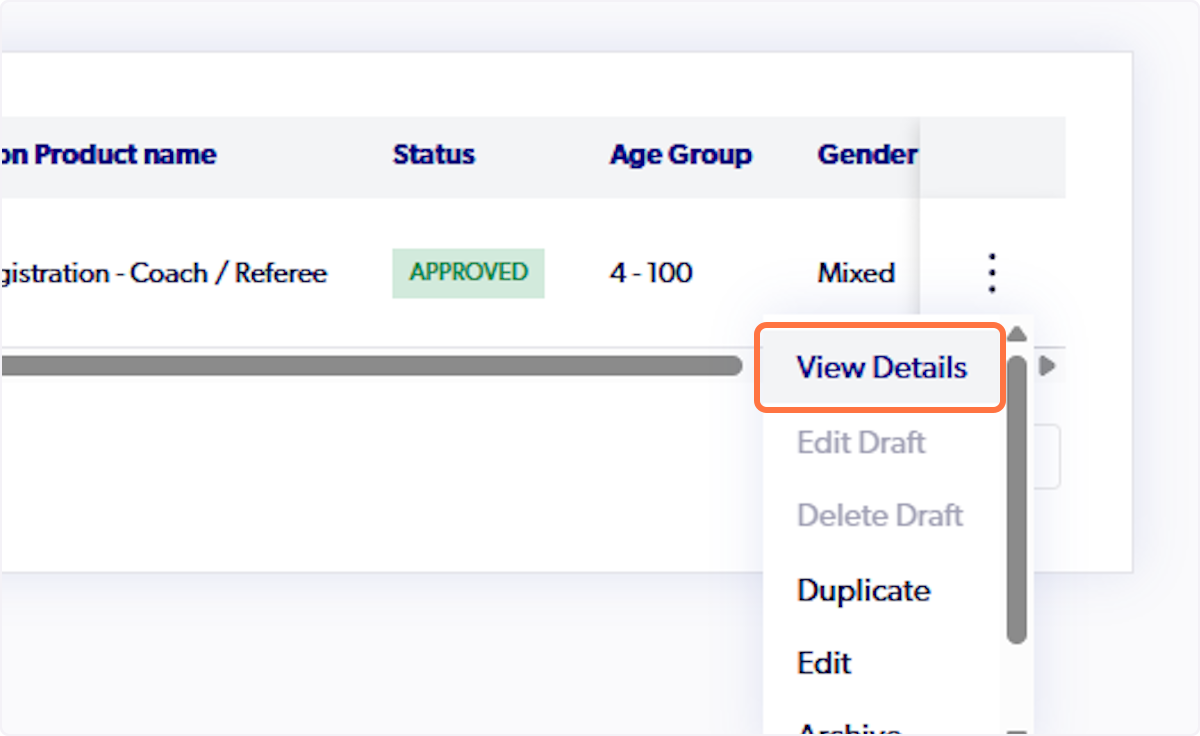
7. Click on 3 dot menu next to relevant participant

8. Click on Decline Registration

9. Click on Yes, Decline Registration
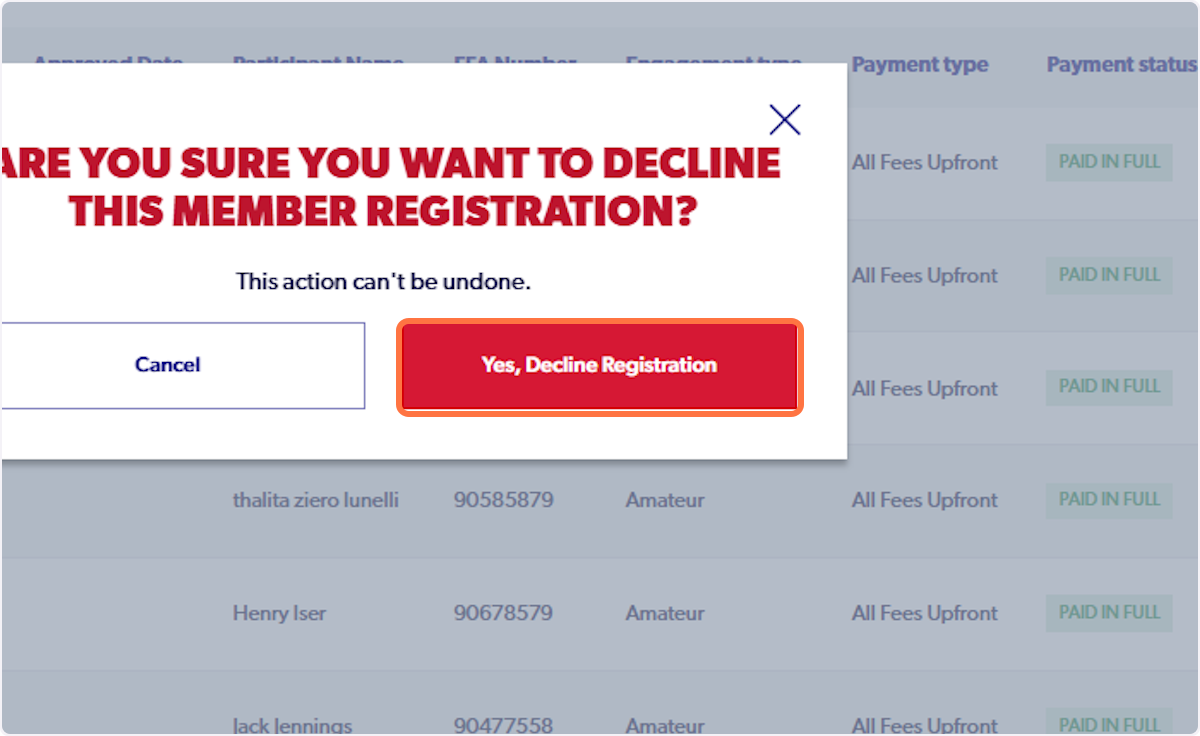
Did you find it helpful?
Yes
No
Send feedback Sorry we couldn't be helpful. Help us improve this article with your feedback.