1. Click on "ID Cards"

2. Click on "Teams"

3. Click on the three dot menu next to the team

4. Click on "Print Team ID Cards"

5. ID cards will display for members within the team

6. Click on "Print"
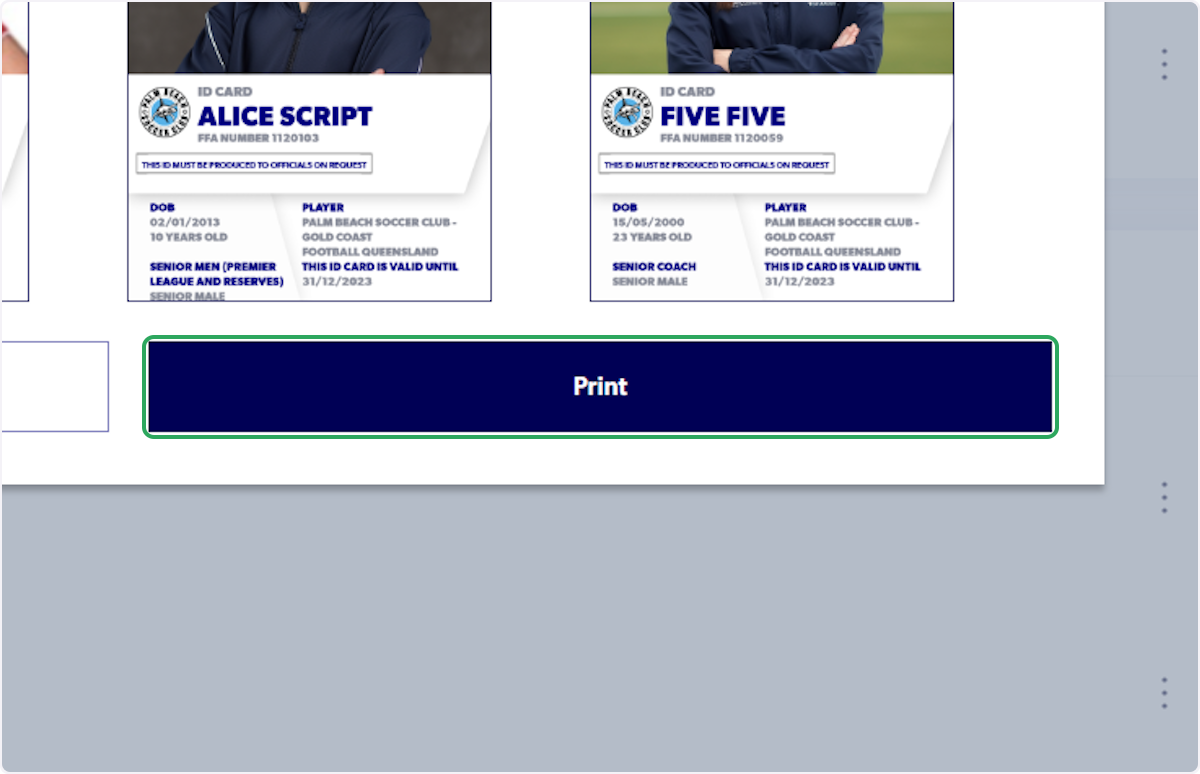
7. Print pop up will display

Modified on: Tue, 12 Dec, 2023 at 4:30 PM





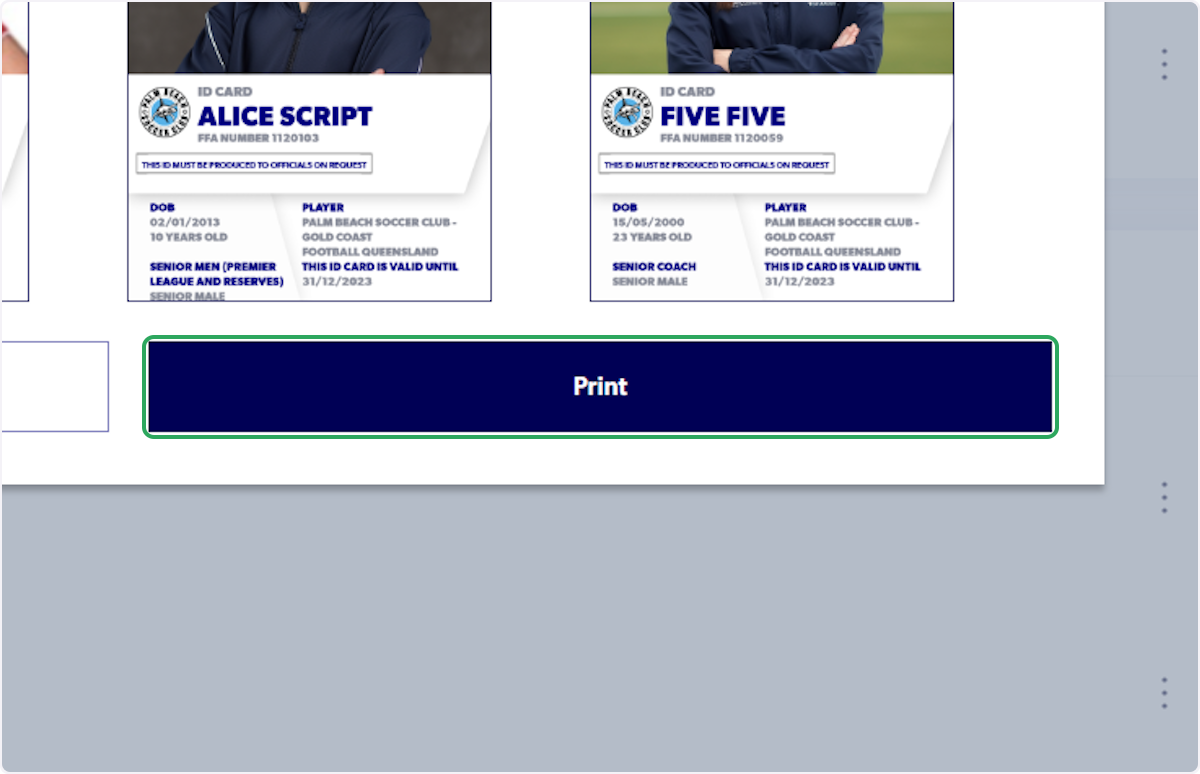

Did you find it helpful? Yes No
Send feedback