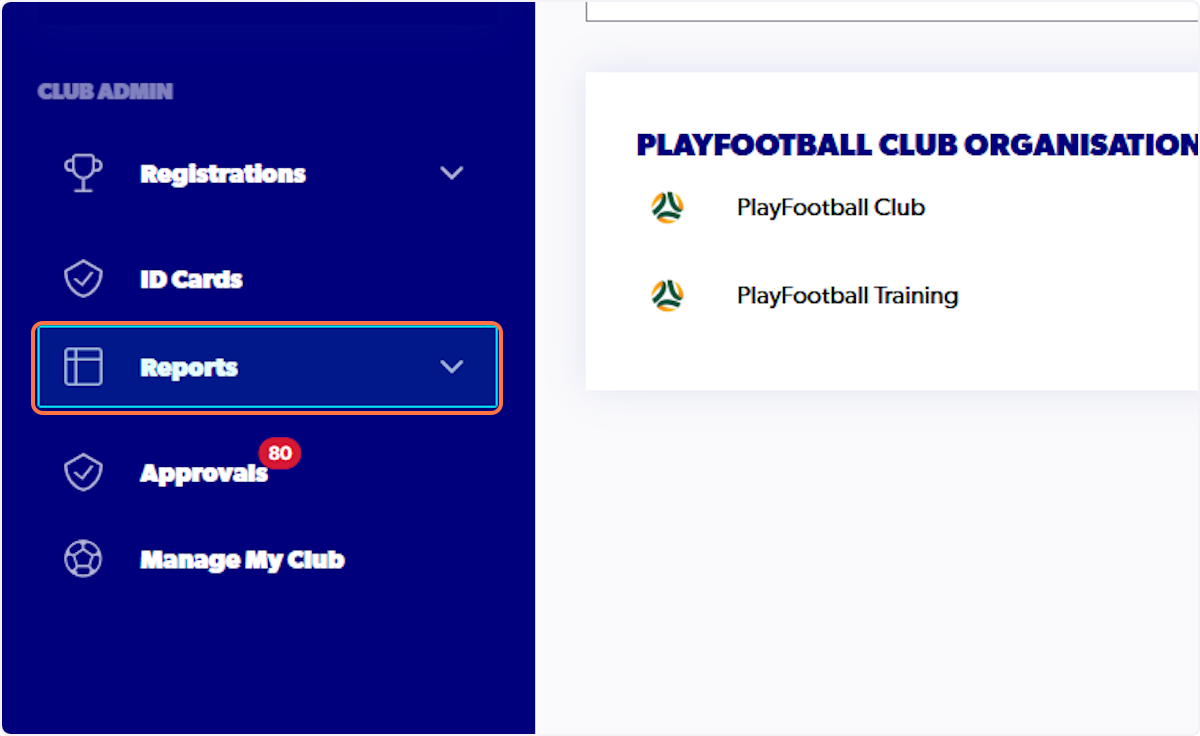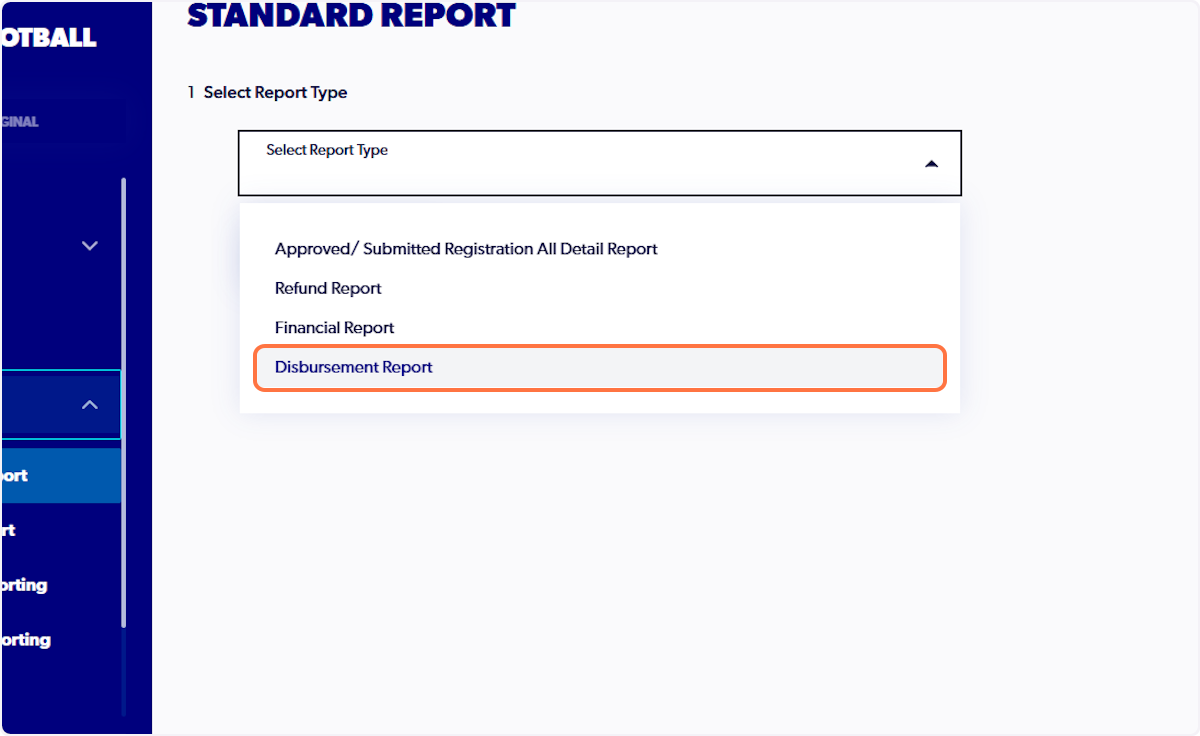How To Know If Your Organisation Has Been Paid for a Participant
Modified on: Fri, 18 Jul, 2025 at 3:36 PM
1. Click on Reports
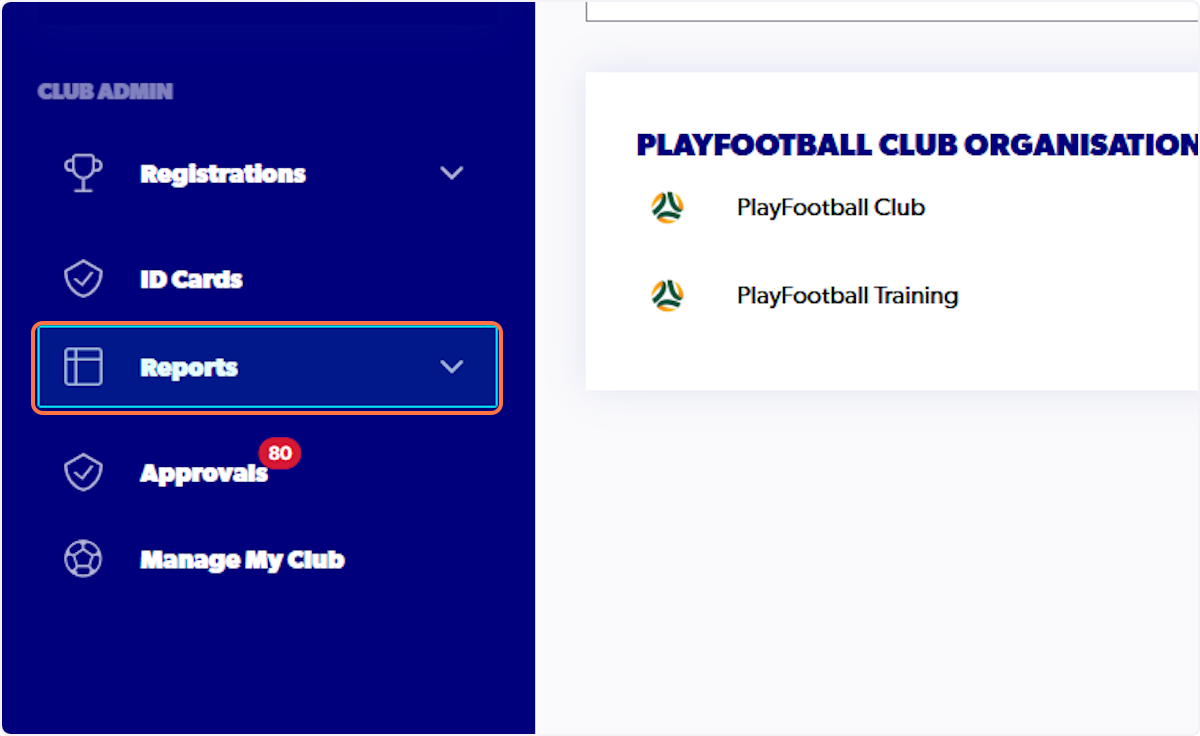
2. Click on Standard Report

3. Click on Select Report Type

4. Click on Disbursement Report
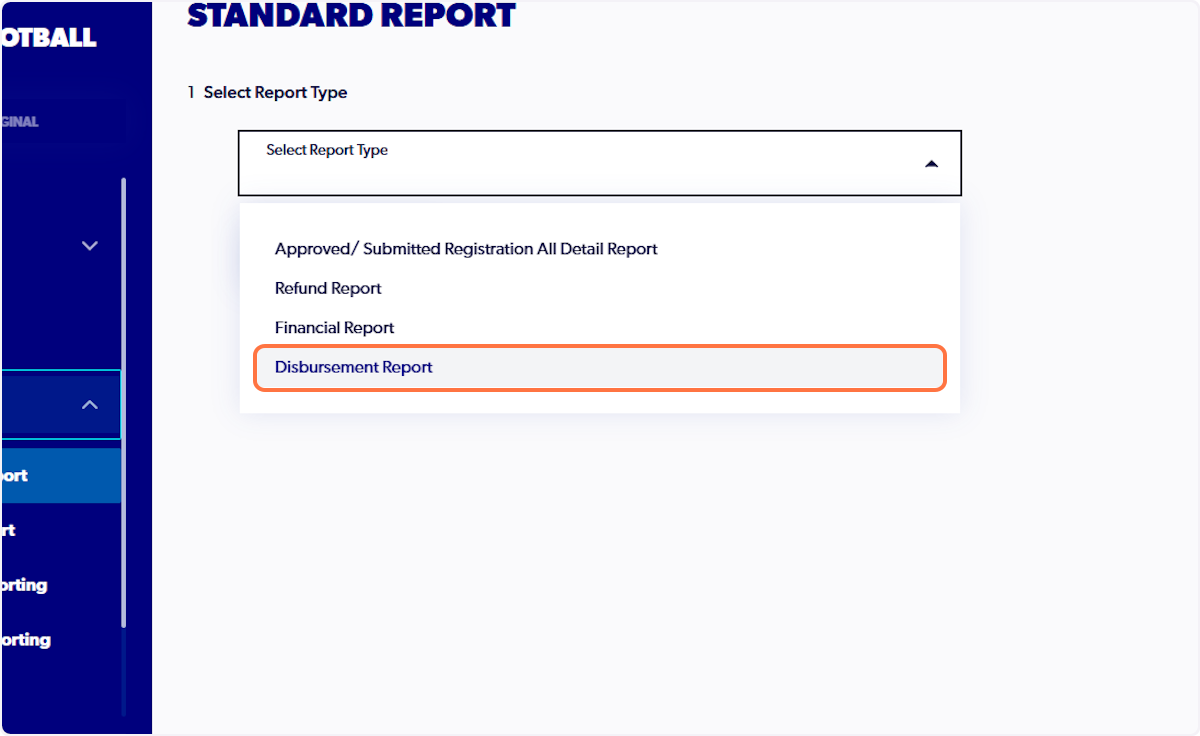
5. Click on Continue

6. Click on the calendar icon

7. Select the date range

8. Click on Set Range

9. Click on Export Report

10. Visit your email and locate the email from no-reply@footballaustralia.com.au

11. Click on Click here to download your report

Did you find it helpful?
Yes
No
Send feedback Sorry we couldn't be helpful. Help us improve this article with your feedback.