1. Click on Reports
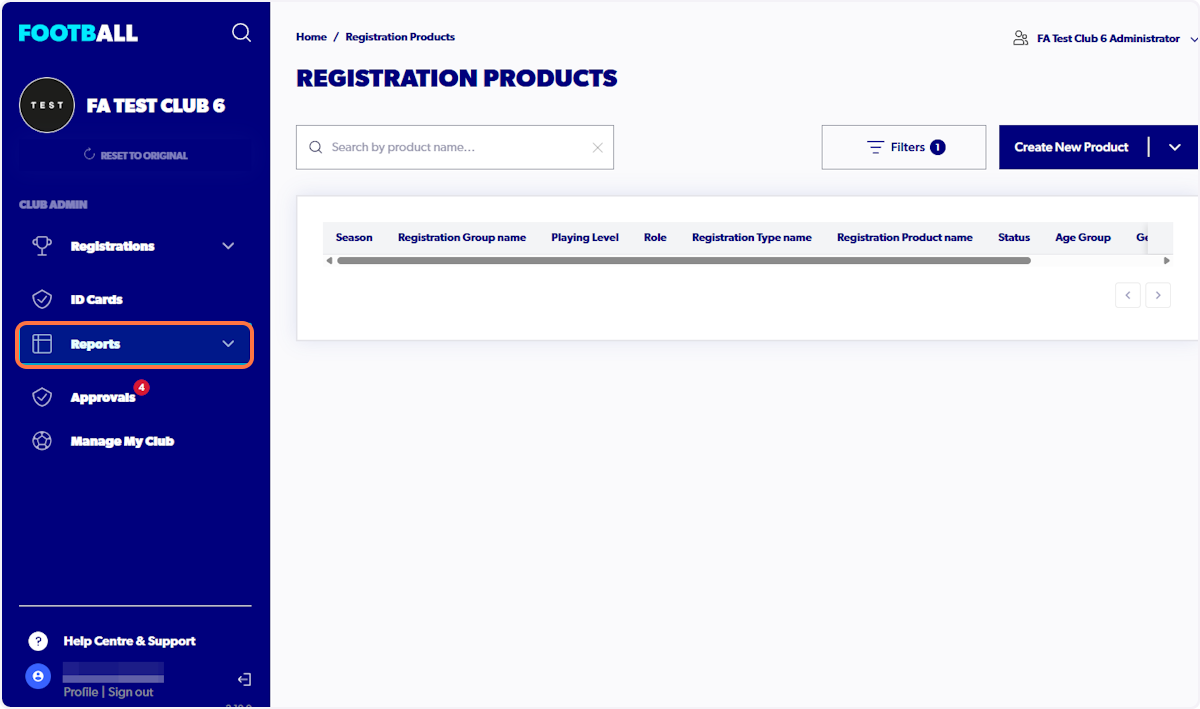
2. Click on Standard Report
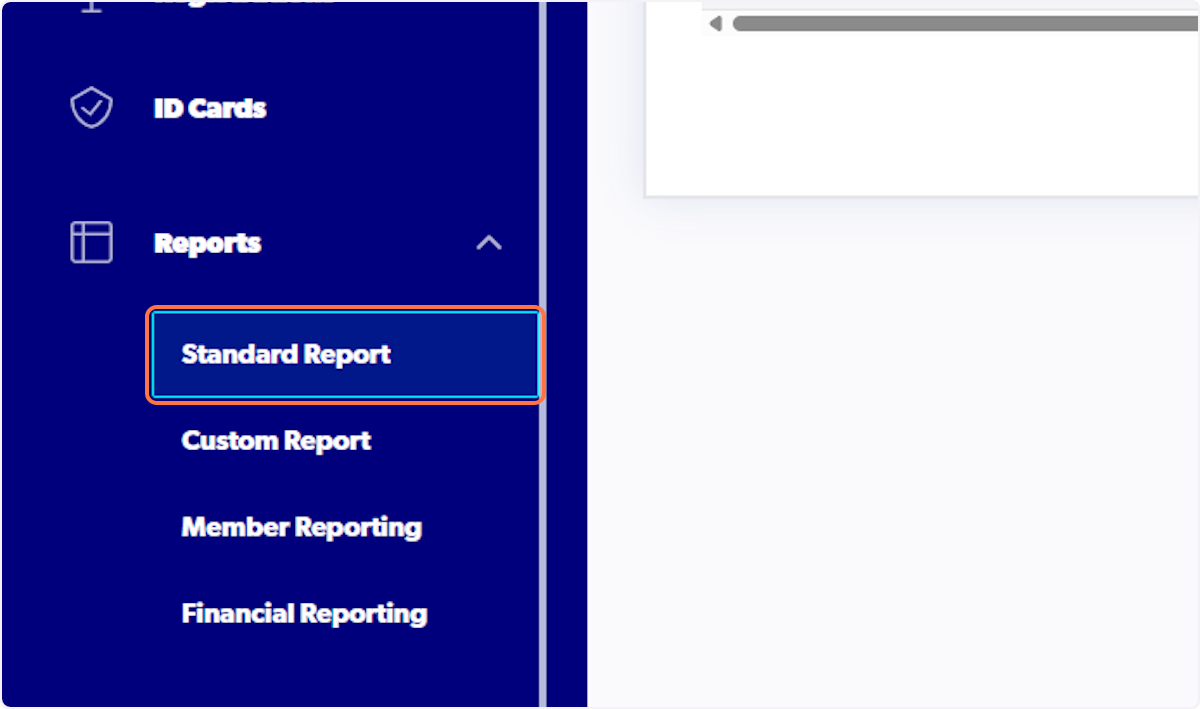
3. Click on Refund Report

4. Click on Continue
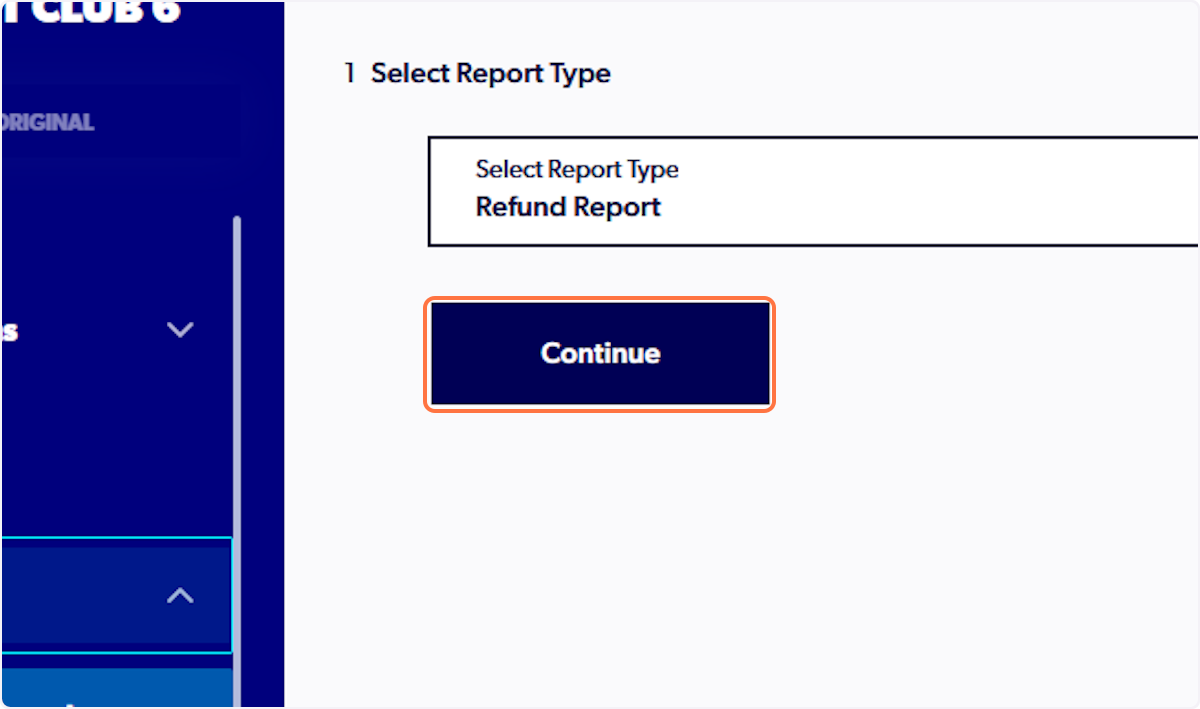
5. Click Continue

6. Click on 2025
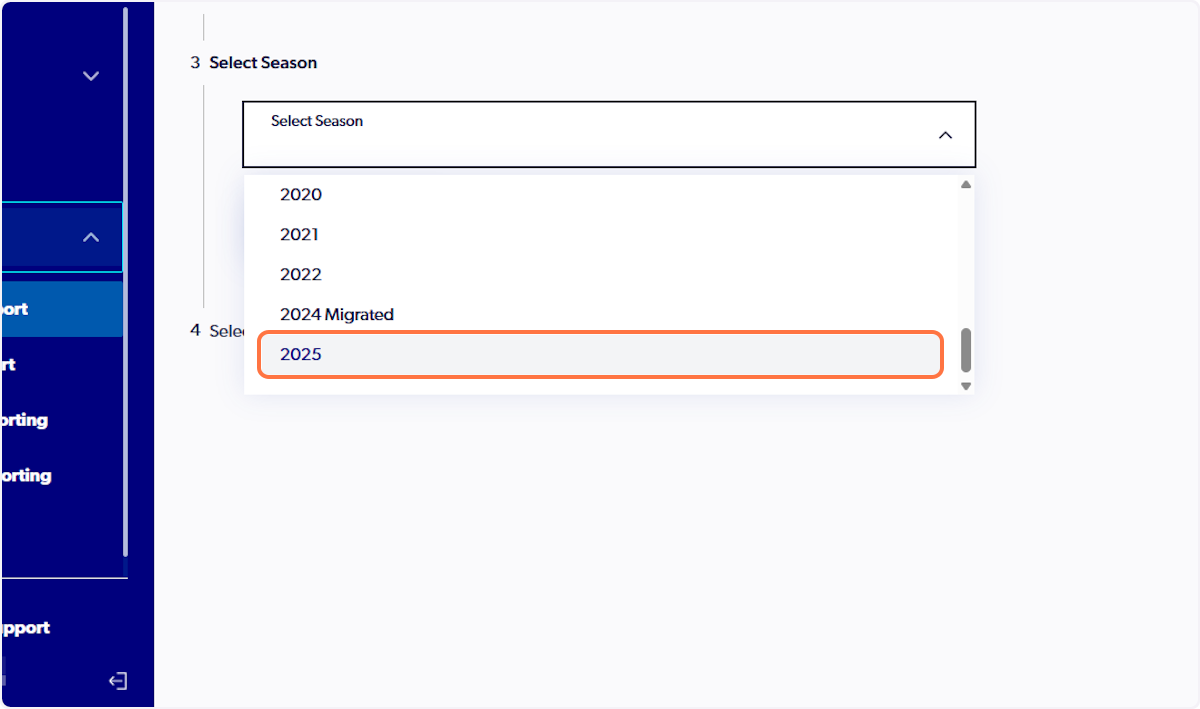
7. Click on Continue

8. Click on Export Report

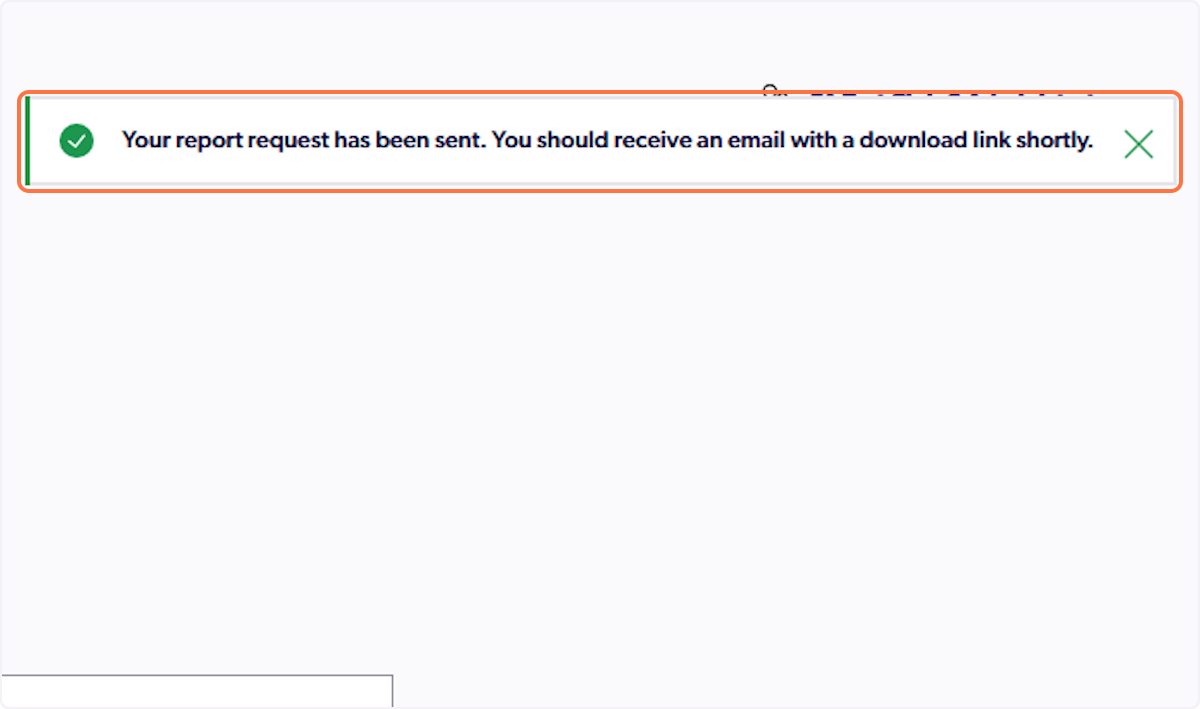
10. Report will be sent to email you are signed in to admin site with, to download.
