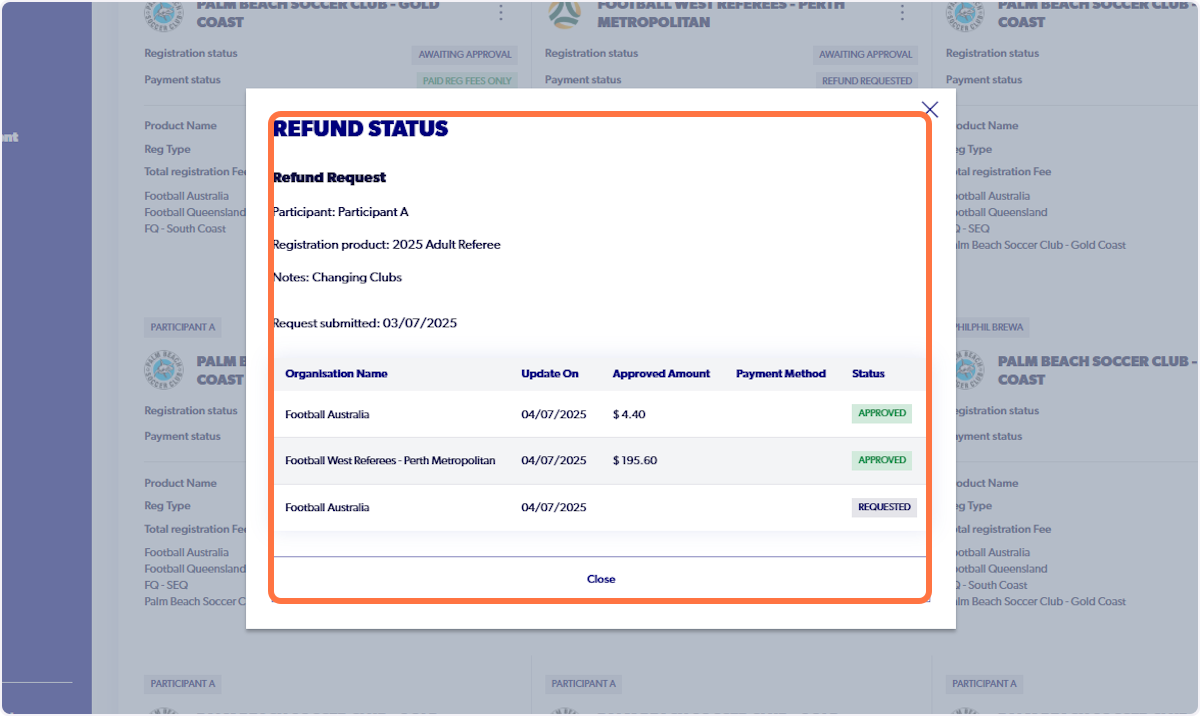1. Go to playfootball.com.au. Sign in to your Football Network account.
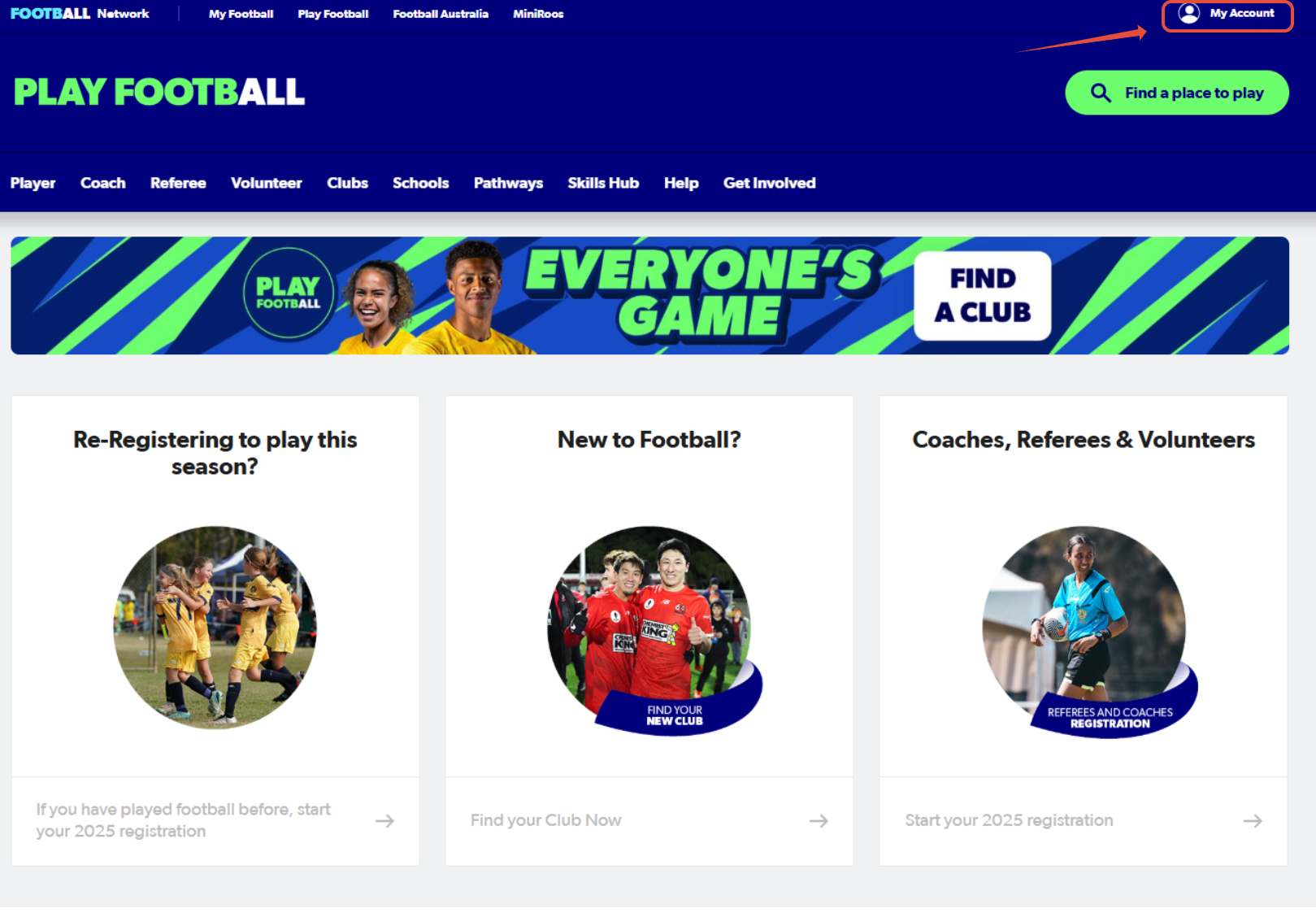
2. Select "Manage My Registrations"
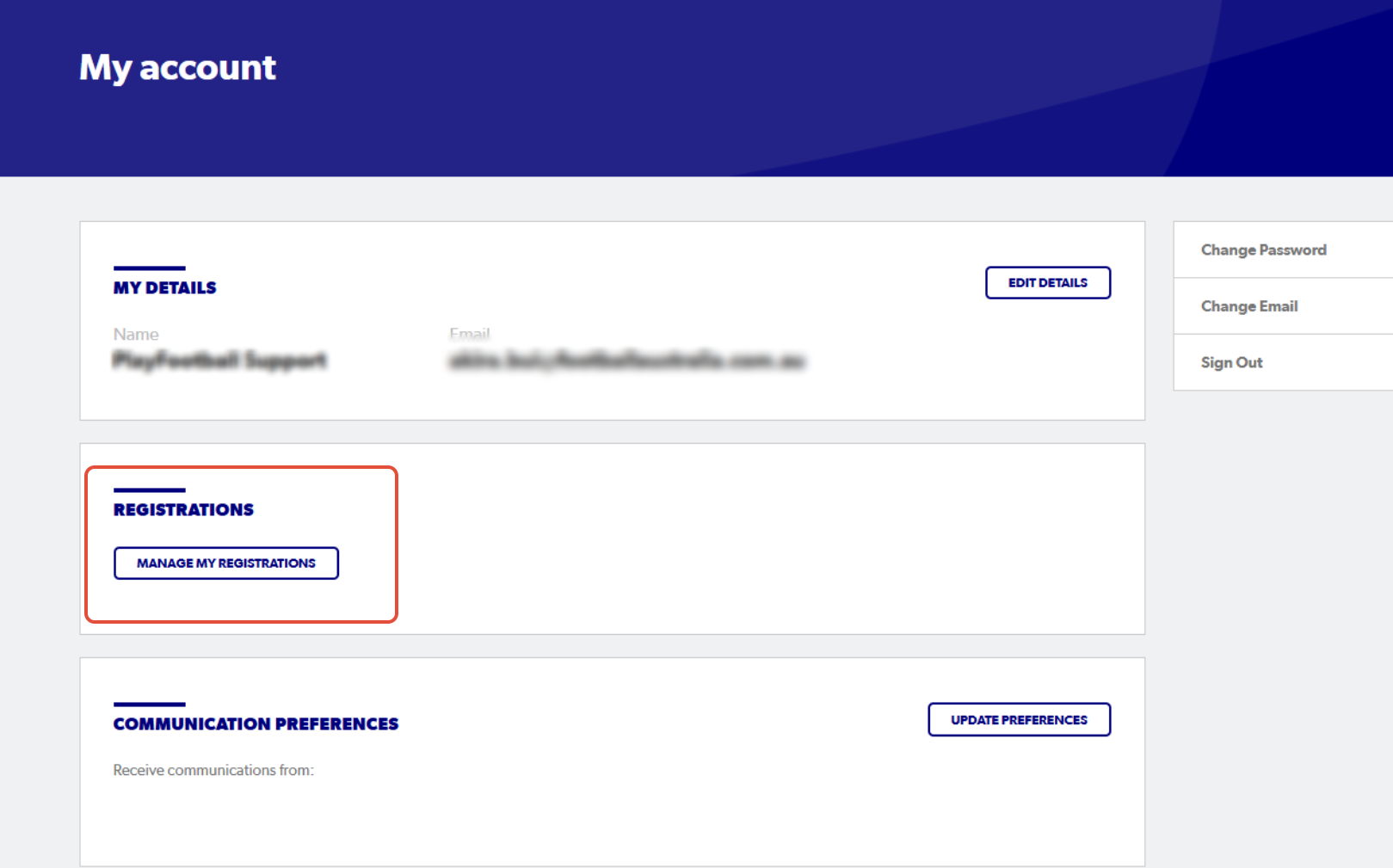
3. Sign in to PlayFootball
Please note if you have created your account using Google, you must select 'Sign in with Google'

4. Click on My Registrations

5. Select the 3 dots next to relevant registration

6. Click on View Refund Status

7. This will give you a list of the organisations the refund has been requested to and whether they've Declined/Approved it