1. Select product to register to
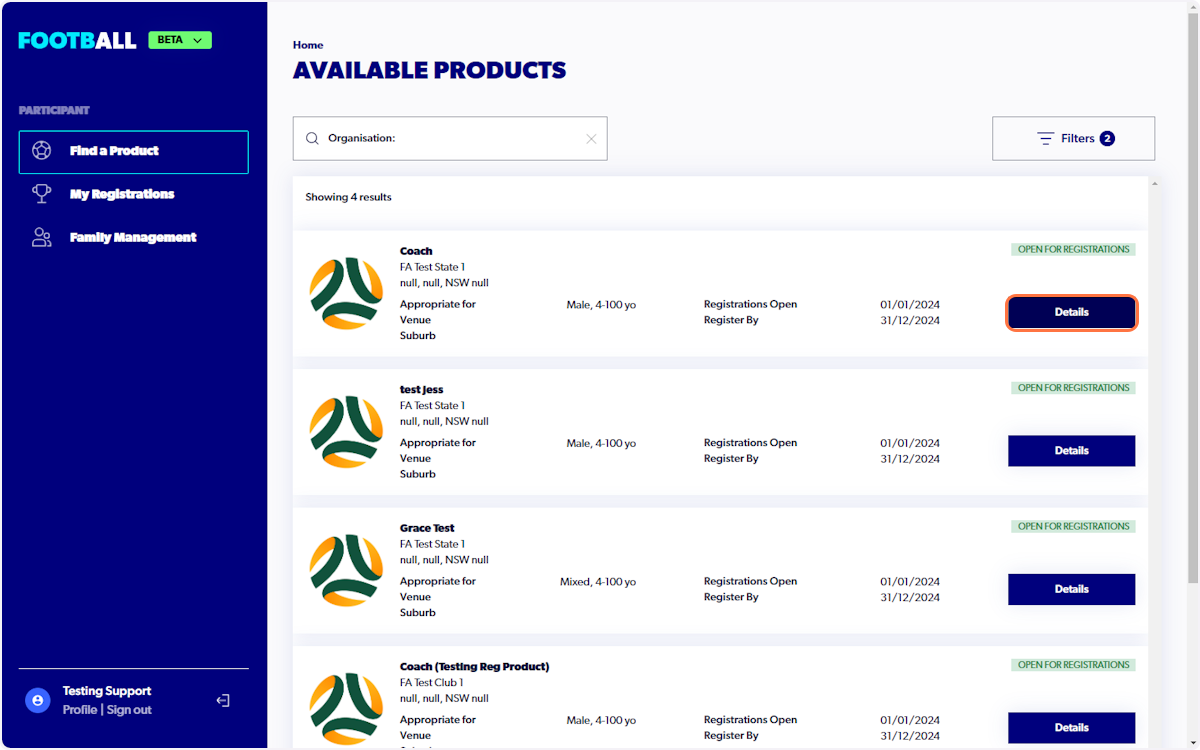
2. Click on Register
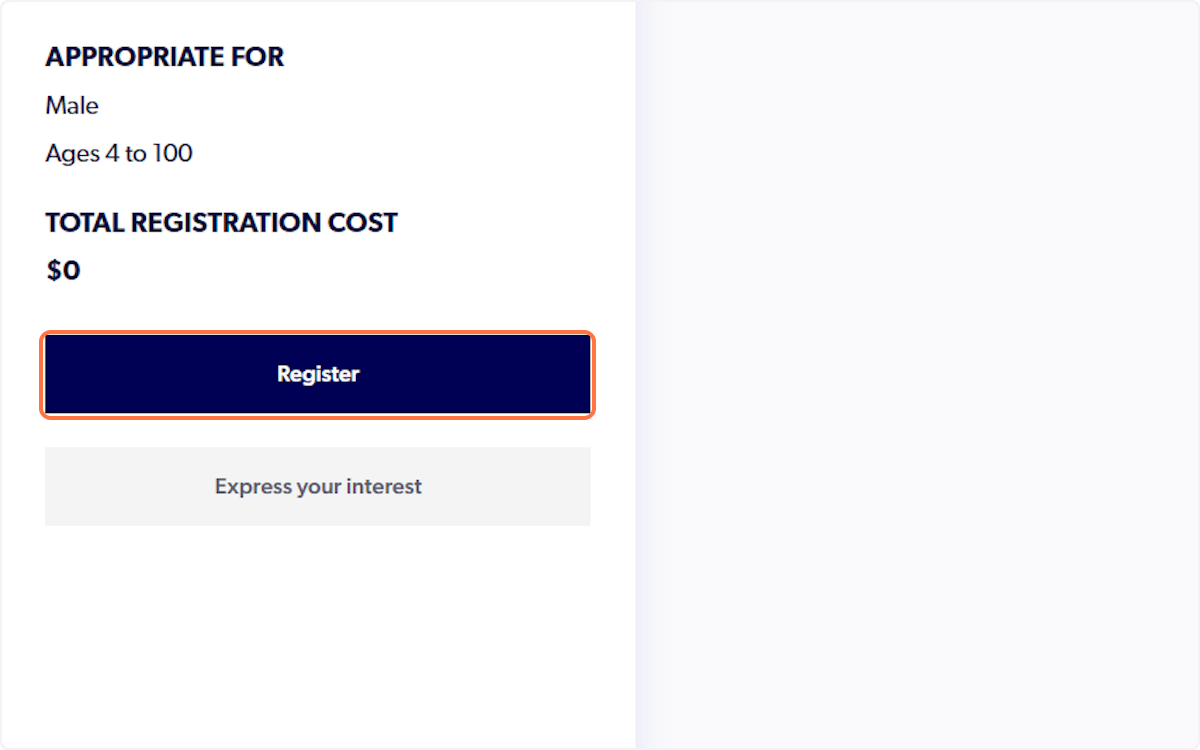
3. Select Somebody else
If you are registering yourself please select 'Myself' or 'Somebody else' if you are registering your child etc.
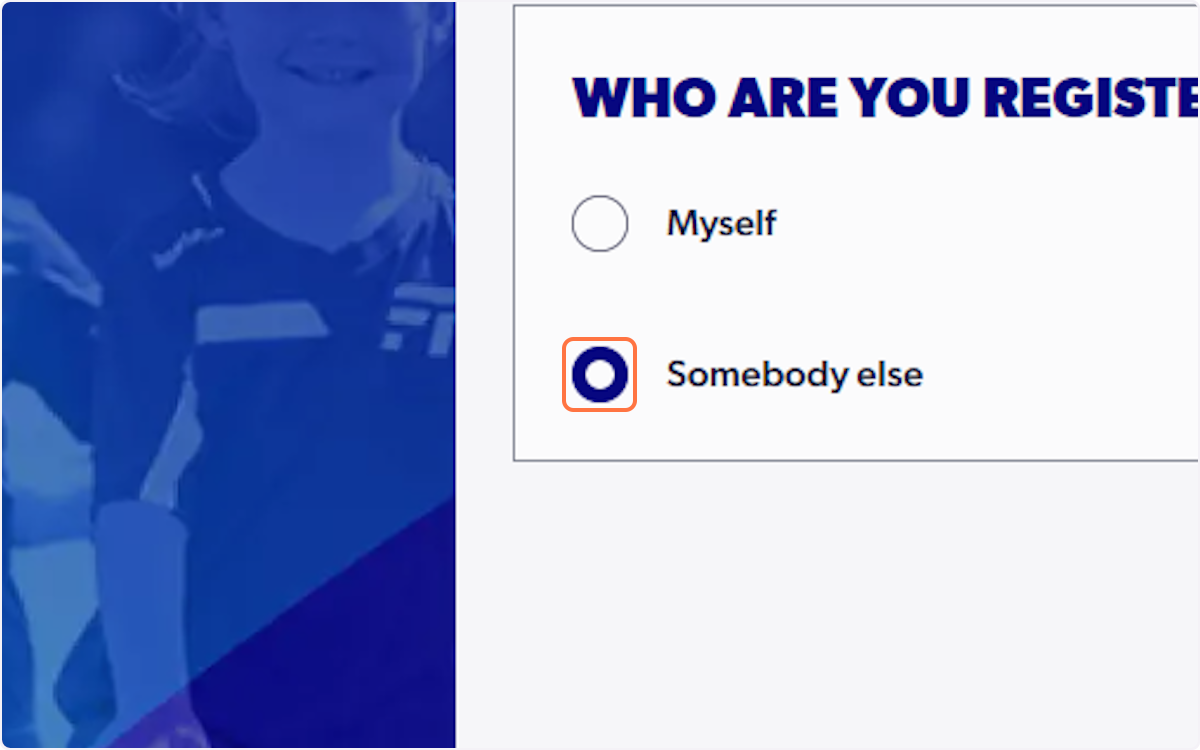
4. Click on Continue
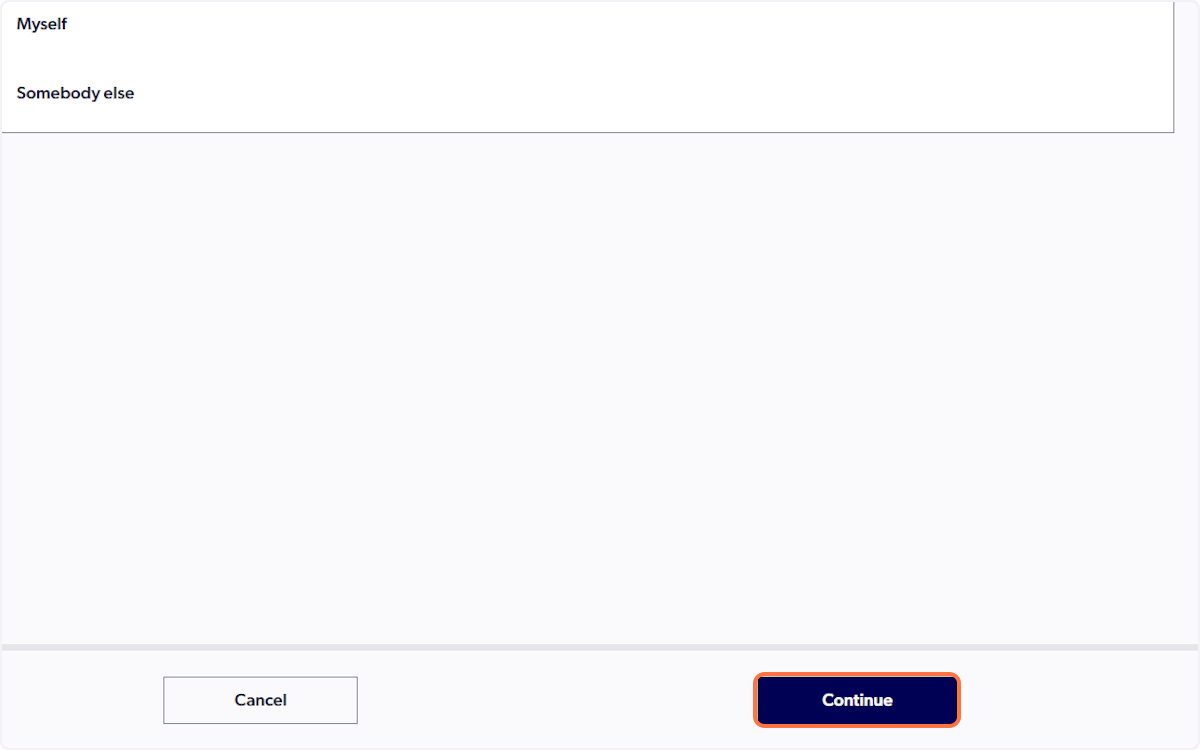
5. Click on Review Football Australia's Terms and Conditions (Football Australia T&C's)
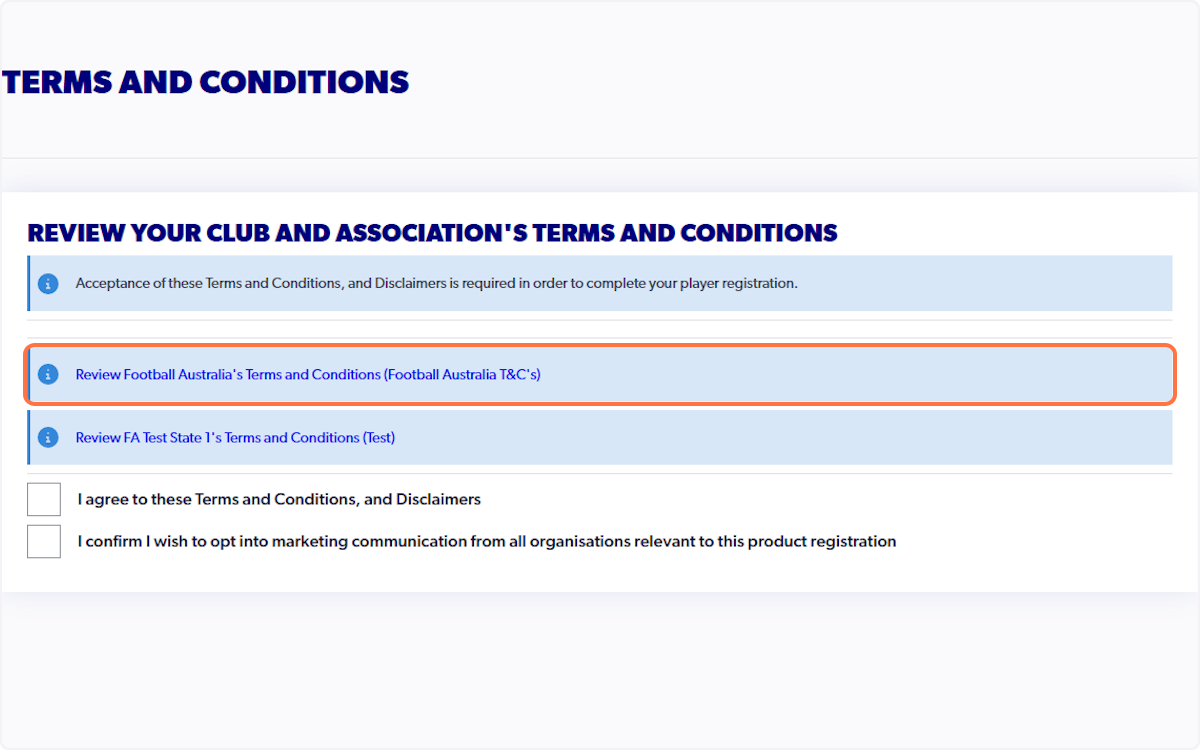
6. Click on Review FA Test State 1's Terms and Conditions (Test)
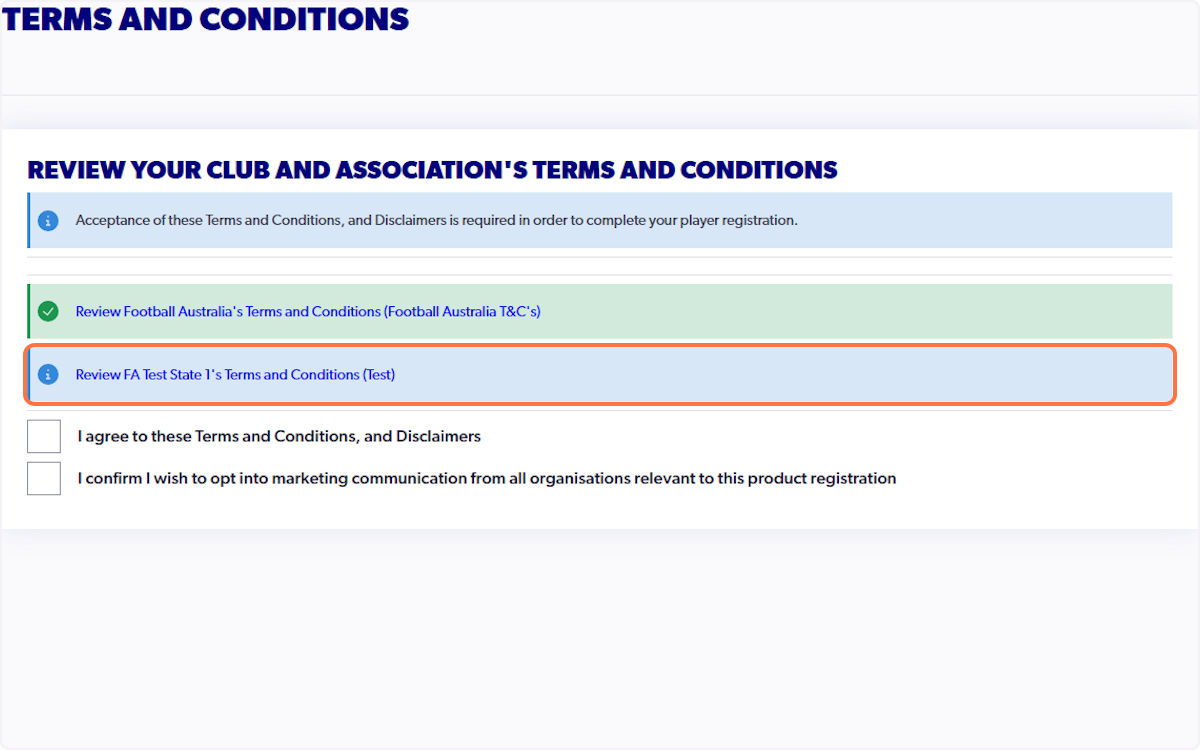
7. Check I agree to these Terms and Conditions, and Disclaimers
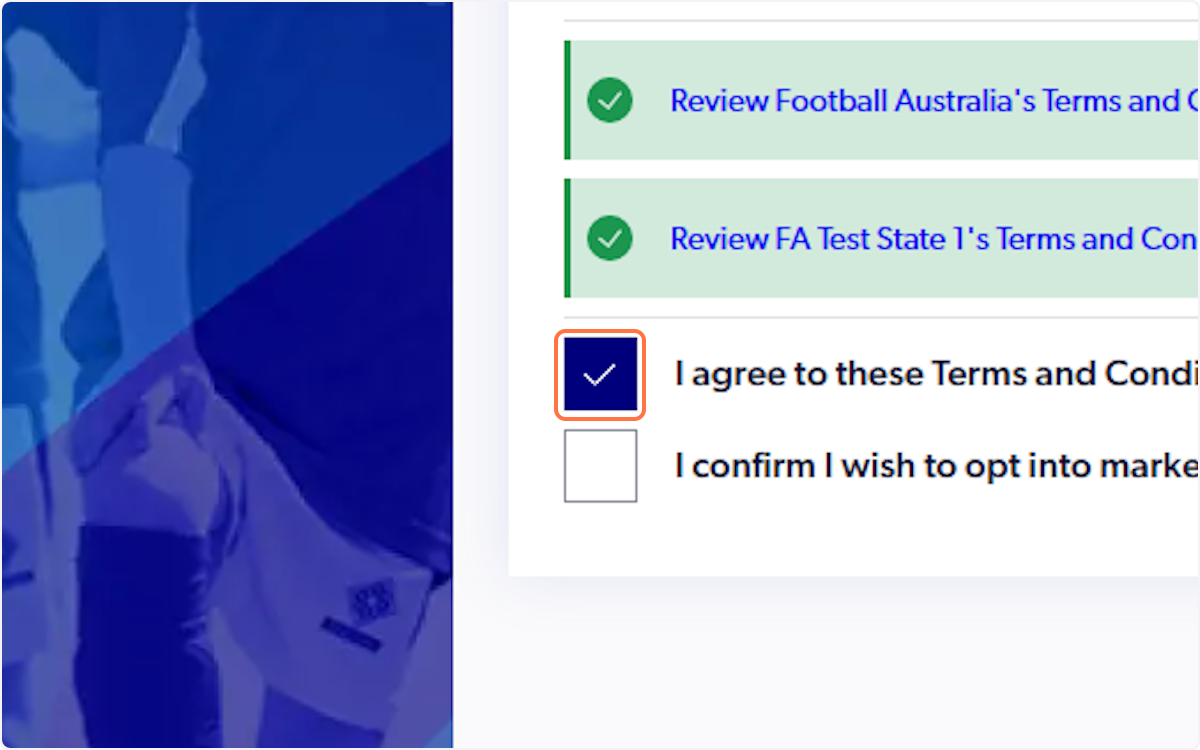
8. Click on Continue
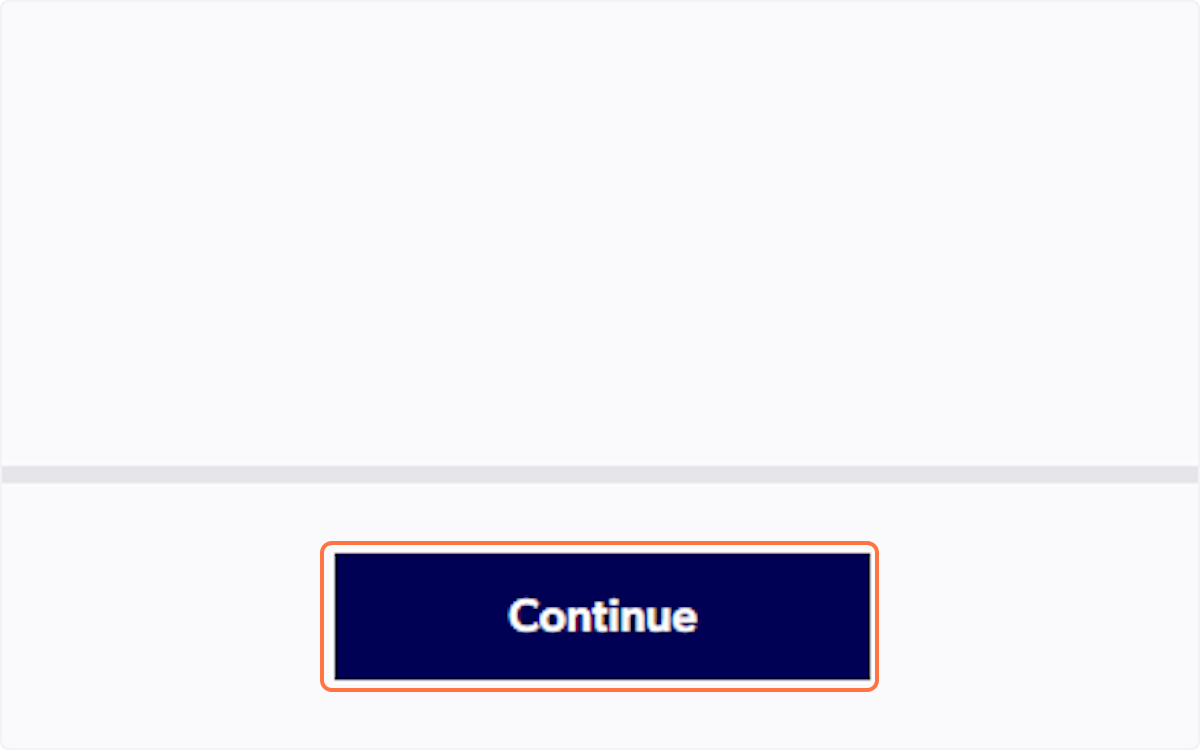
9. Click on Start
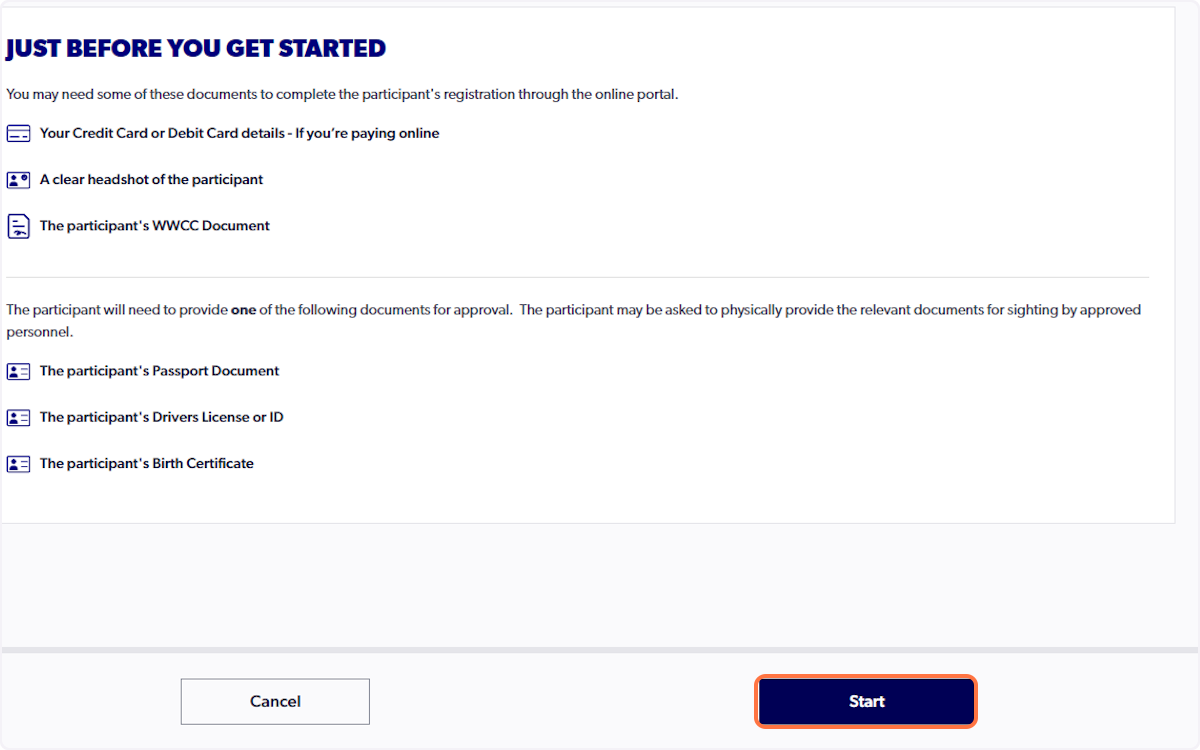
10. Enter in your details
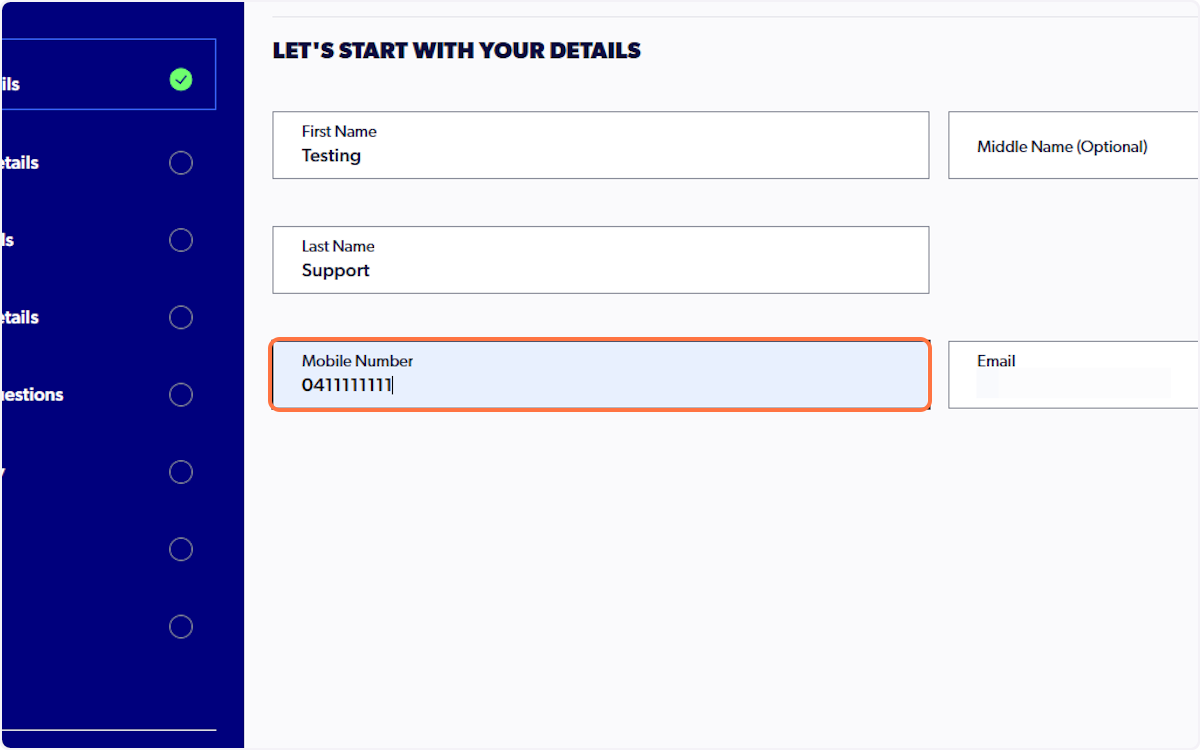
11. Click on Next
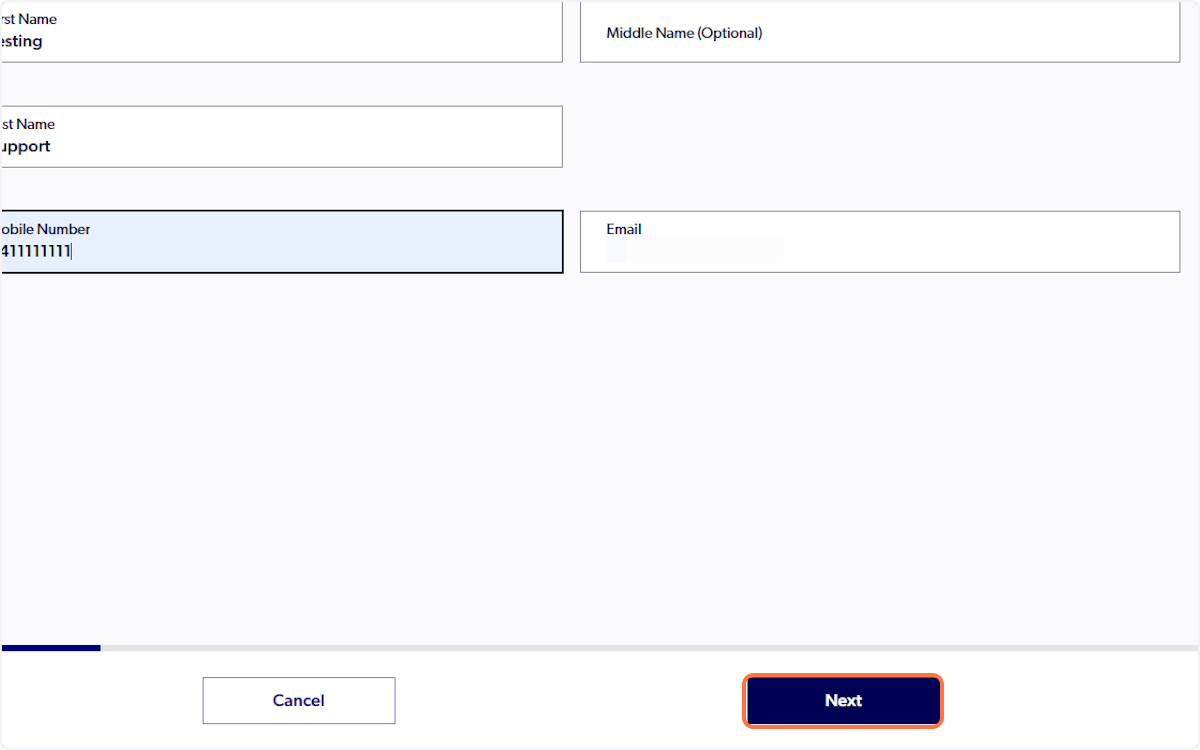
12. Select Yes underneath Player's details
If you have never made a football registration before please select no
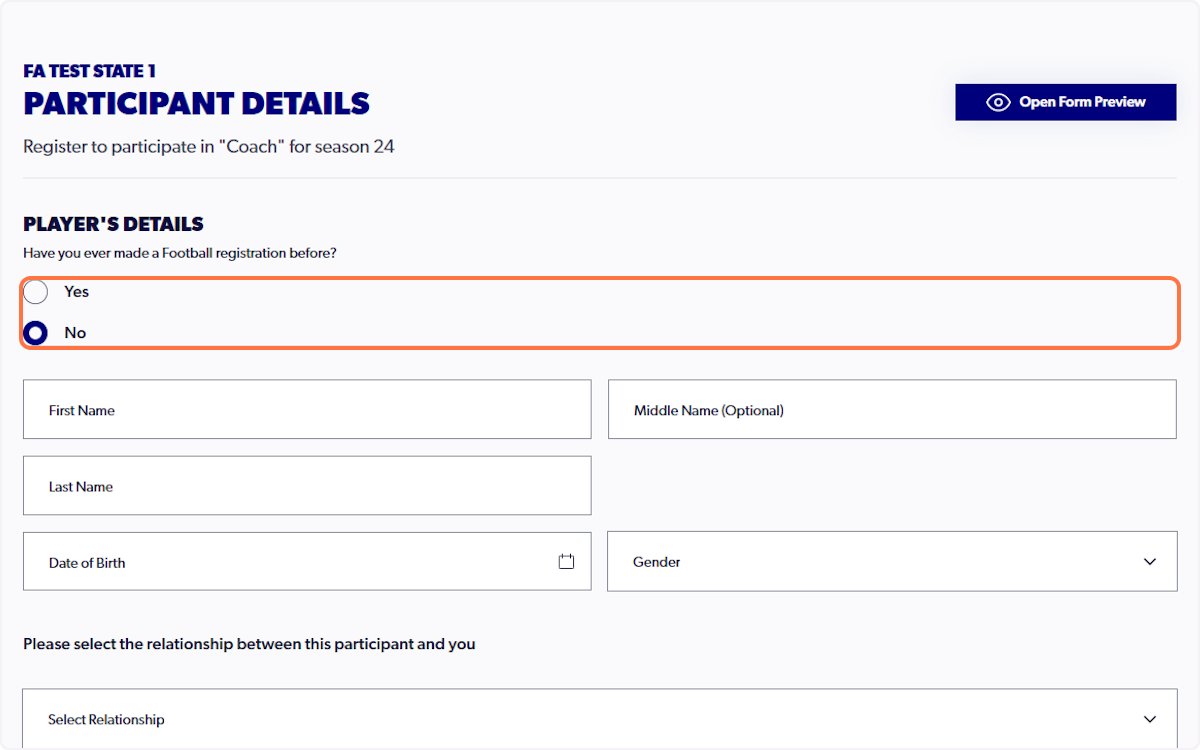
13. Select Yes
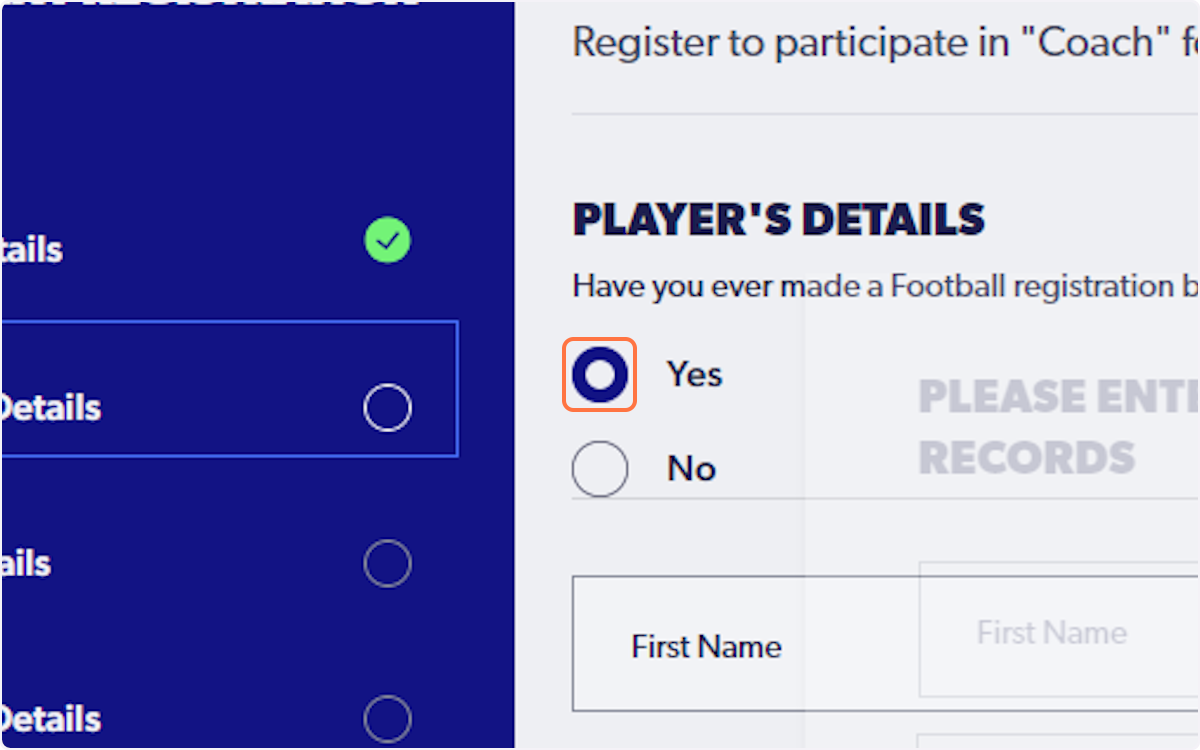
14. Once selecting 'Yes' a pop up will appear
Enter all fields that were used when registering previously
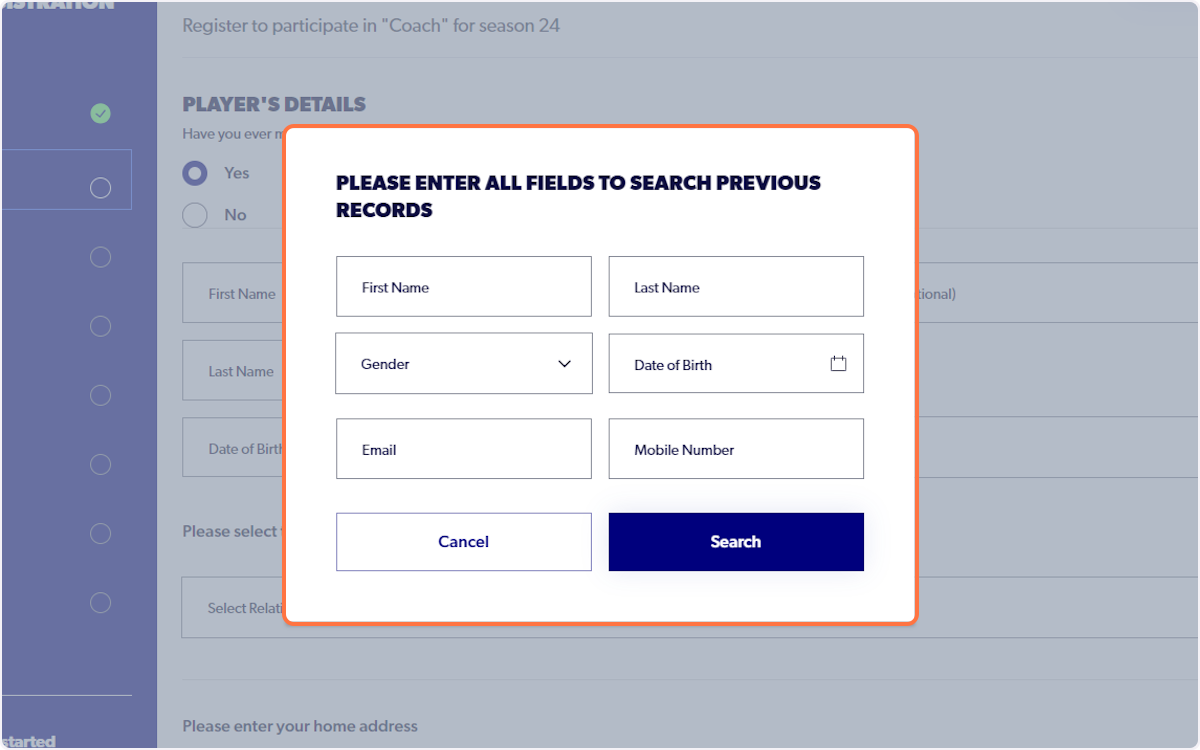
⚠️ Please make sure there are no spaces when entering the mobile number
⚠️ All details need to match to pick up participants previous record
15. Click on Search
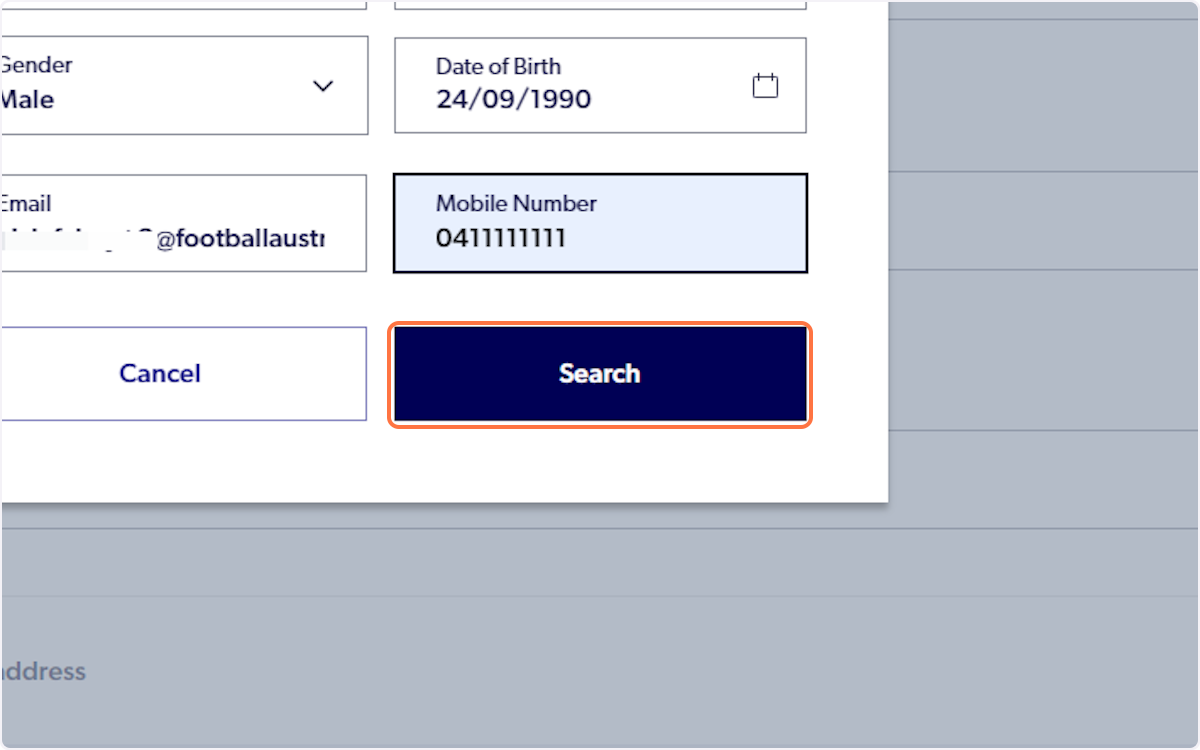
16. Select relevant participant history
If a match does not appear please try searching again and make sure details are correct
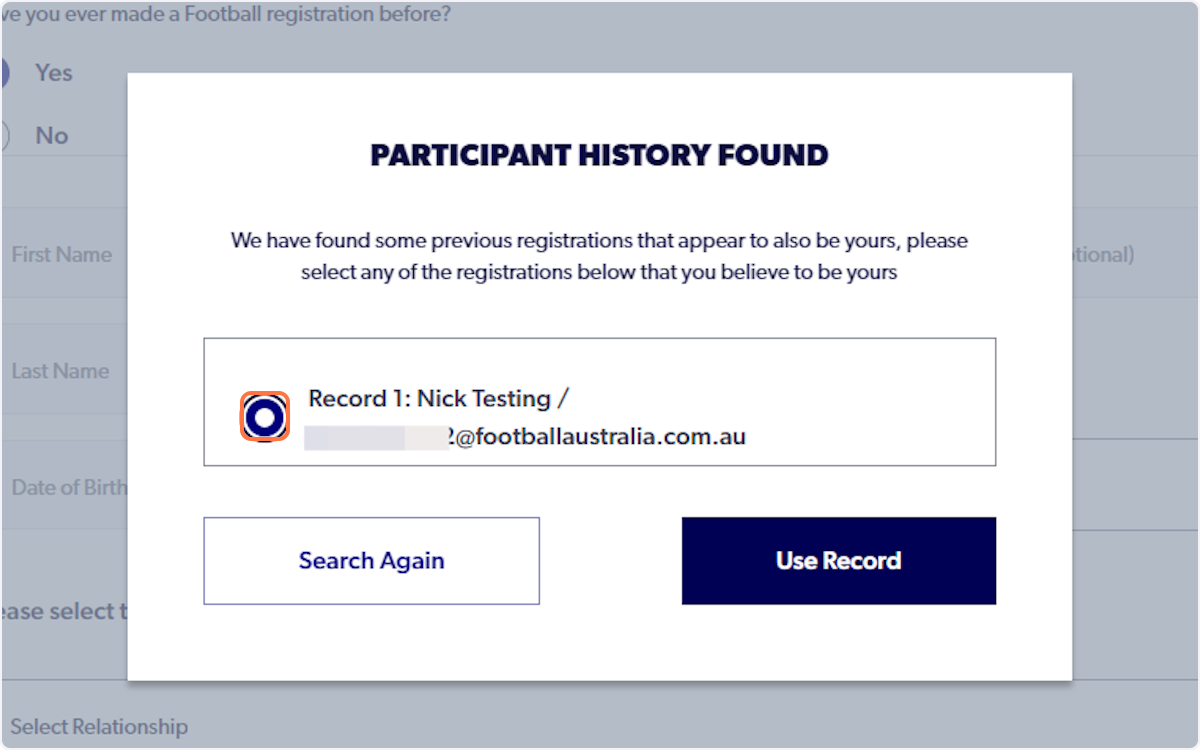
17. Click on Use Record
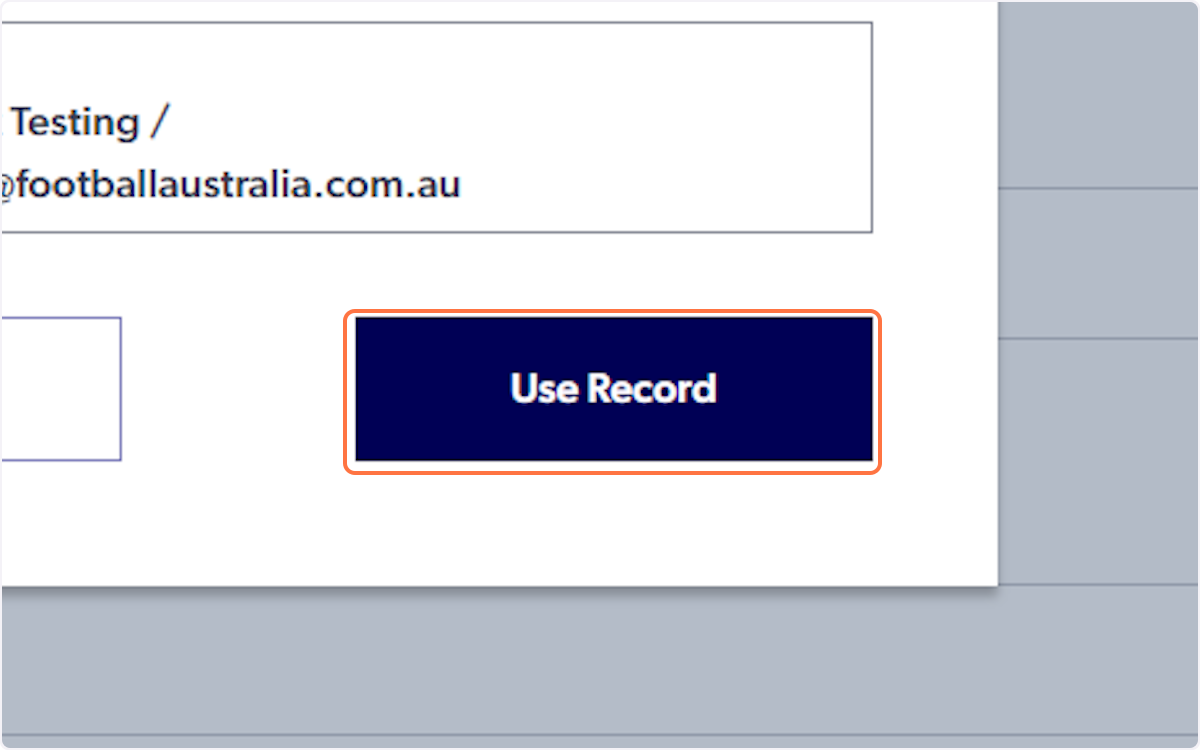
18. Verification code will be sent to relevant email
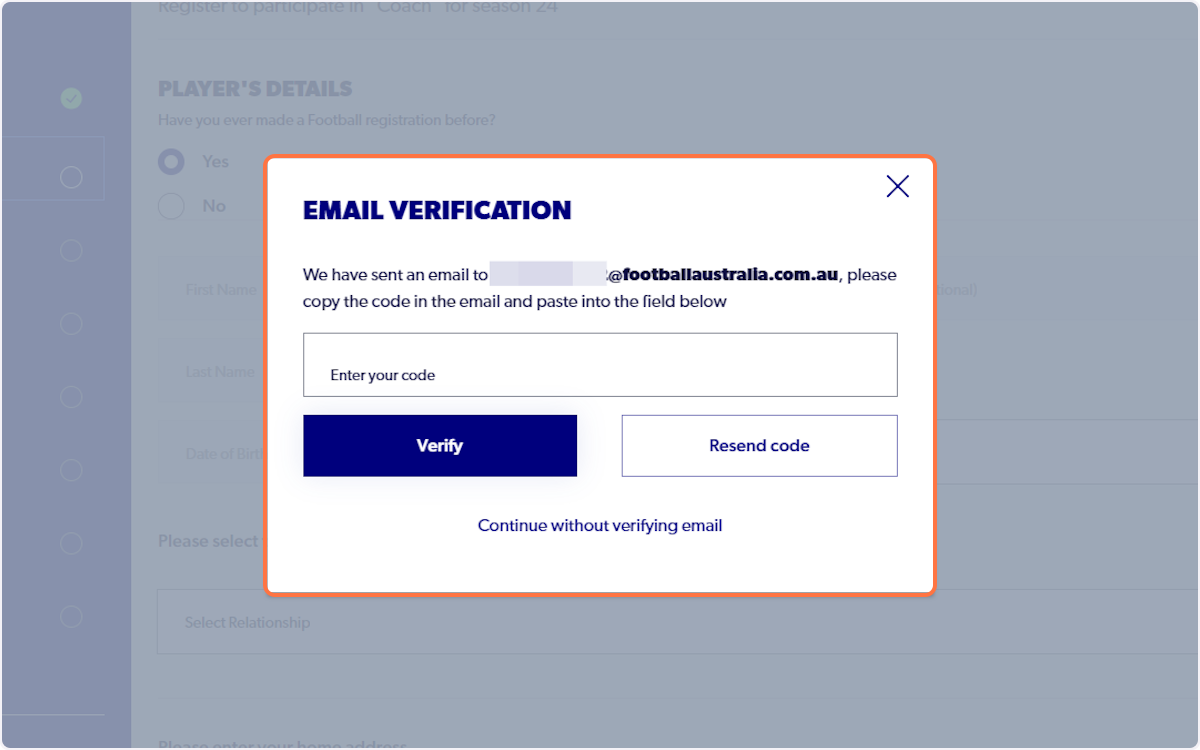
19. Click on Verify once the code is entered
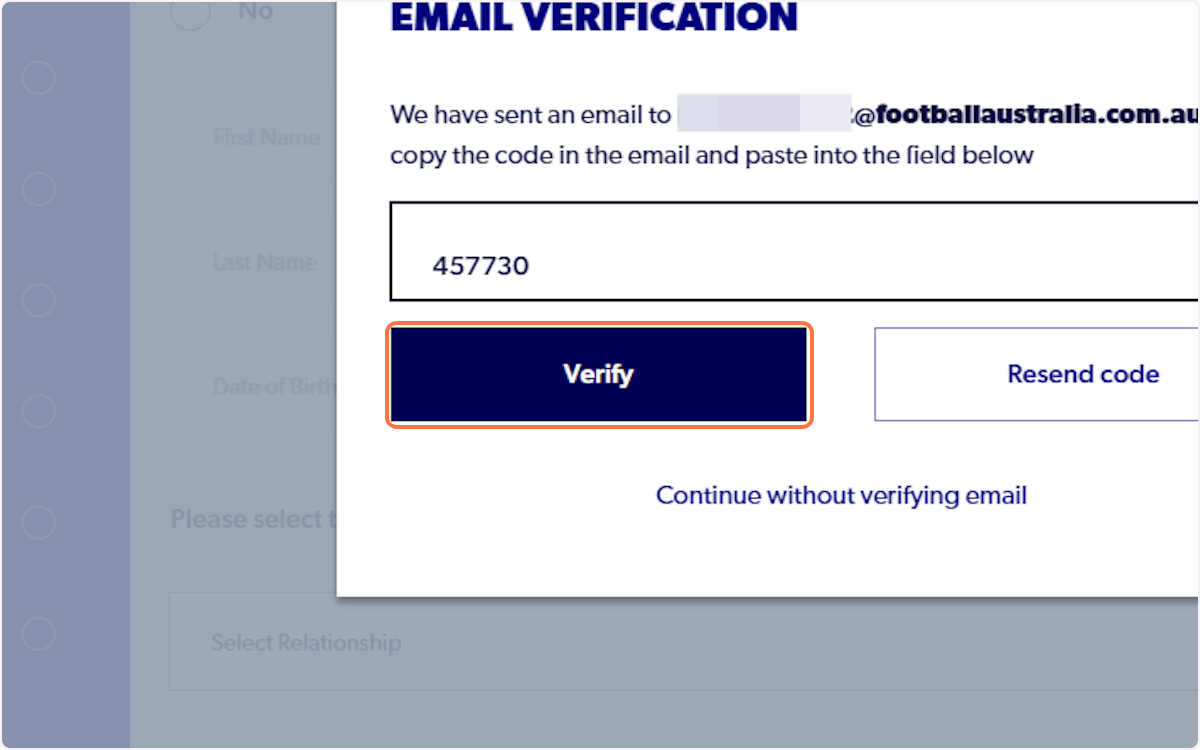
20. Once verified you can continue to register using the record claimed
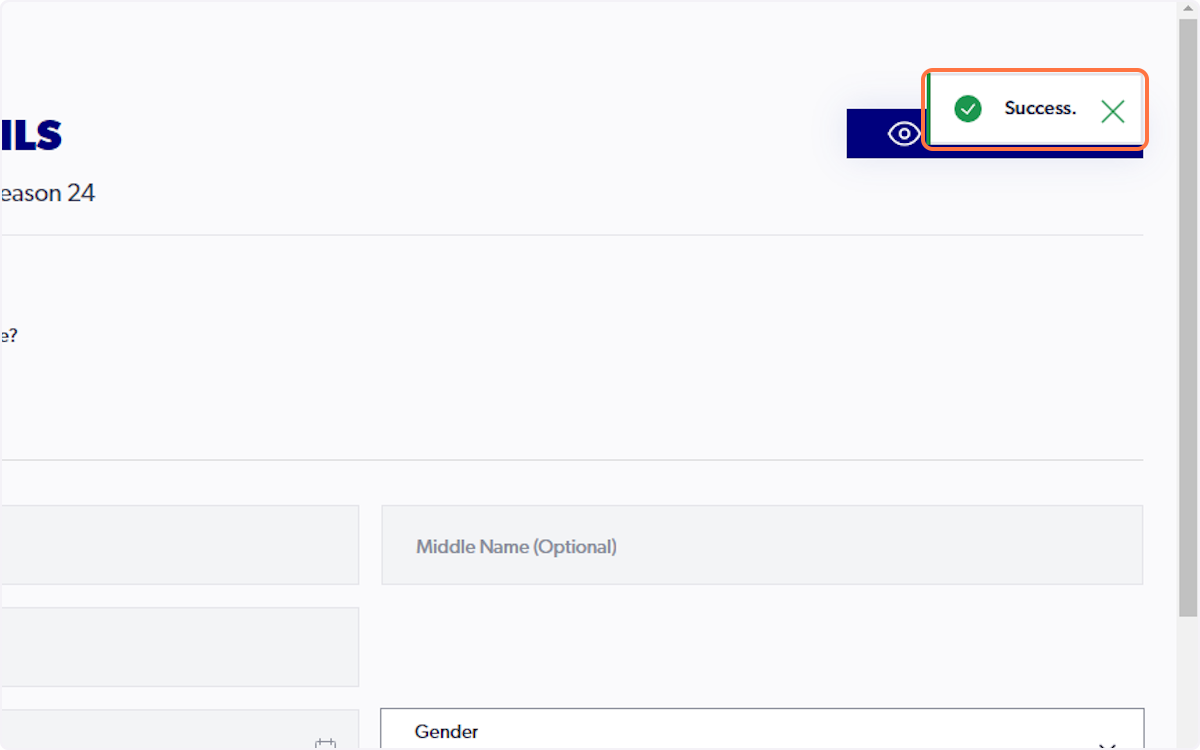
ℹ️ Existing details will automatically appear once you claimed participant history
ℹ️ If you cannot claim your participant history, merges will be able to be placed with your previous FFA number