If you are unable to continue with your registration and you are on a mobile device, you will need to check to make sure that you have completed the previous steps.
1. Click the sidebar icon in the top left corner of the screen
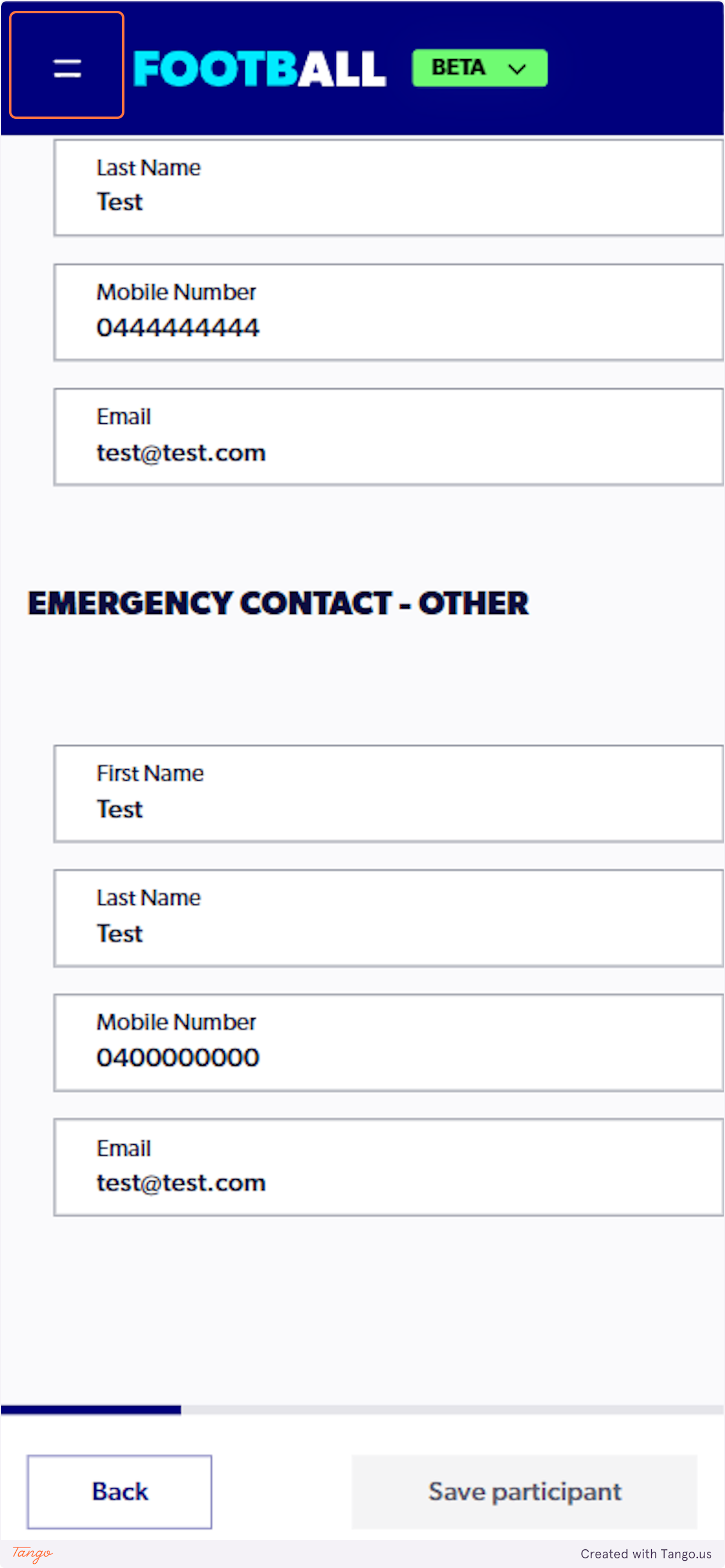
2. If you notice that a step does not have a green tick next to it, you will need to go back and fill in more details.
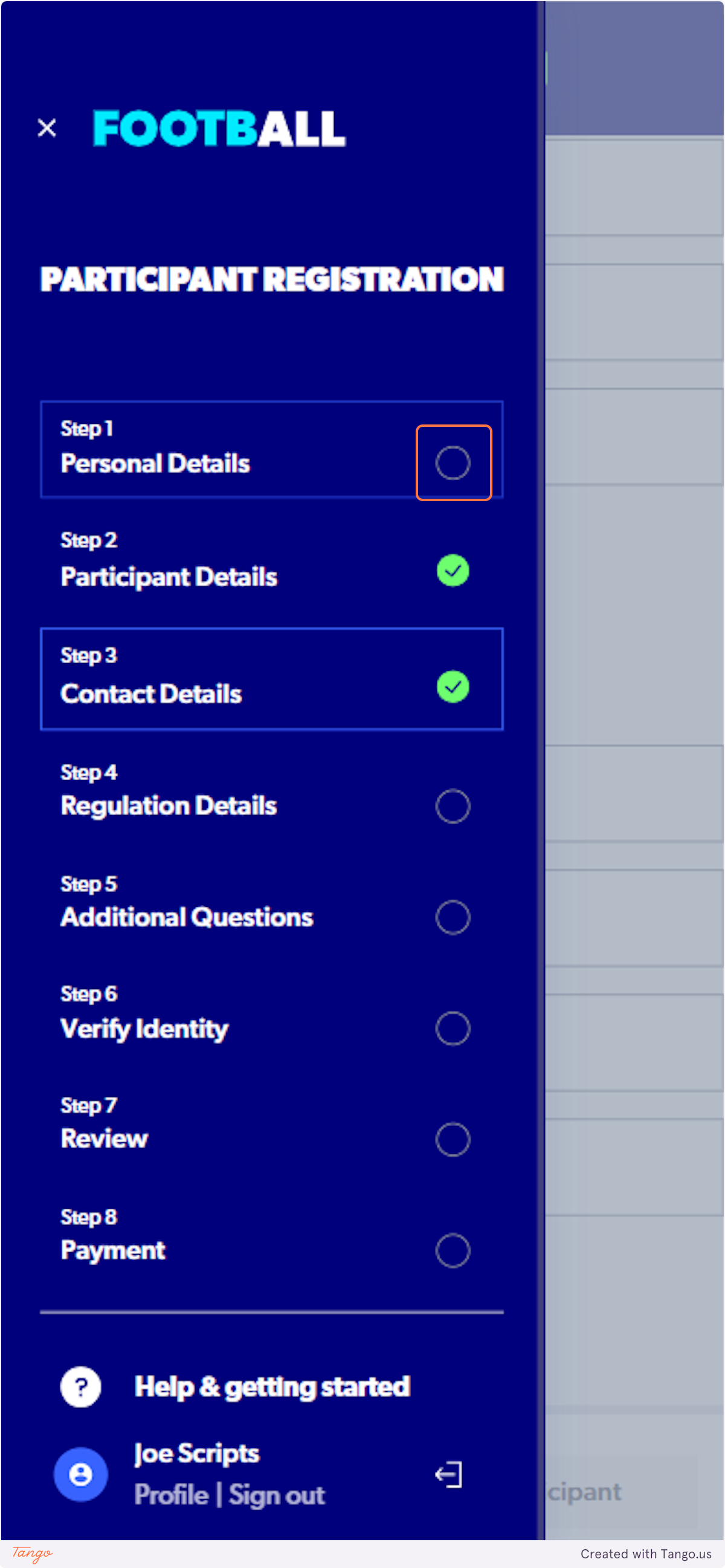
Only once the progress bar has green ticks for every step will you be able to proceed to the payment stage and submit your registration
If you are still encountering issues, please provide us with screenshots of your issue to support@playfootball.com.au