1. Enter your credentials and click Sign In
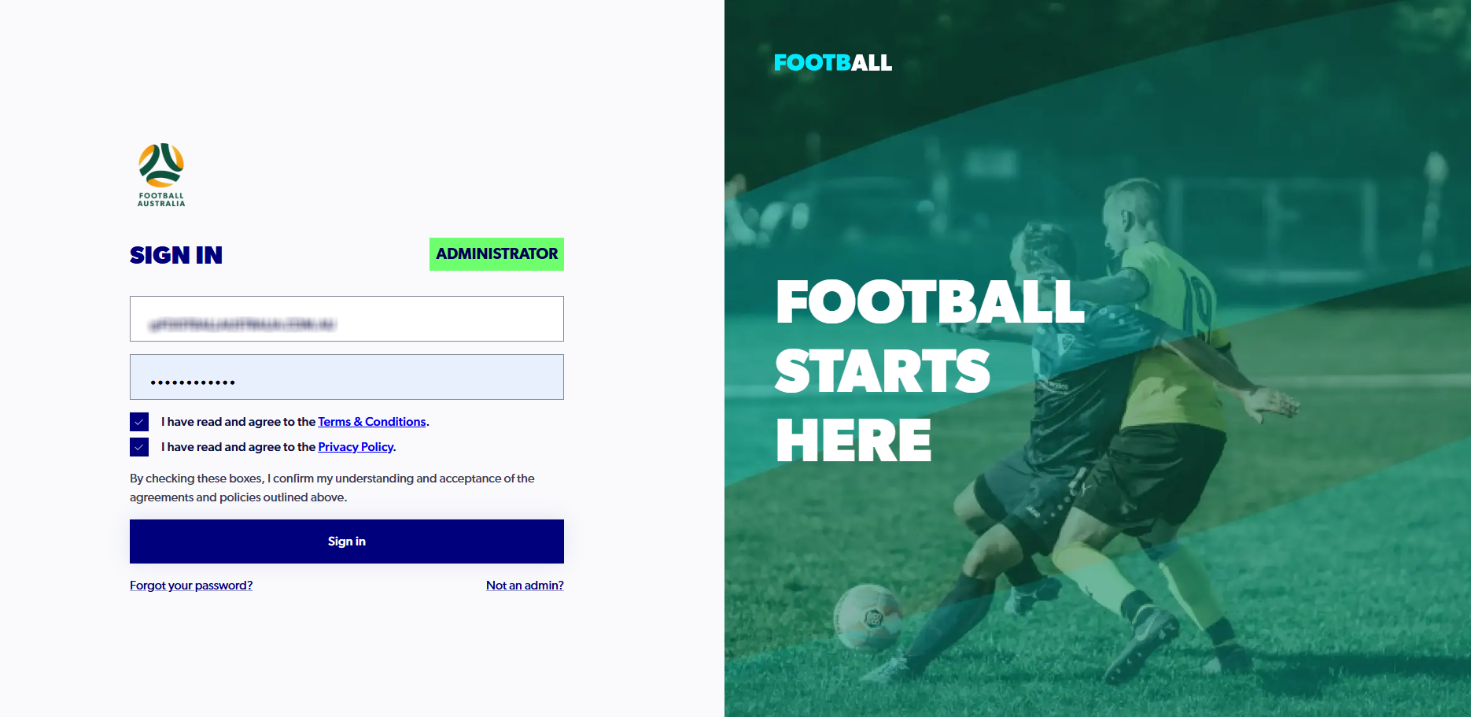
2. Click on Profile

3. Click on Supported Document

4. Click on Add New WWCC

5. Click on ADD NEW WORKING WITH CHILDREN CHECK…
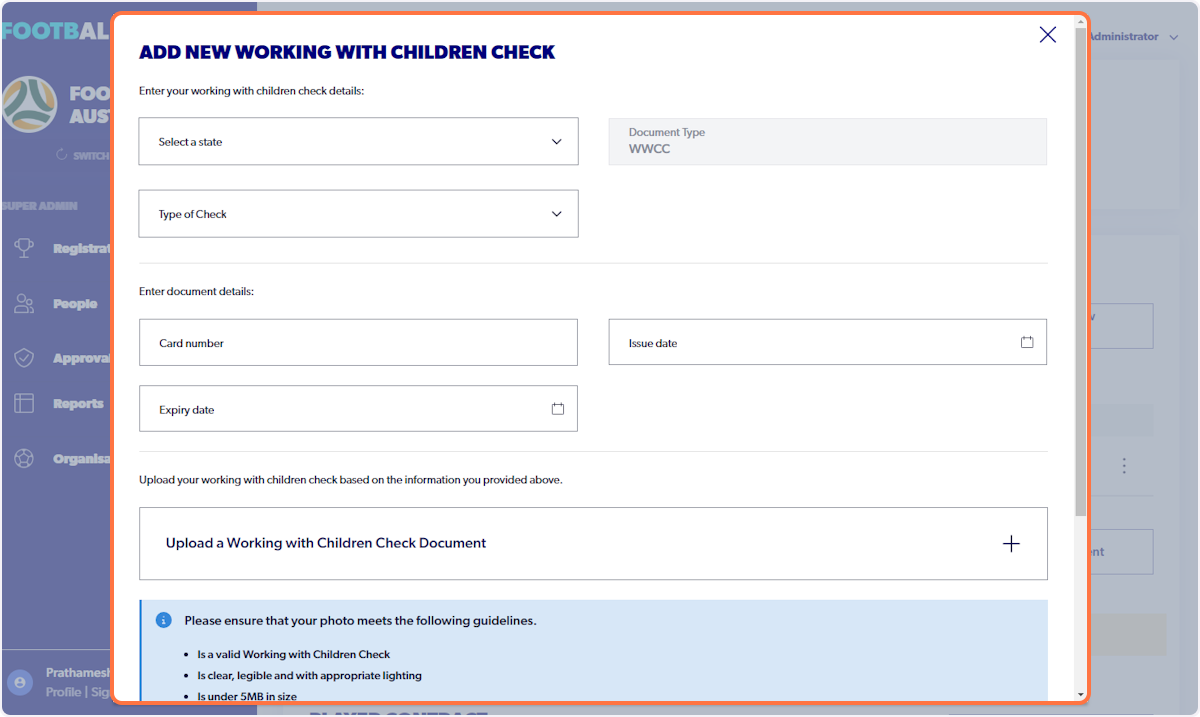
Modified on: Fri, 29 Aug, 2025 at 2:11 PM
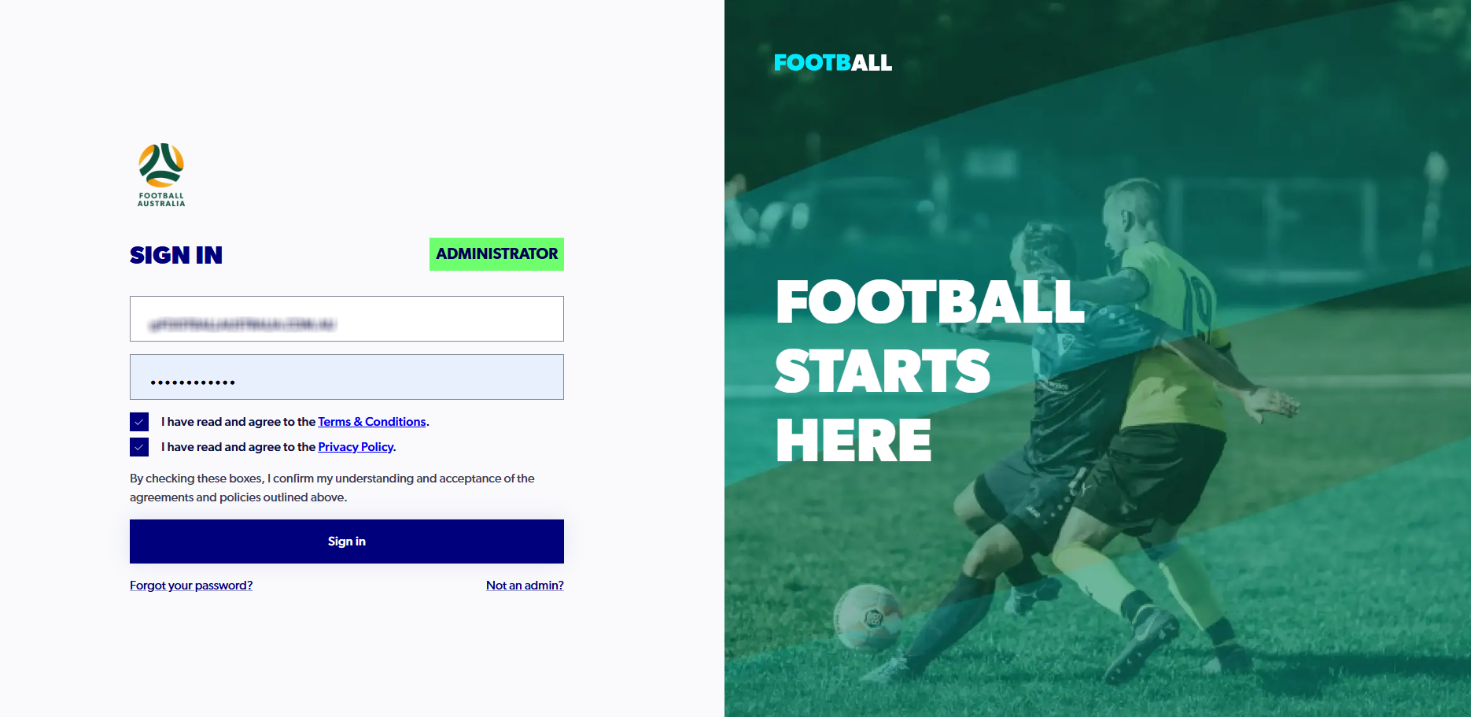



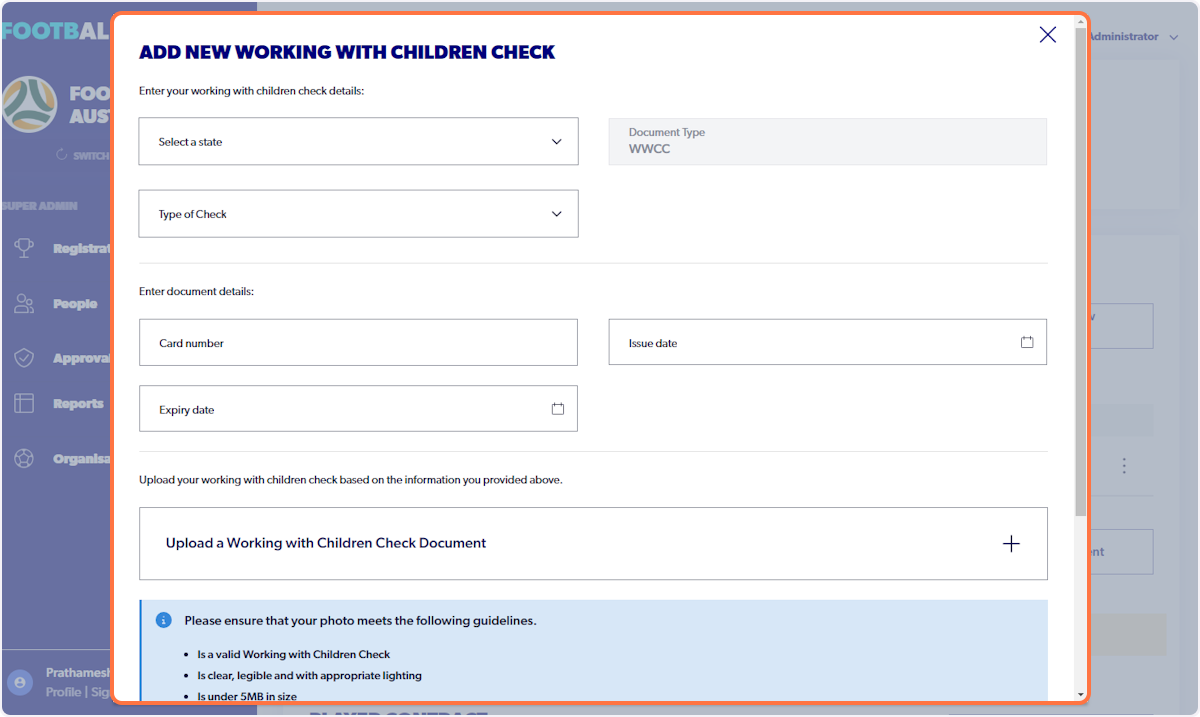
Did you find it helpful? Yes No
Send feedback