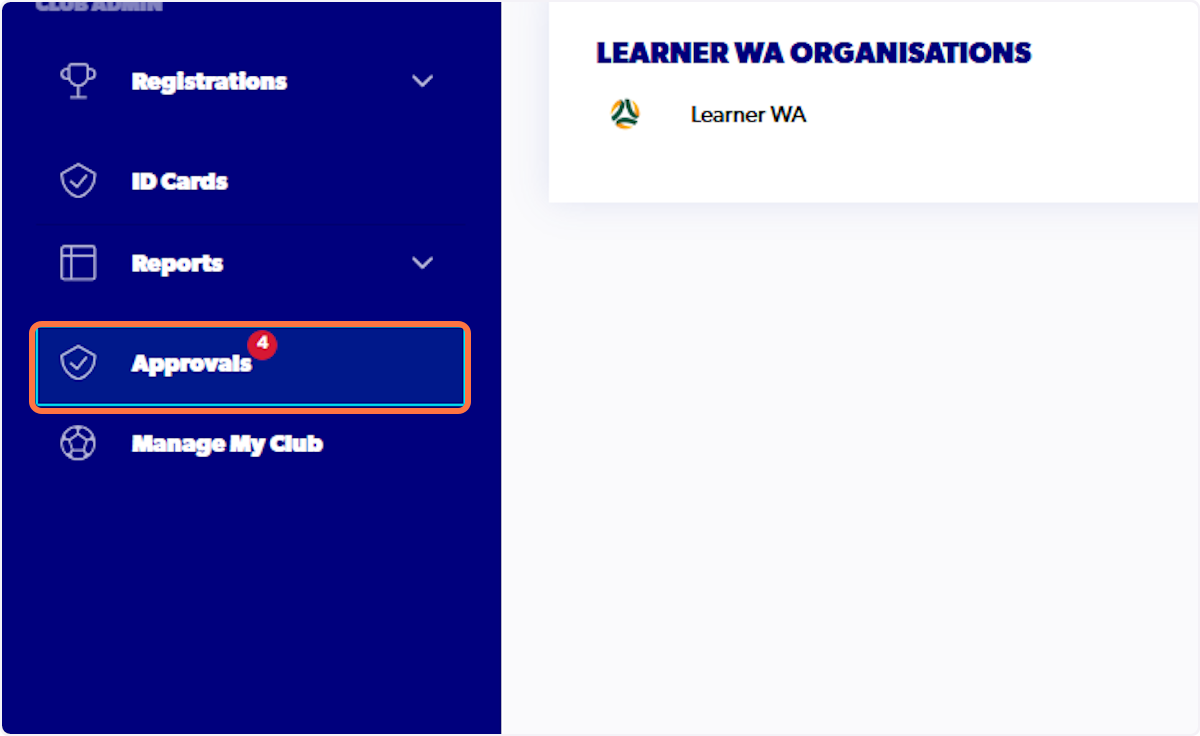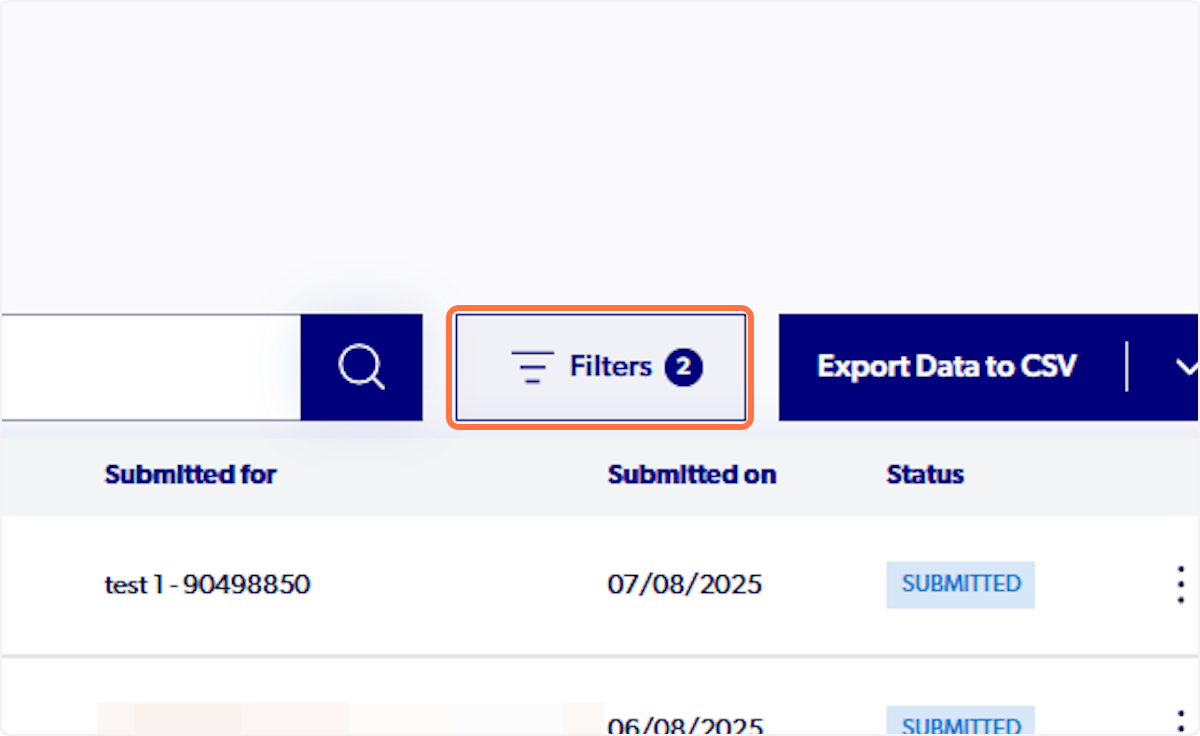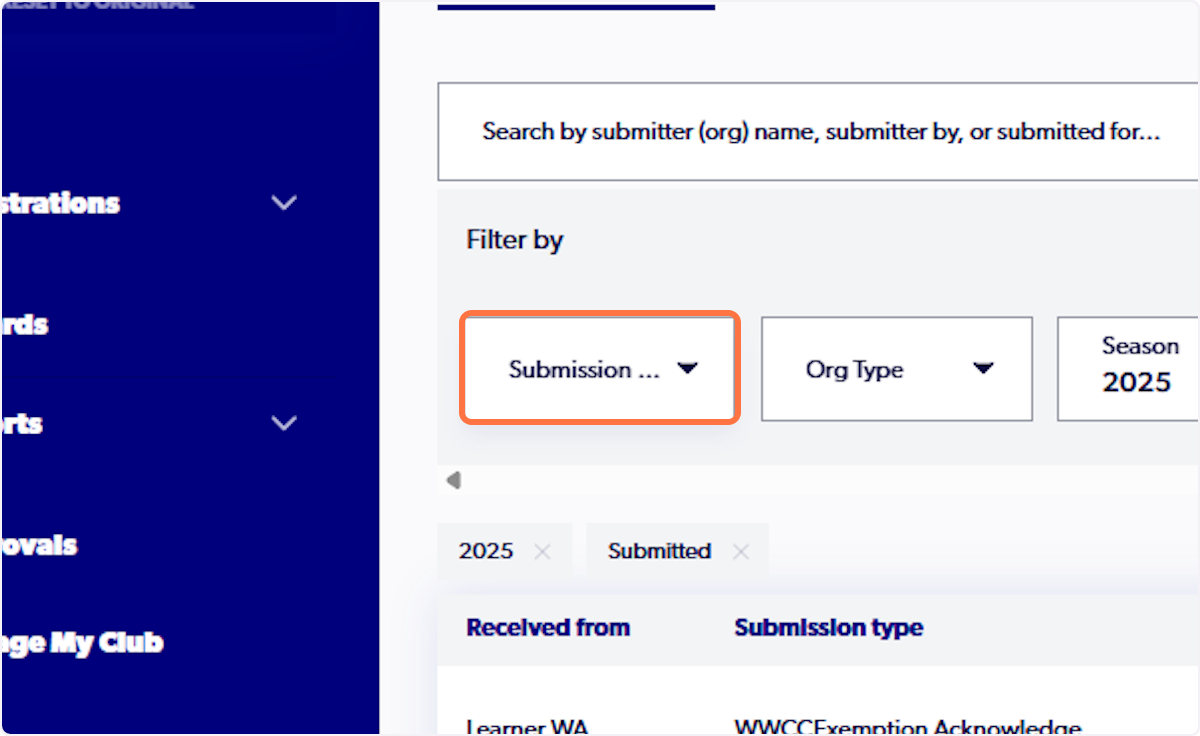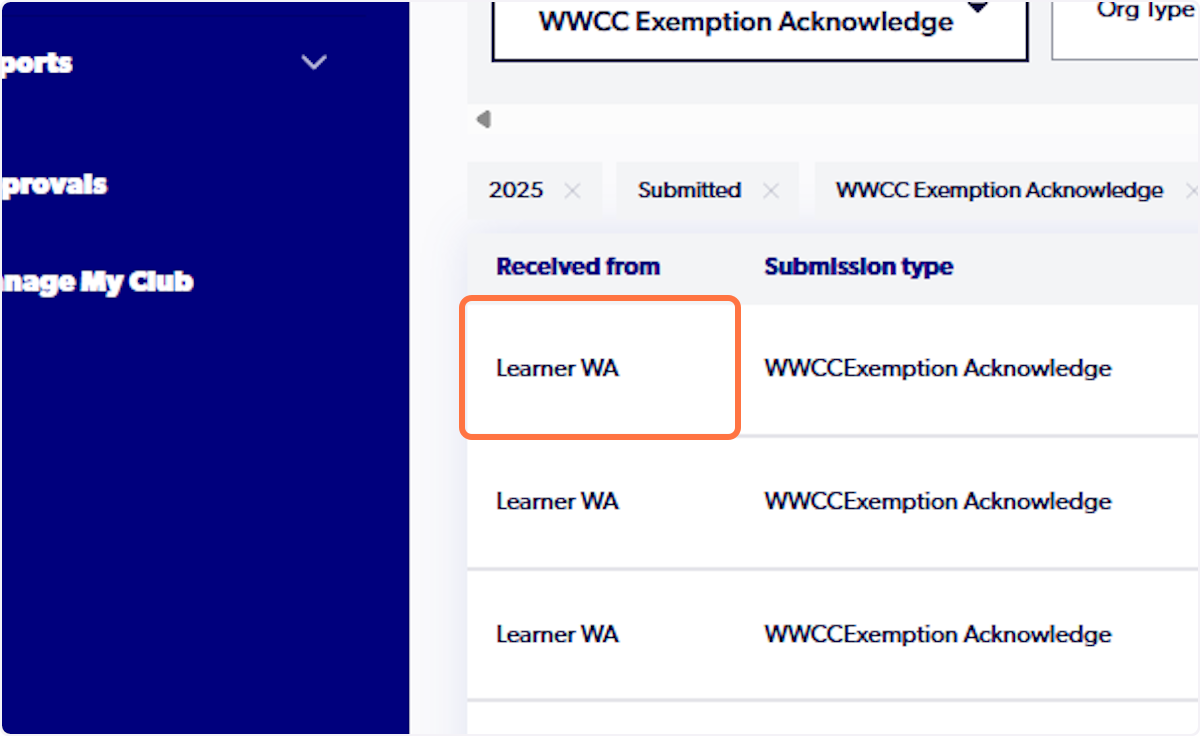Admin - How to View and Manage Approvals
Modified on: Tue, 4 Nov, 2025 at 3:27 PM

1. Fill in your details and check I have read and agree to the Terms & Conditions.

2. Click on Approvals
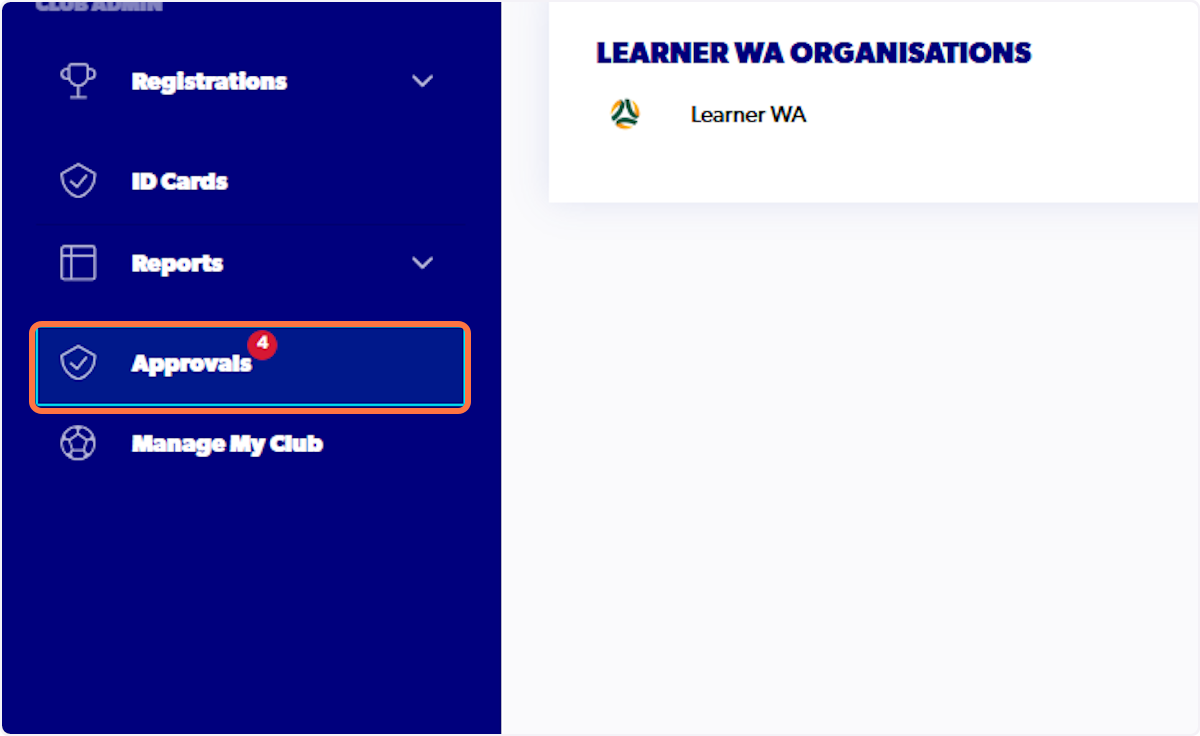
3. Click on Filters
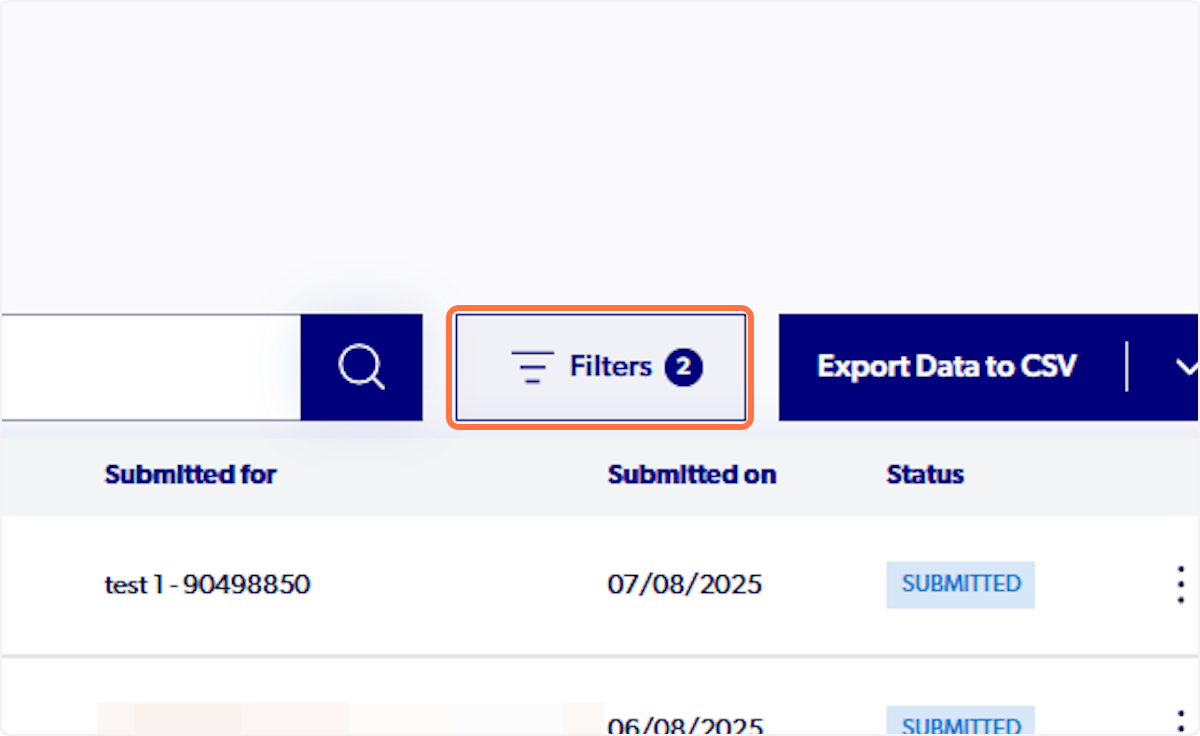
4. Click on Submission Type
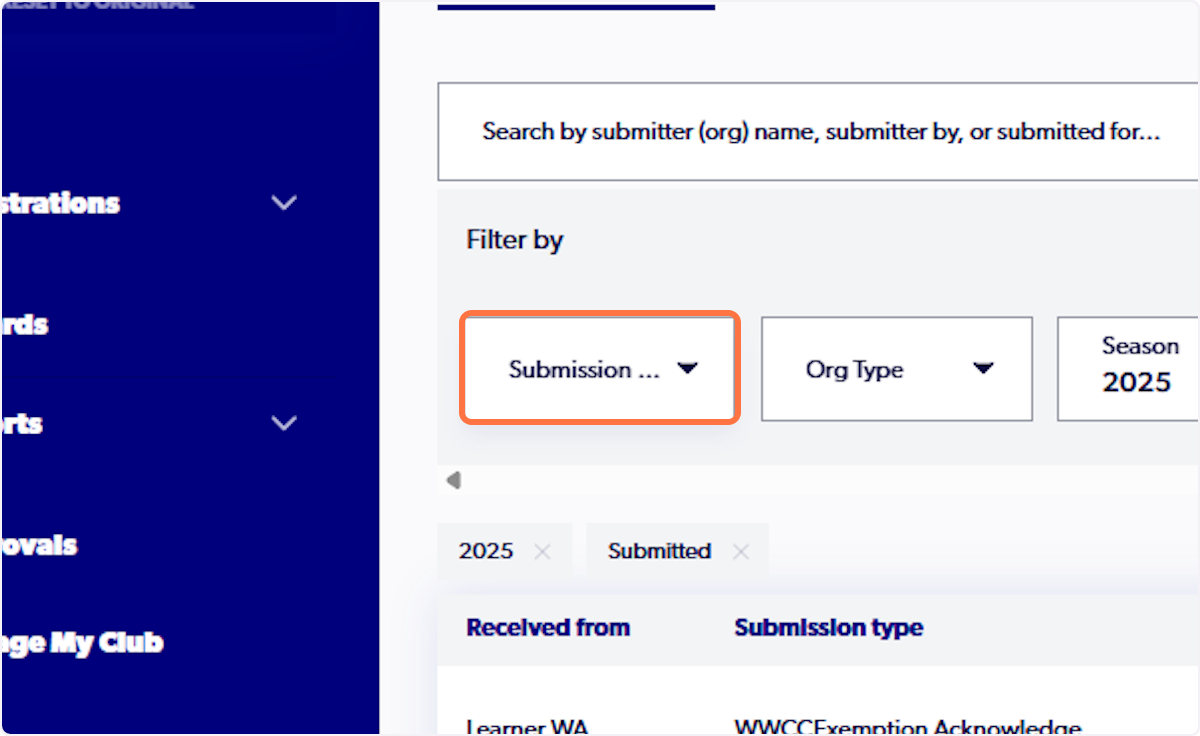
5. Select the Submission Type

6. Select the Organisation Type

7. Select the Status

8. Click on the club name to open the request
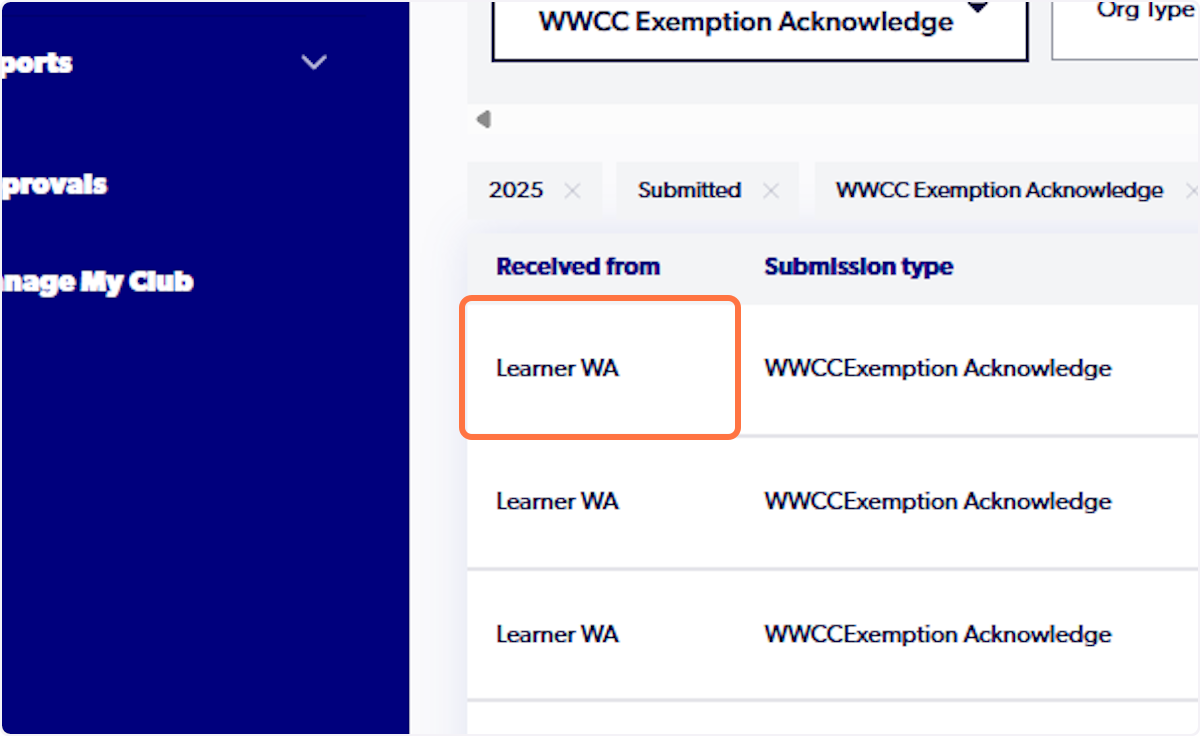
9. Click on Approve/Decline to action an Approvals ticket


Did you find it helpful?
Yes
No
Send feedback Sorry we couldn't be helpful. Help us improve this article with your feedback.