
1. Go to playfootball.com.au. Sign in to your Football Network account.
2. Select "Manage My Registrations"

3. Sign in to PlayFootball
Please note if you have created your account using Google, you must select 'Sign in with Google'

4. Click on "My Registrations"

5. You will only be able to cancel a registration if it meets the requirements listed at the top of this
article. The registration we are canceling meets those requirements
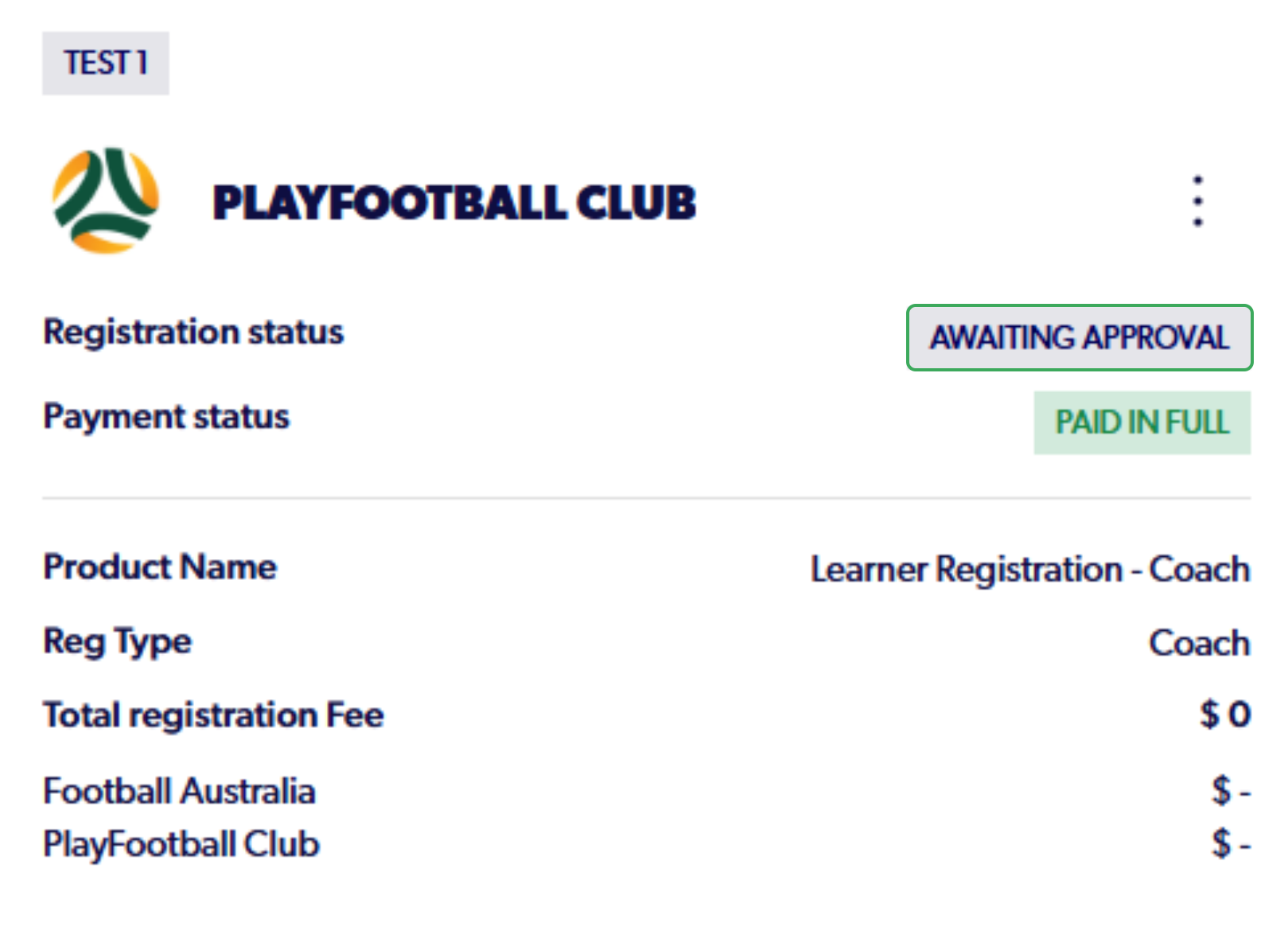

6. Click on the "Three Dots" and Select "Cancel Registration"
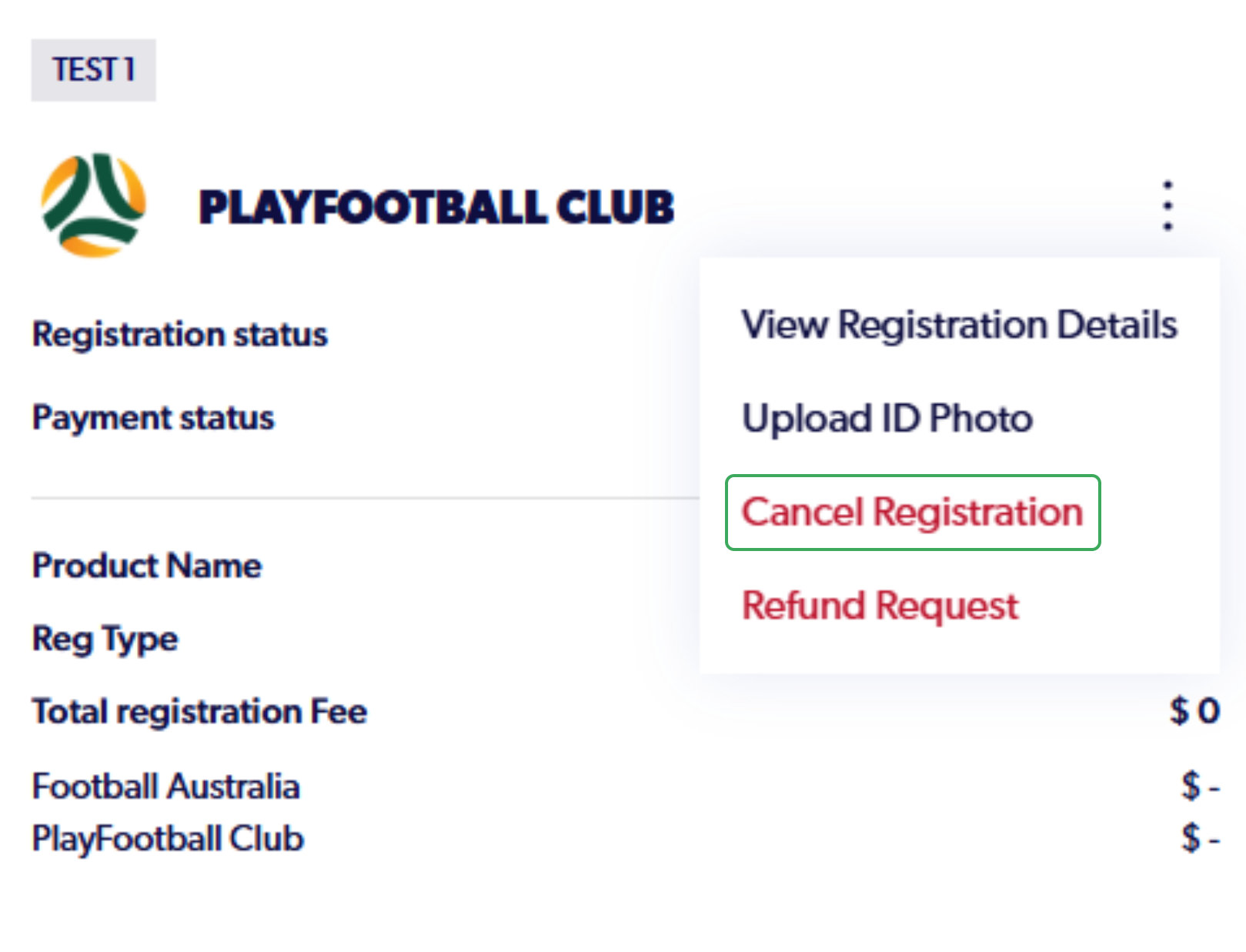
7. If you are sure that you would like to cancel your registration, Click on "Yes"

