Sign in to PlayFootball HERE
1. Sign in to PlayFootball

2. Click on "Family Management"

3. Click on the "Plus Icon" via Family Relations

4. Enter the required fields with the participant's details and Click On "Search"
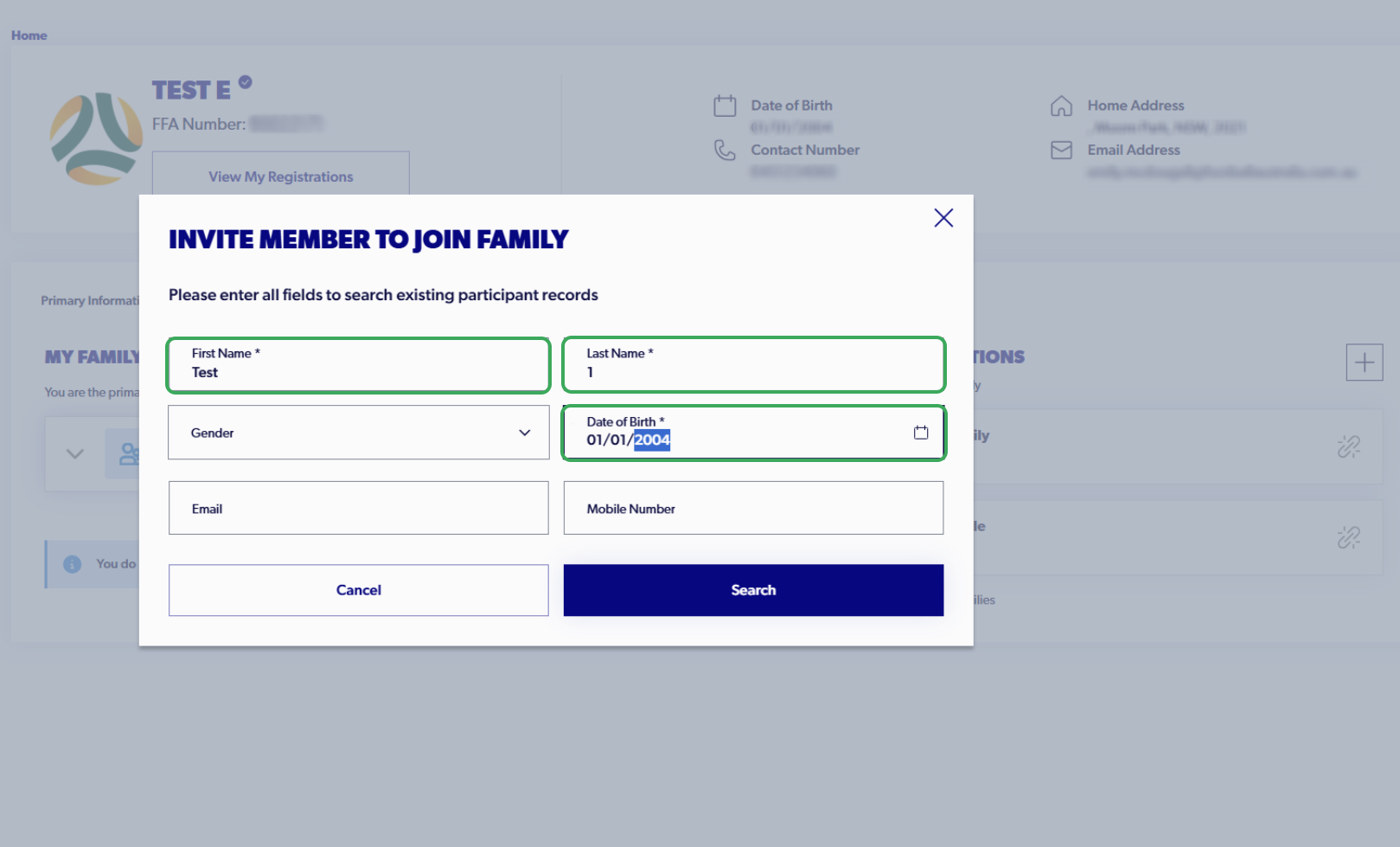
5. Select the correct participant record, and inidcate the relationship between yourself and the participant.

6. Click On "Invite Member"

7. The Invited Participant will appear under Family Management immediately

Note: If the participant is appearing as 'Pending' please continue with the steps below.

8. An invited participant will display as "Pending" if the email listed on their profile is different from the account email

9. Once an invitation has been sent, the participant will receive this email. To accept the invitation, they will either have to (a) sign in to an existing PlayFootball account or (b) create an account.

10. Sign in to PlayFootball

11. There will be an option to accept (✓) or decline (✕) the invitation in 'Family Relations'
12. Select "Yes, confirm". The invited participant will then be linked to your account.
