1. Sign into PlayFootball HERE

2. Click on My Registrations

3. Here you will be able to view all the active registrations attached to your account
The names of the associated participant will appear under their registrations.
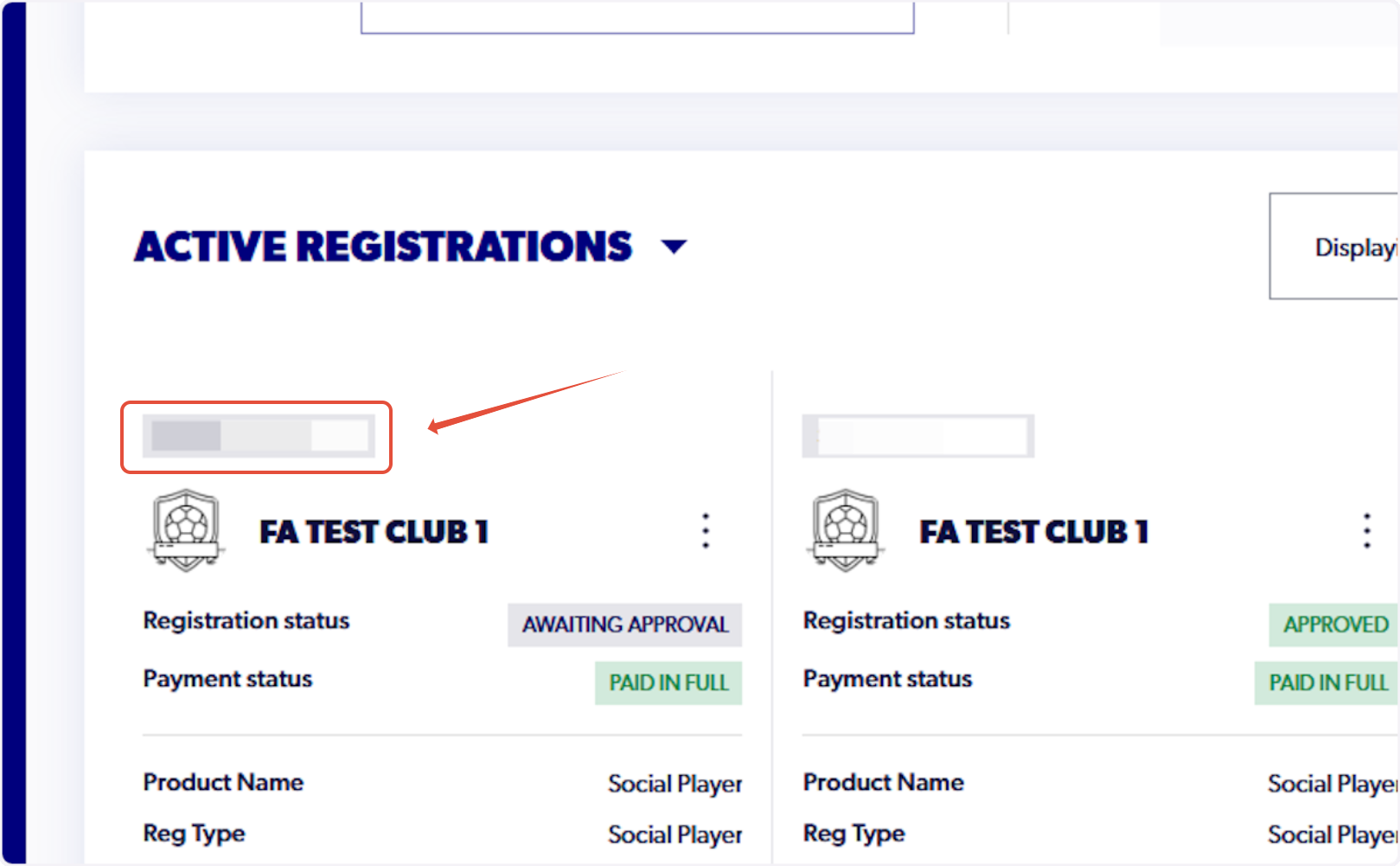
Modified on: Wed, 5 Nov, 2025 at 11:08 AM


The names of the associated participant will appear under their registrations.
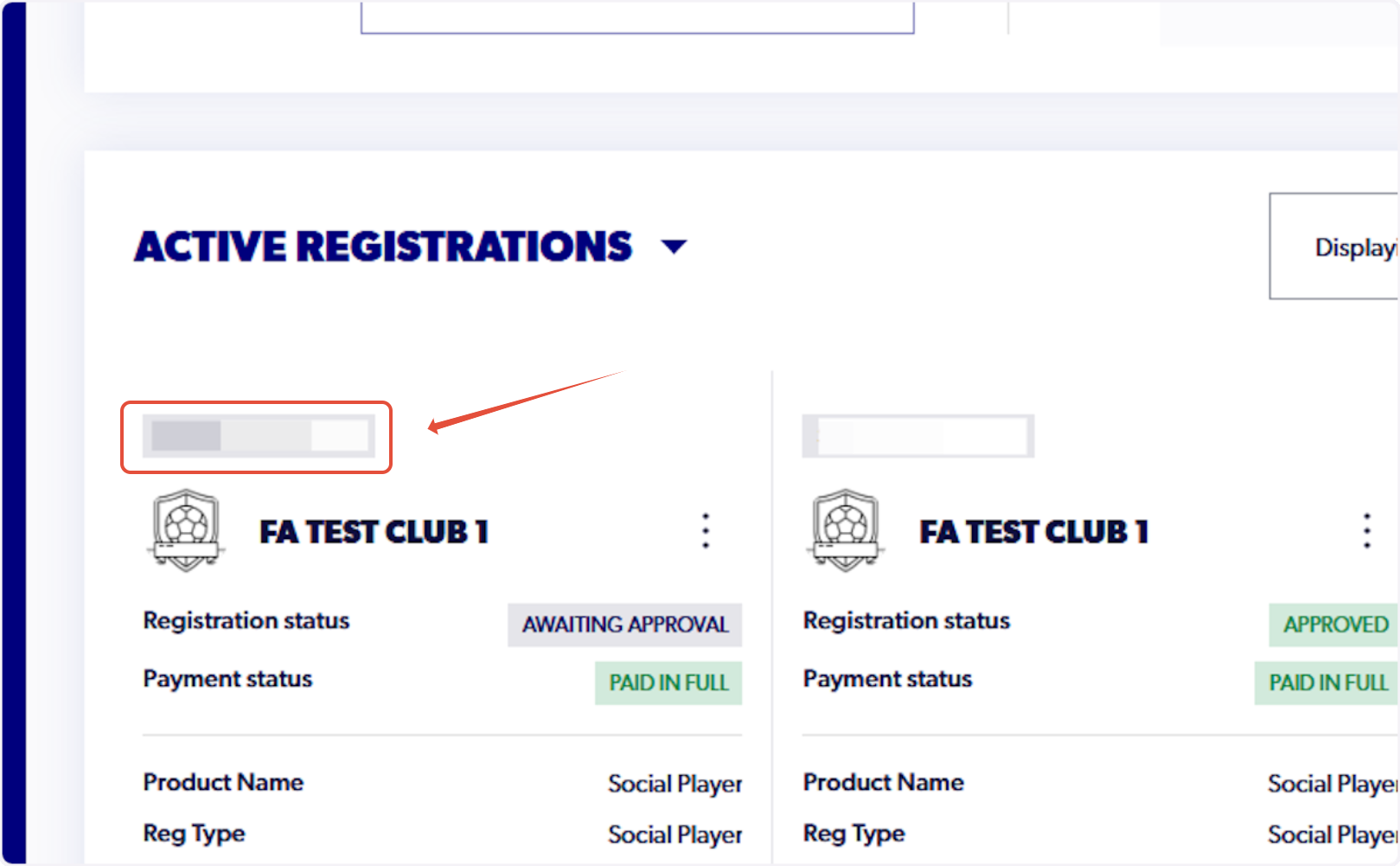
Did you find it helpful? Yes No
Send feedback