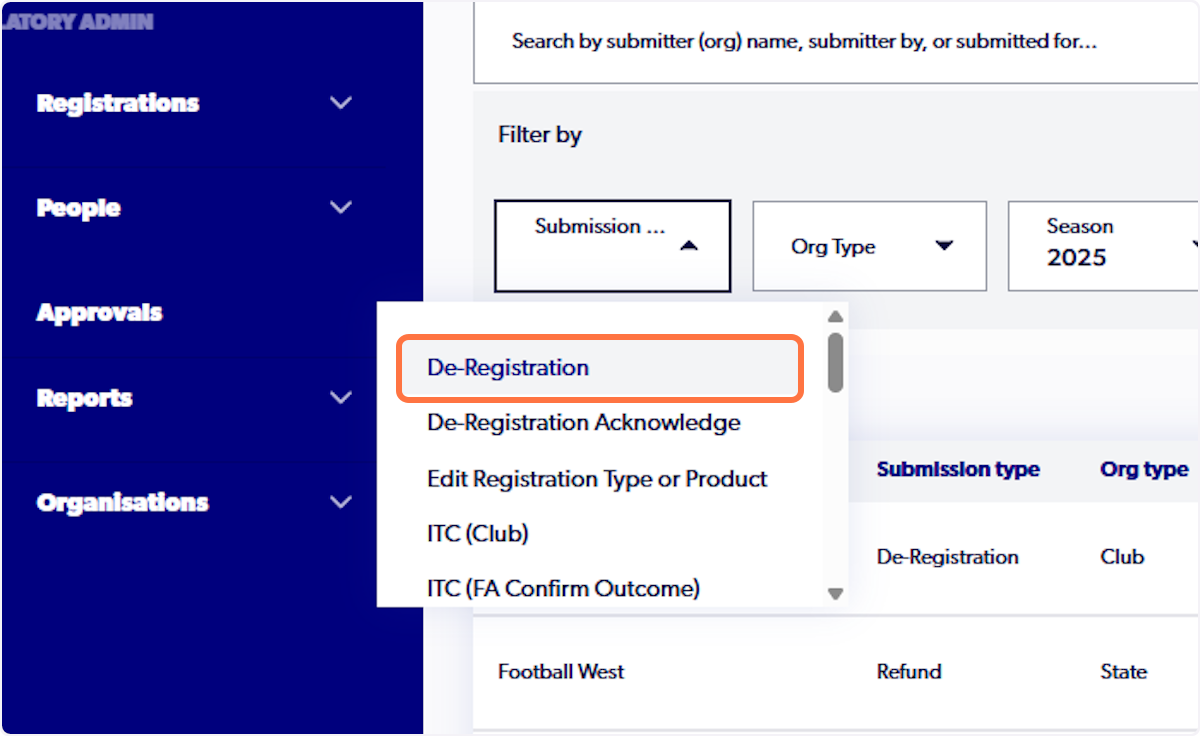Admin (Association & Member Federation) - How to Approve a De-Registration Request
Modified on: Tue, 4 Nov, 2025 at 1:57 PM
1. Fill in your username and password, and check I have read and agree to the Terms & Conditions.

2. Click on Sign in

3. Click on Approvals…

4. Click on Filters

5. Click on Submission Type

6. Click on De-Registration
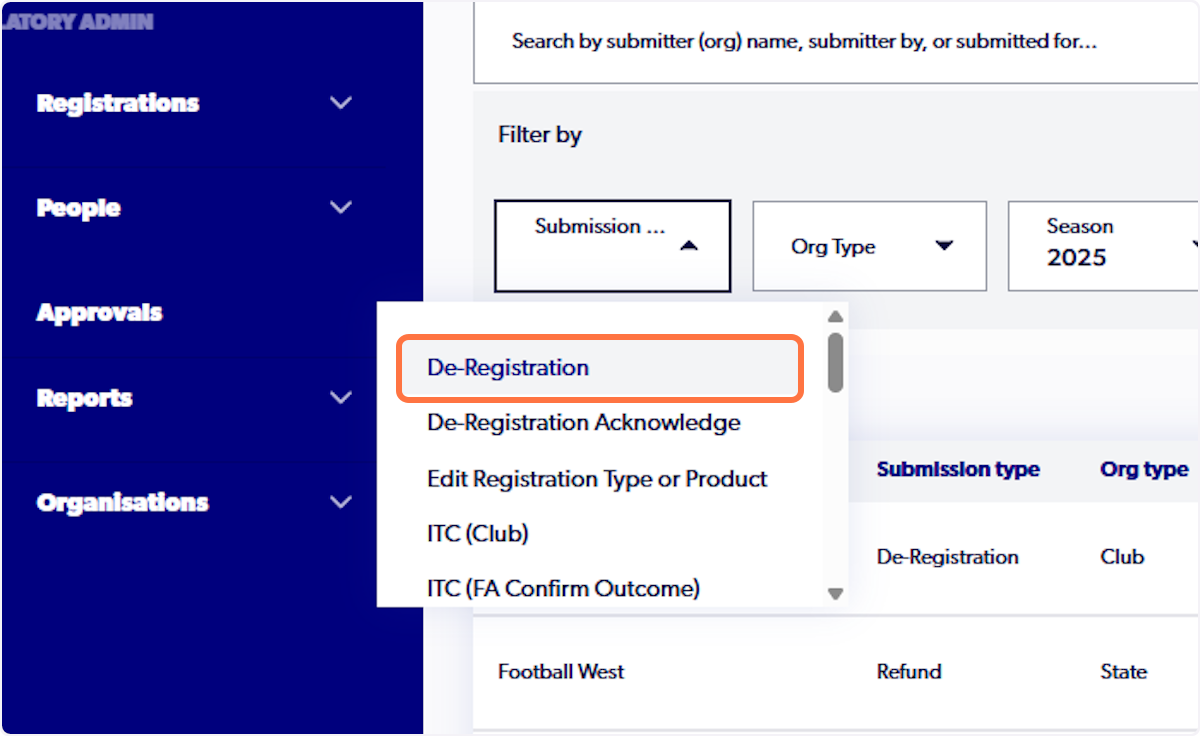
7. Click on the request

8. Click on Approve

9. The system will notify you if successful


Did you find it helpful?
Yes
No
Send feedback Sorry we couldn't be helpful. Help us improve this article with your feedback.