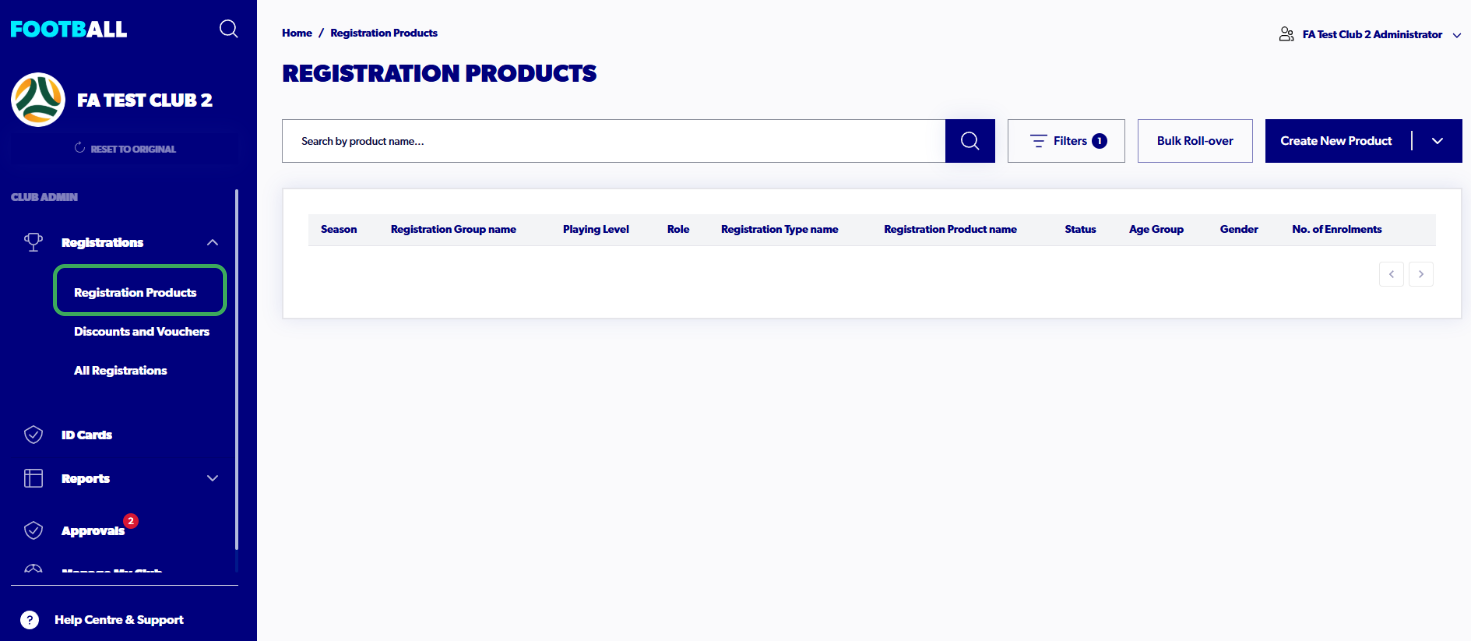Admin - How to Update Registration Products
Modified on: Fri, 8 Aug, 2025 at 4:48 PM
1. Sign in to your PlayFootball Admin

2. Click on "Registration"

3. Select "Registration Products"
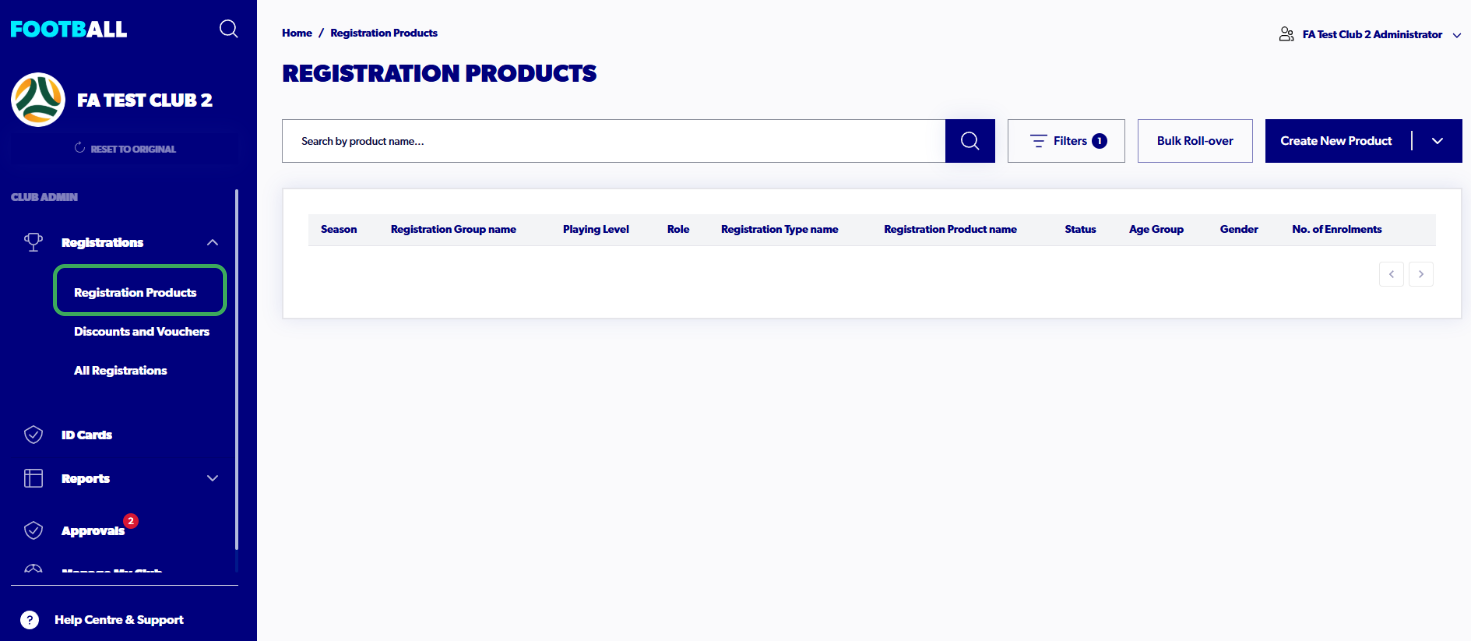
4. Click on the 3 dots next to the appropriate product

5. Select "Edit"

6. Make the appropriate changes (For this example we are changing the Age Limit for Photo Upload)

7. Click on "Next" (make any relevant changes)

8. Click on "Submit" (After you have made the relevant changes)

9. After a Successful Update, you will see this message

Did you find it helpful?
Yes
No
Send feedback Sorry we couldn't be helpful. Help us improve this article with your feedback.