1. Click on "Sign In"
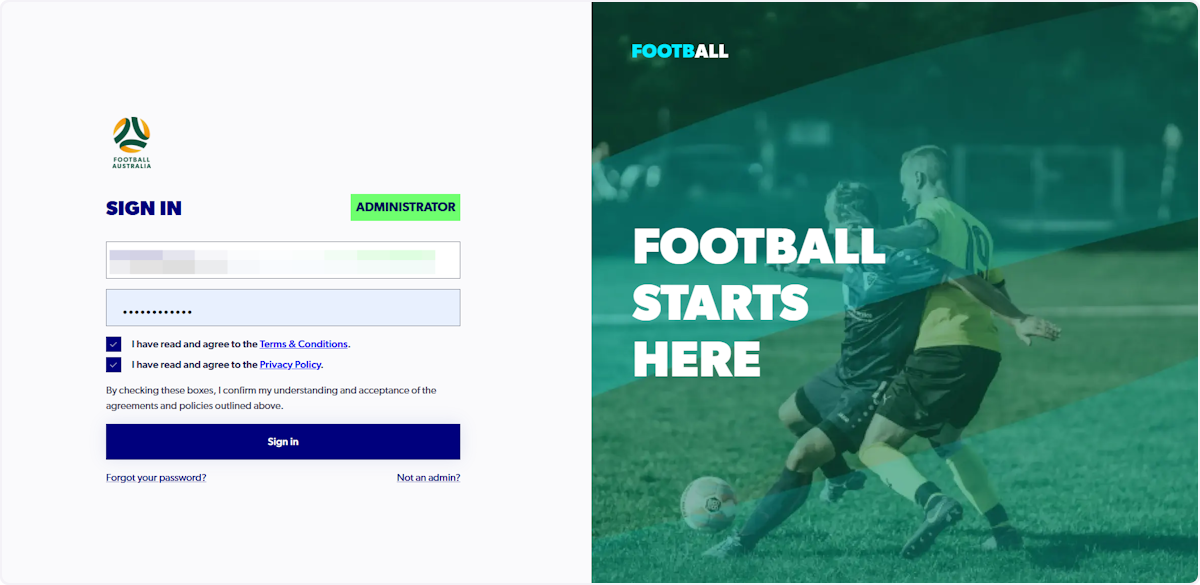
2. Click on Manage My Club

3. Click on Administrators

4. Click on the 3 vertical dots

5. Click on Revoke Access

6. Click on Yes, revoke access

Modified on: Fri, 8 Aug, 2025 at 3:41 PM
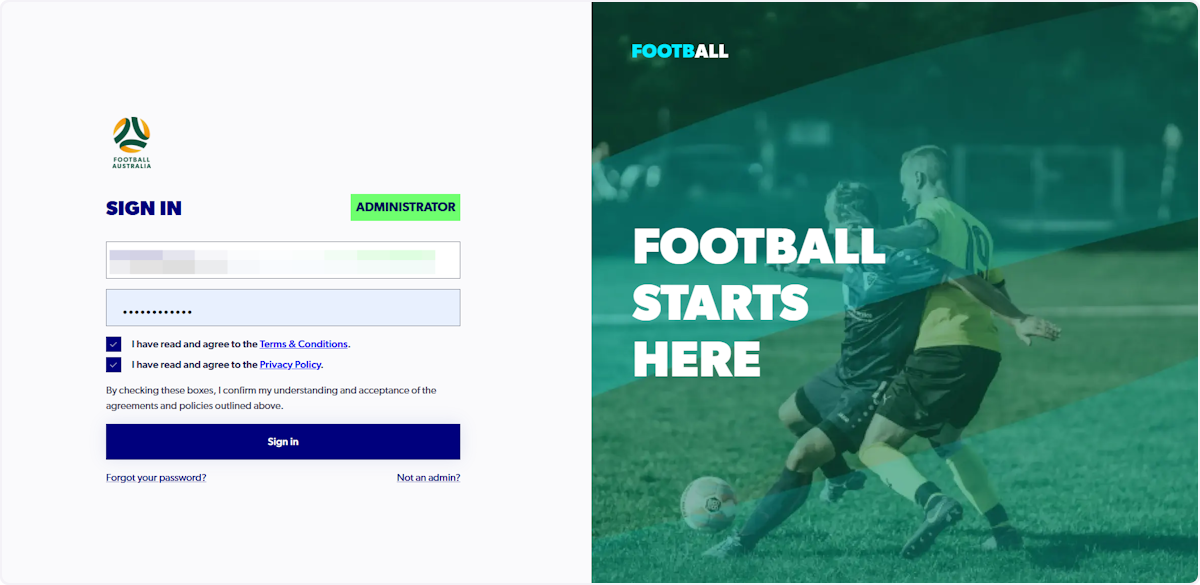






Did you find it helpful? Yes No
Send feedback