1. Sign in to your Admin Account

2. Click on "Manage My Club"

3. Click on " Administrators"

4. Click on the drop-down arrow
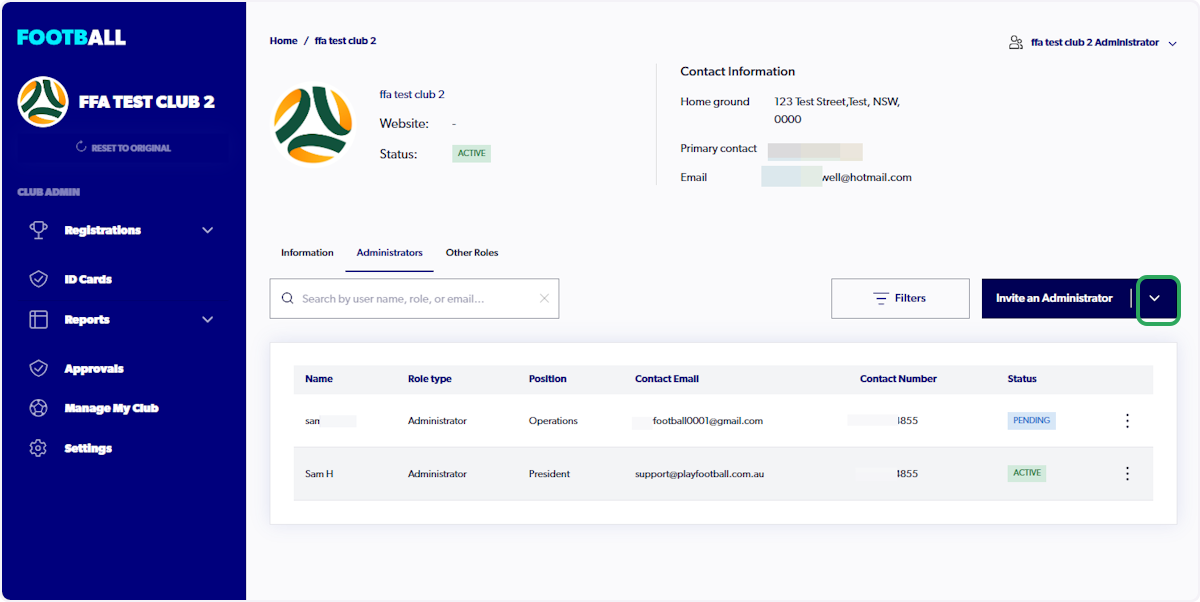
5. Select "Export Data to CSV" or "ExportCurrent Table to CSV"
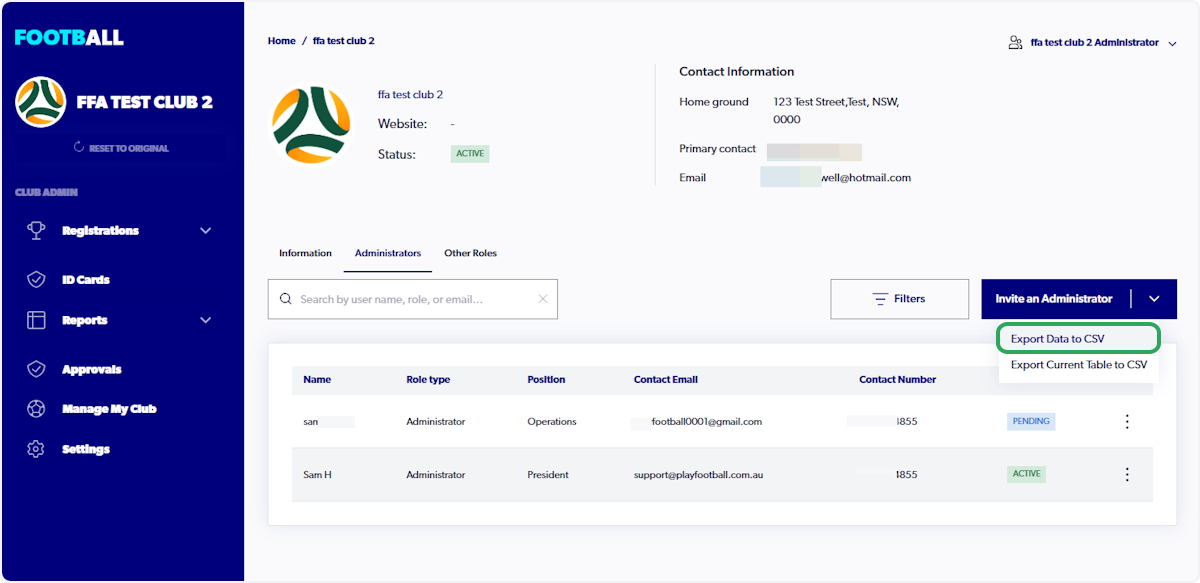
6. Data Extract example
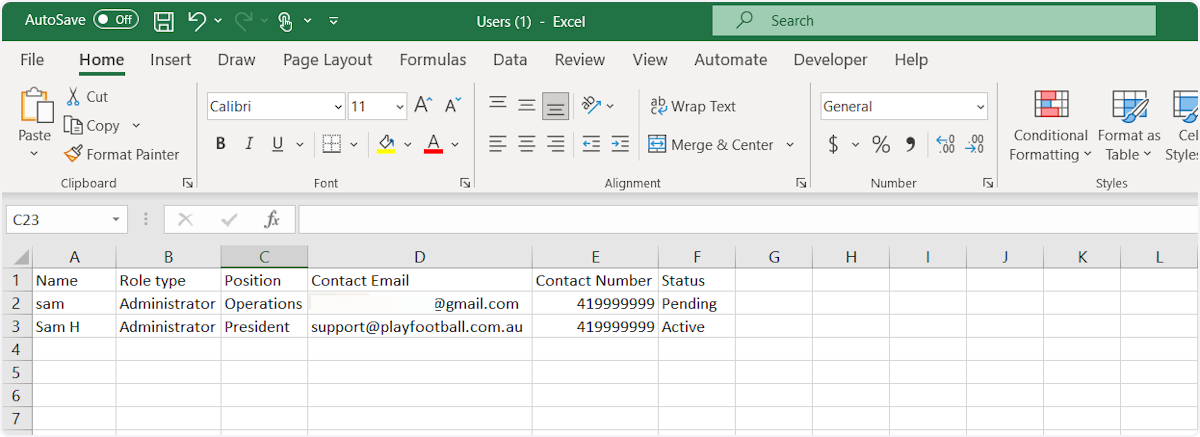
Modified on: Thu, 31 Oct, 2024 at 2:13 PM



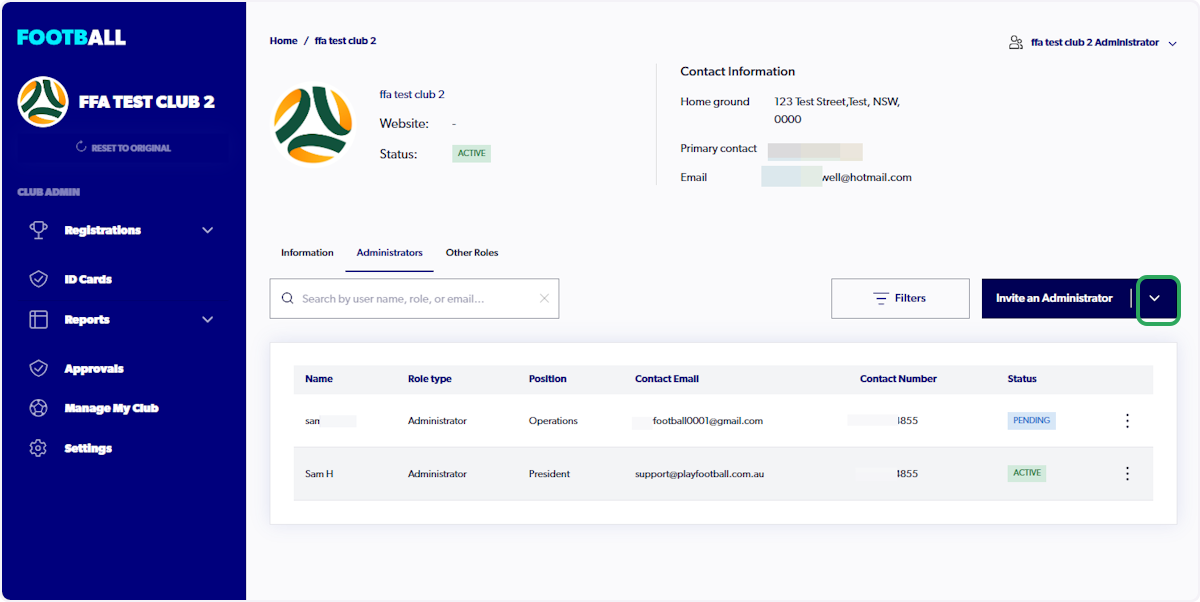
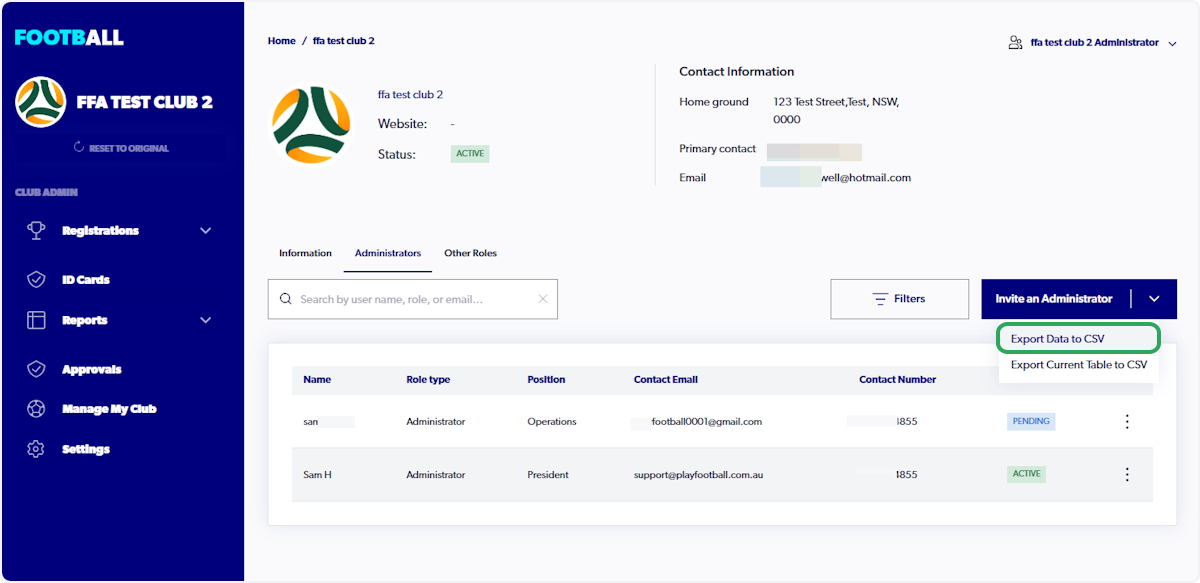
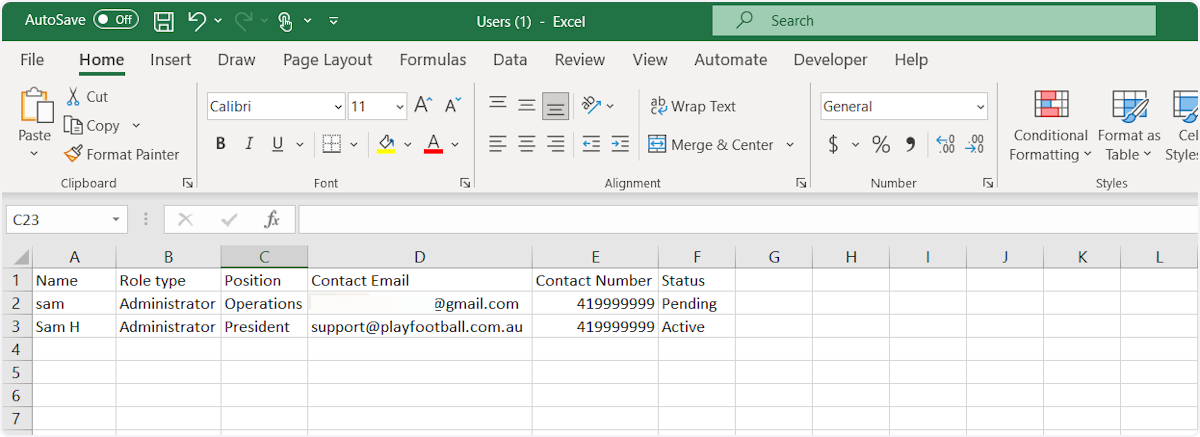
Did you find it helpful? Yes No
Send feedback