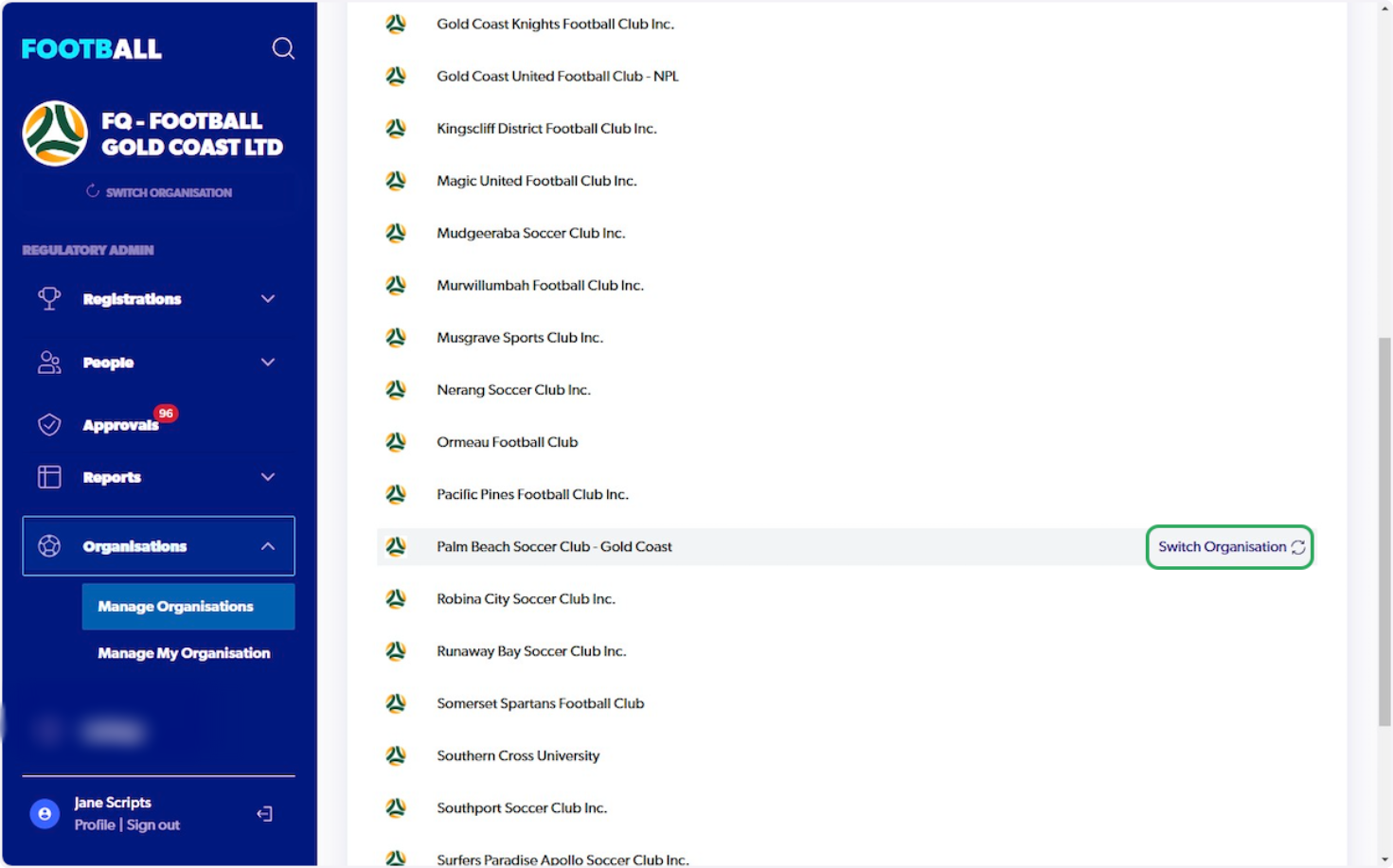Association Admin - How to switch Organisation
Modified on: Fri, 8 Aug, 2025 at 10:24 AM
1. Sign in to your PlayFootball Admin Account

2. Click on "Organisations"

3. Select "Manage Organisations"

4. Click on "Switch Organisation" next to the appropriate organisation
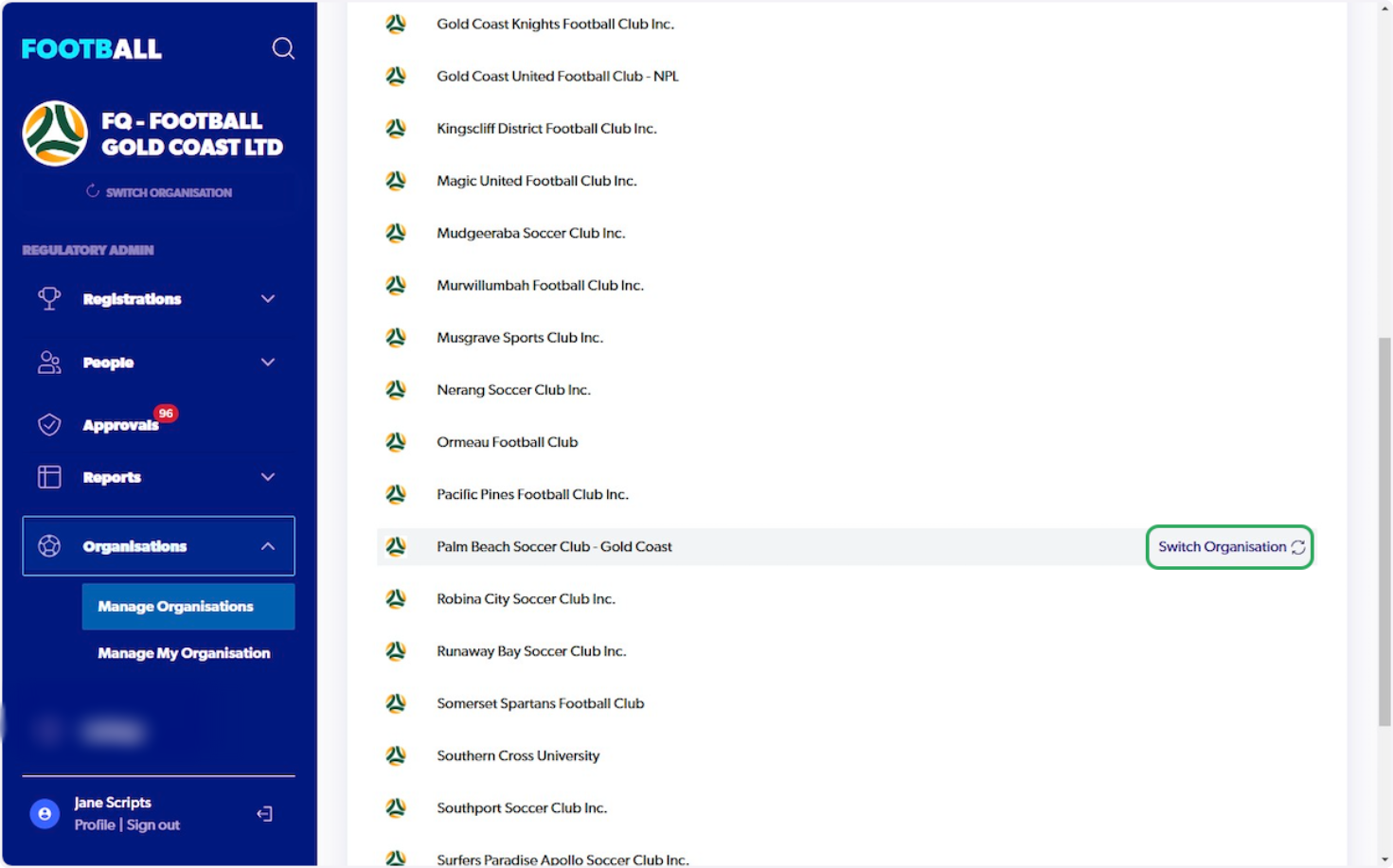
5. After a successful switch, you will be able to see the updated organisation on the top right corner of your screen


Did you find it helpful?
Yes
No
Send feedback Sorry we couldn't be helpful. Help us improve this article with your feedback.